Overview
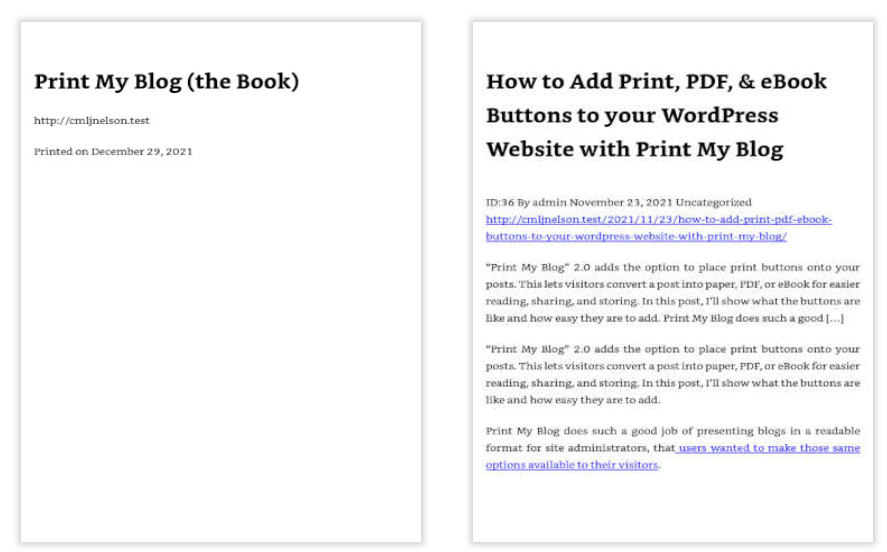
| By | Mike Nelson |
|---|---|
| Supports | * front matter * 1 layer of nesting (each article can be put in a part) * back matter |
Purpose
Similar to Print My Blog Quick Print and dotEpub, but supporting Pro features. Great for printing your WordPress content as an eBook for reading from a tablet or phone, or uploading to eBook marketplaces like Amazon or Apple Book Store.
A table of contents is generated and inserted into the book (no need to add it using an external service like Kindle Direct Publishing or Calibre).
Images are bundled into the book file so they can be used offline.
Image galleries are rearranged into a simple list of images which displays better on smaller devices.
If there are any features or options you want, please get in touch.
Features
- Supports nesting articles (like posts and pages) into “parts”
- External hyperlinks (links to web pages not in the project) are left as working hyperlinks
- Internal hyperlinks (links to content included in the project) are converted into links to the appropriate page of the eBook
- The default title page can include: Project Title, Subtitle, Site URL, Date Printed, Credit to Print My Blog
- Each article can include: Title, ID, Author, URL, Date Published, Categories and Tags, Featured Image, Excerpt, Custom Fields, Content
- All images are automatically included in the ePub file (instead of merely pointing to the external image source). This makes the filesize larger, but allows users to view images while disconnected from the Internet.
- Small images are automatically centered
- Image galleries are converted into regular list of images, which look better on small screens.
Page Layout
- The page design is mostly dictated by the app and device used for reading
- Each article begins on a new page
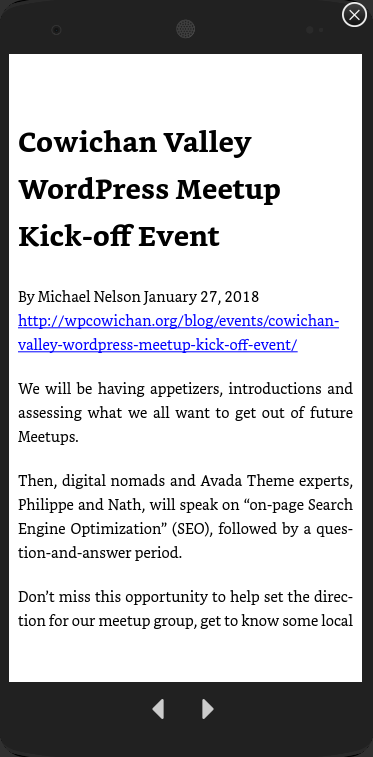
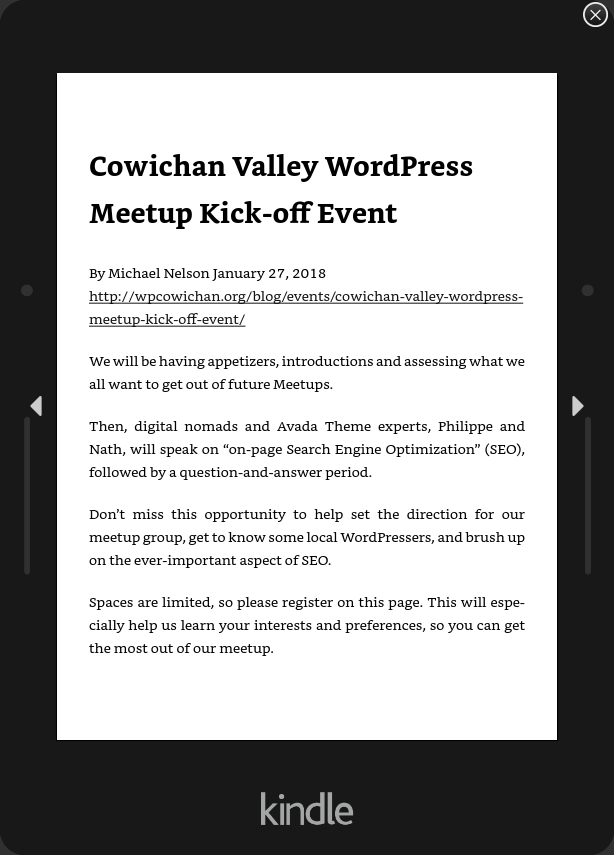
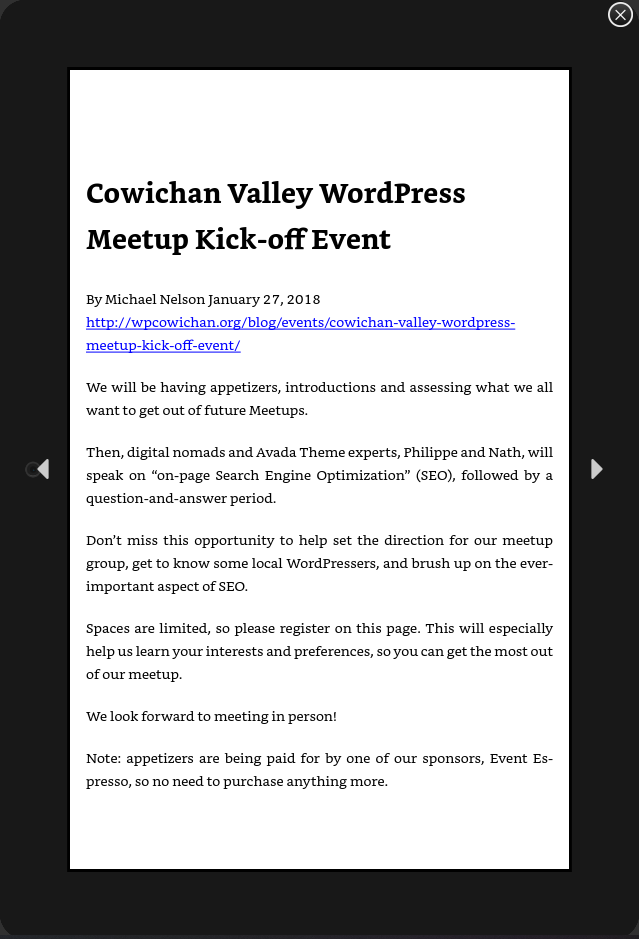
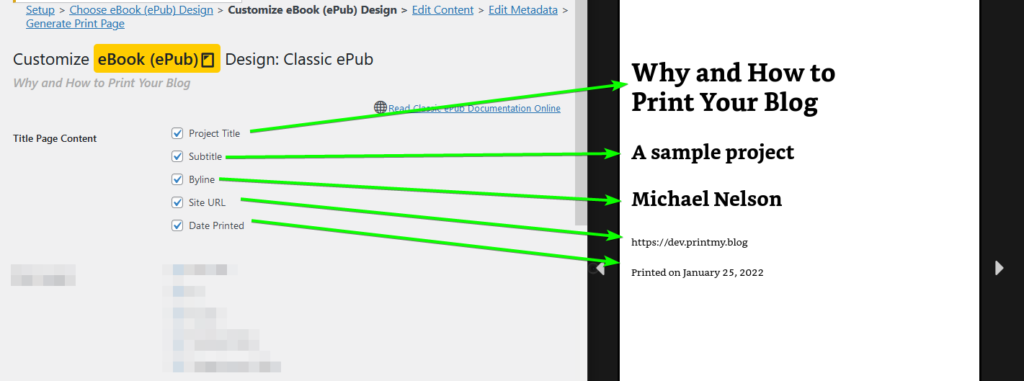
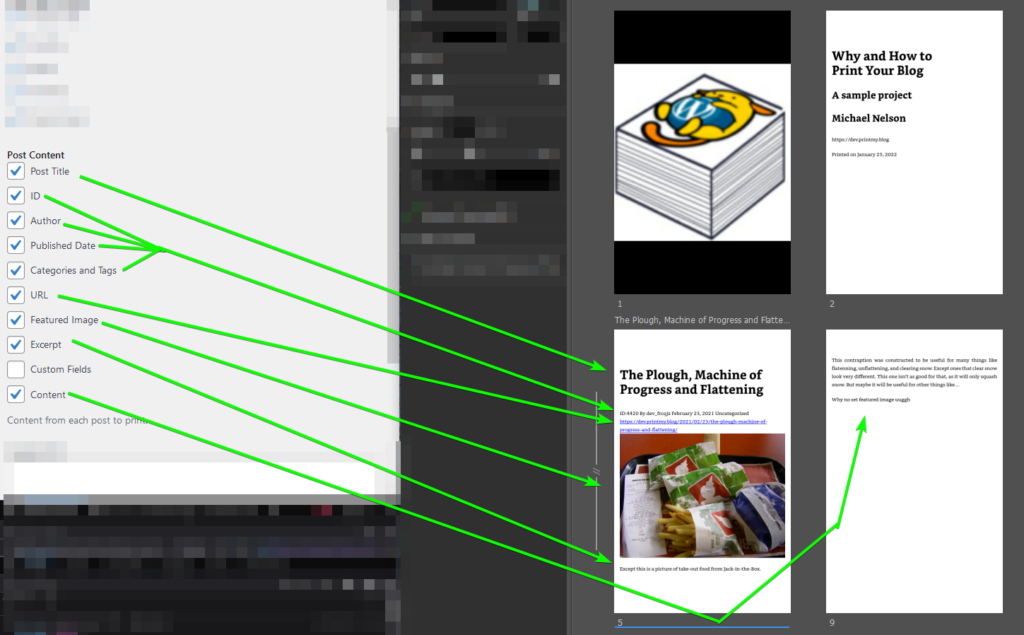
Generic Settings
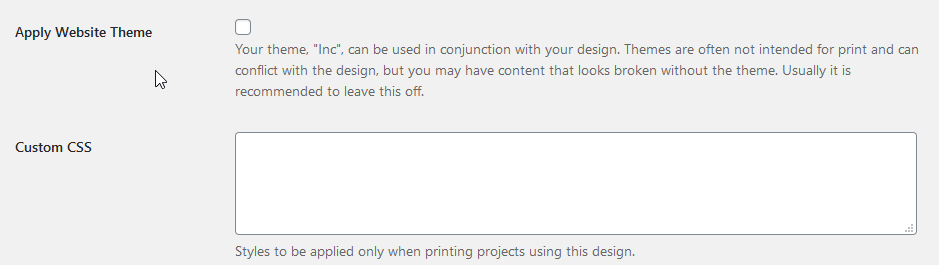
“Custom CSS” is CSS code to be used only in files PMB Pro generates; it won’t be used anywhere else on your website. Because PMB Pro uses Prince CSS, use any CSS from the official Prince documentation.
