The best way to get support is to use the plugin’s built-in help page, as it facilitates sending important debugging information. You’ll find it on any WordPress admin dashboard page, under “Print My Blog”.
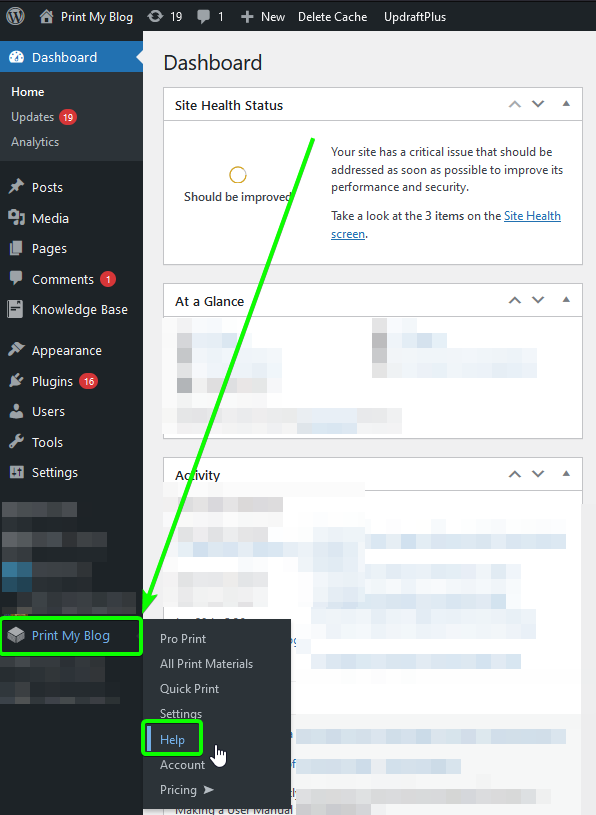
Since PMB 3.13.1, all users can privately report issues via email. Just fill in the form and click “Email Print My Blog Support”.
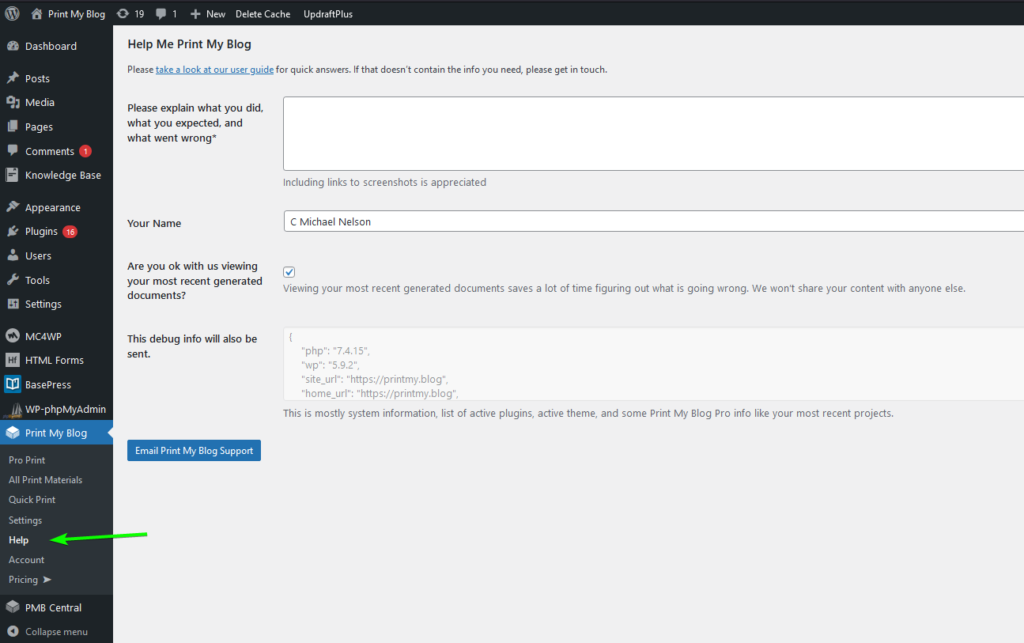
Debugging information that will be sent includes hosting details (like PHP version), WordPress site configuration (like WordPress version, site theme, and plugins), and PMB data (like plugin settings, design settings, and the URL of generated print pages.) All debugging information can be seen in the textbox beside “This debug info will also be sent”.)
Expect a reply within 48 hours on business days.
