The first step to making a PDF or eBook is to make a project. Each project can have its own selection of content, design, and other information affecting how the file will be created.
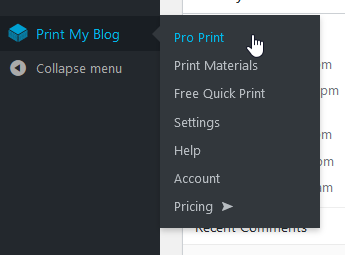
To create a new project, after you’ve installed Print My Blog,
- Go to your WordPress admin dashboard
- Under the “Print My Blog” menu item, click “Pro Print”
- Towards the top of the page, click “Start New Project”
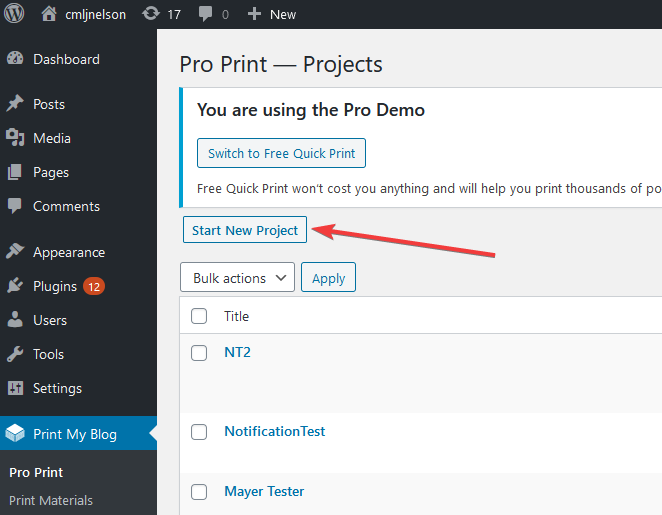
(By the way, feel free to dismiss the “You are using the Pro Demo” notification by pressing the “x” in its top-right corner.)
