Overview
This is the 36th monthly report for Print My Blog (PMB) WordPress plugin.
What Happened This Month
Plugin Stats
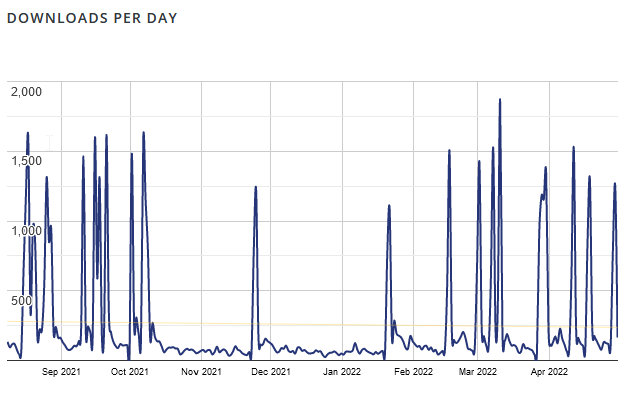
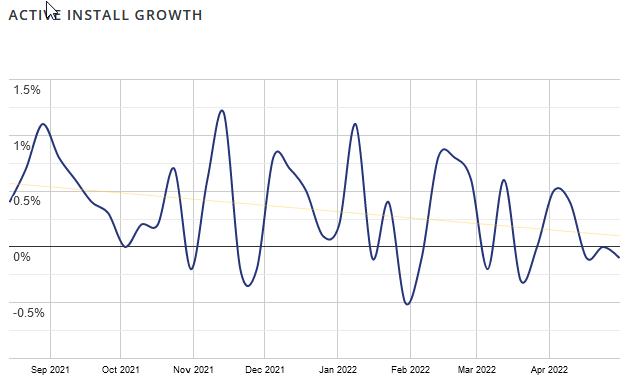
Mailing List Stats
Stats from my MailChimp mailing list.
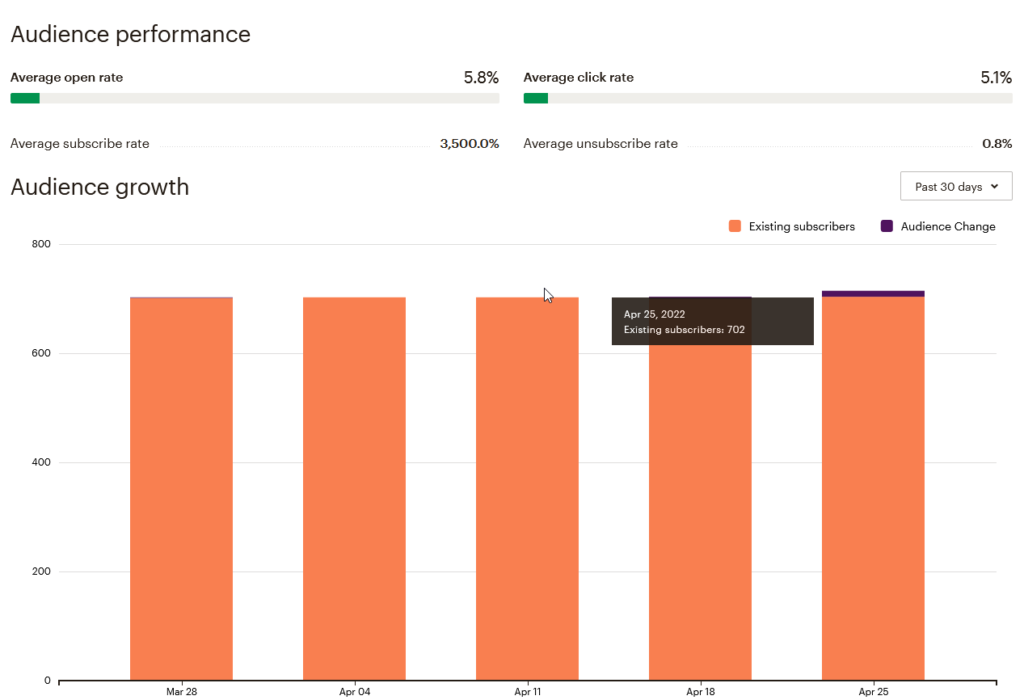
Website Visits
Stats from my site’s Koko analytics (don’t need no Google Analytics, thank you!)
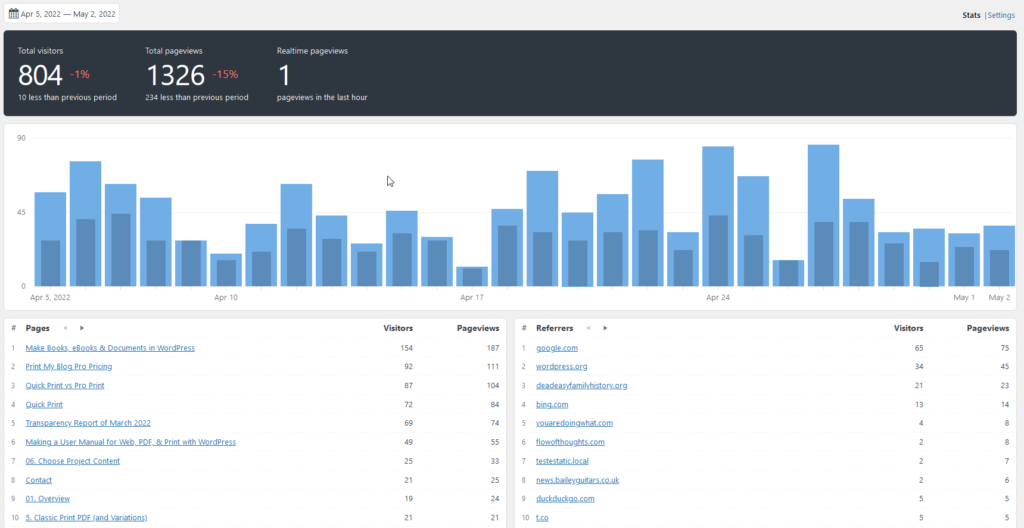
Freemius Stats
Freemius gathers other stats about sales and sites using the plugin.
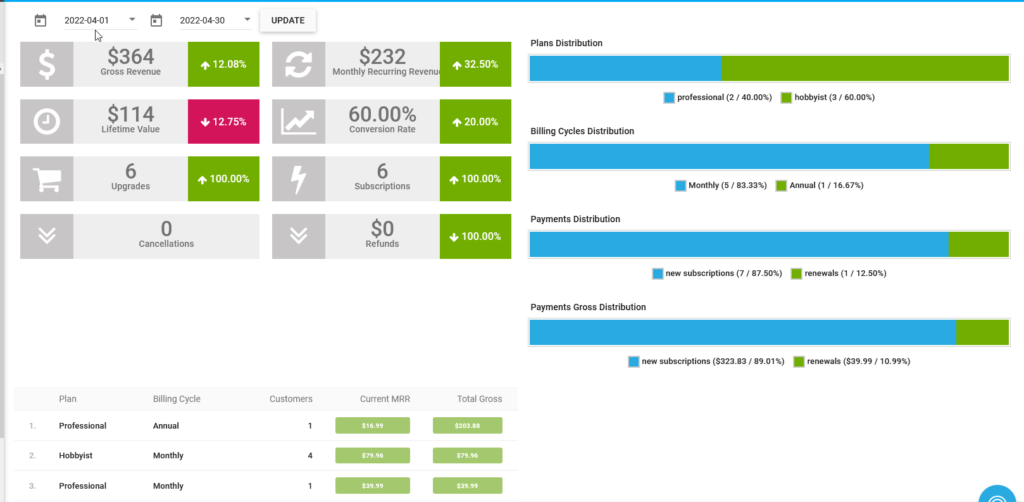

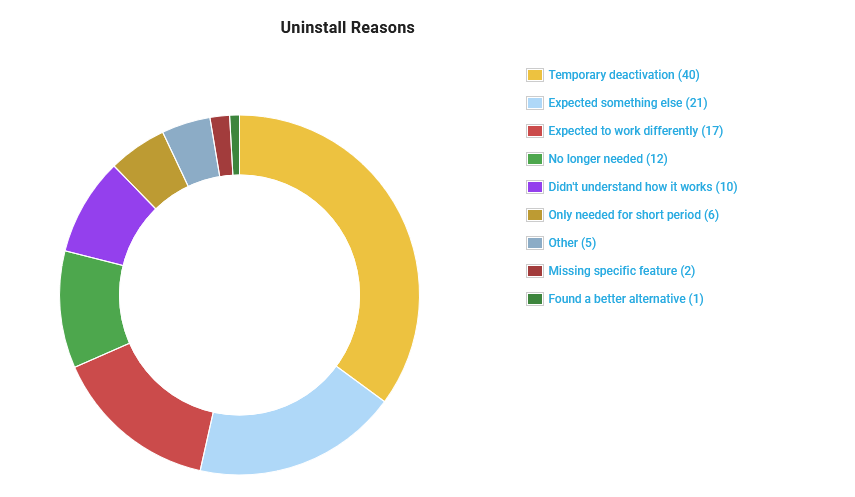
Finances and More Plugin Stats
The Details
Support for Large ePubs
PMB 3.15.0 lets you create much larger ePub eBooks. Earlier the print page would go unresponsive when creating an ePub over 30 MB or so (an ePub with just 20 images could easily exceed that), but now it creates ePubs with hundreds of images easily.
Just how big of an ePub can you make? The largest I’ve made had nearly 700 images, over 250 images, and ended up being 135 MBs (it was my entire personal blog). It was sufficiently large that Amazon’s Kindle Previewer would have an error when preparing the file for viewing (although the open source Calibre software opens it fine, it’s just a little slow.)
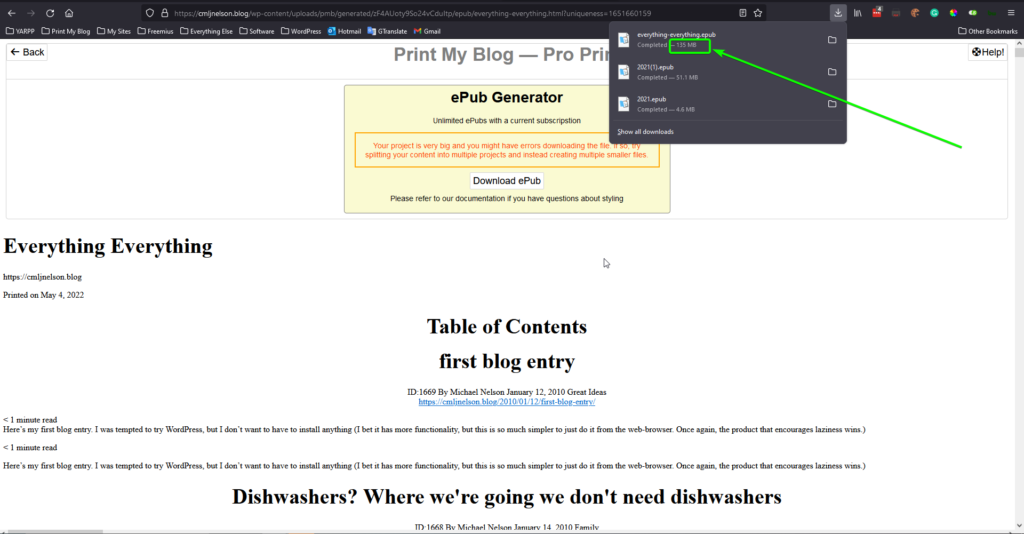
What’s the maximum size of ePub PMB can make? It depends mostly on the web browser that you’re using when creating the file (as PMB’s HTML-to-ePub code executes in the web browser, not the website’s server.) I would guess it can handle a Gigabyte or two. You probably want to avoid anything much bigger than that anyway, as eBook readers will probably start to have problems trying to read such a big file.
If you use PMB Pro to create an ePub bigger than my blog’s 135 MB please comment or message me.
On a technical note: downloading files generated in the browser has been a surprisingly difficult endeavor. Most tutorials on it instruct you to do what I was originally doing: dump the file’s contents onto an attribute on the button. But that seems to not work once the files are over a few megabytes. To download larger files, you need to directly stream the contents to the user. I ended up using StreamSaver.js for HTTPS sites (it’s solution makes use of something that only works on HTTPS sites), and a legacy-friendly FileSaver.js for HTTP sites (which can’t support as big of files, because it’s limited by your browser’s available memory, but it should handle
Support for External Images in ePub
PMB 3.14.0 fixed a problem where external images (ie, images hosted on another website somewhere on the internet) couldn’t be included in ePubs. The problem arose because, in some cases, web browsers aren’t allowed to download external images using Javascript. The fix was to make the images internal by downloading them and caching them on the server.
I was surprised at how fast it’s able to do this: it can download about 6 images a second (any faster and the servers start refusing to serve the images.)
It’s still best to use a plugin like Auto Upload Images (then the images become proper WordPress media, complete with metadata and thumbnail sizes) but that’s now optional.
(By the way, a consequence of this is that YouTube videos now properly show their preview screenshots in ePubs.)
Freemius Opt-In is Back
PMB 3.15.4 begins asking new users to opt into Freemius’ data tracking and emails (it’s optional, and not shown to existing users.)
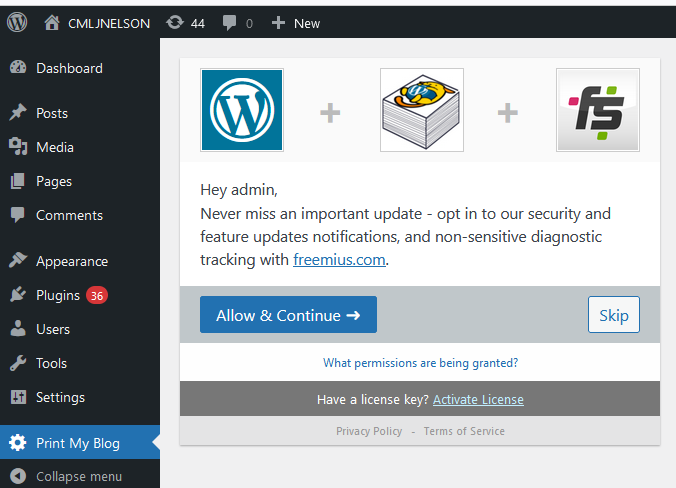
Having fixed a lot of the problems noticed with ePubs, another issue came up: several buyers didn’t see where in the plugin they needed to enter the license key. PMB should have been asking for the license key immediately upon activation of the Pro version of the plugin, but it wasn’t. Users had to go find it on PMB’d Account page, most of whom didn’t.
I realized this problem was introduced many months ago when I removed Freemius’ opt-in screen. I removed it because I didn’t think I much needed the free users data anyway, and hoped it would increase plugin adoption (even though opting-into Freemius’ data collection and emails was optional, some folks didn’t even like being asked). I initially thought it did help, but I later wasn’t so sure (there are so many other factors it’s hard to pin down the cause of the week-to-week fluctuations in active installs.) Either way, removing the opt-in screen also removed the license key prompt on activation of PMB Pro, which I am certain was a problem for paying users.So, I’ve re-enabled Freemius’ opt-in screen for new users (existing users will NOT be asked to opt in when they upgrade, only new users). In PMB Pro, the license key prompt on activation is also back.I only made this change on April 28th, so it’s hard to see what difference this has made to active installs again. I am seeing growth of my email list again though, which I’ll be trying to make use of.
Email Support for All
In April there were a few times I struggled to help hobbyist or free users to get support over GitHub, so I’ve decided to offer email support to everyone in PMB 3.13.1.
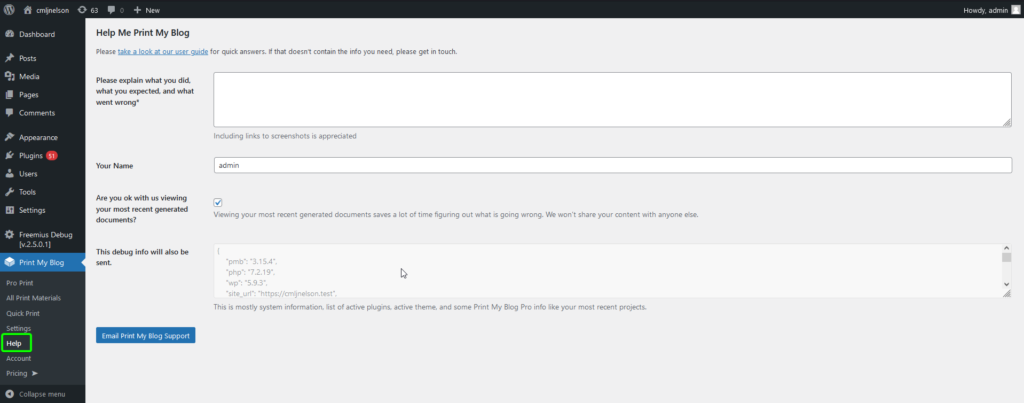
I originally required hobbyist and free users to report problems on GitHub, hoping that higher-maintenance, less-technically-adept users would avoid the developer-centric centric site and so pay for a higher-priced license providing email support (it kinda stinks providing hours of support to someone for $20). Unfortunately, it didn’t much work. High maintenance, less-technically-adept users would still try and use GitHub, and actually require more help getting started on GitHub to begin with. It was frustrating for everyone.So email support is now standard for everyone, free users too.
(What’s differentiates hobbyist from professional licenses now, you ask? The primary difference is hobbyist license always credits PMB in the generated document, whereas it’s optional in professional and up. And I think that’s fair: if you’re doing this as a hobby, you shouldn’t mind spreading the word about PMB a little; whereas professionals deserve having no marketing materials in their documents.)
Thinking Out Loud
It was nice there were relatively more purchases in April 2022, but many of them seemed to be less tech savvy, many struggled to find where to enter their license key (which resulted in re-adding the Freemius opt-in screen), and a few asked for refunds.
One user was trying to make a massive ePub from 10 years of blogging with high resolution images, which served as impetus for supporting larger ePubs, smaller images, etc. I was able to get it working before their hosting ran out and their site was shut down, but then they struggled to use it as instructed (notably, initially to generate large ePubs they needed to access their site using httpS but their site had a self-signed SSL certificate, which scared them off and I didn’t feel capable of explaining to them.)
Finally I have the ePub working well enough to put my own PMB user manual on Amazon and deliver it to new users for their education… on that topic, I’m also thinking of providing the PDF and ePub user manual to everyone for free (not just professional users) including free users, as a way of demonstrating what PMB can do (instead of using it as a way to sell licenses.)
What’s Next?
Besides a few bugfixes and website tweaks, I’m seeing a pronounced need for PMB Pro’s features on the print buttons (I think 90% of users of PMB use it for the print buttons, and they’d like to put them on custom post types, have prettier buttons, and prettier PDFs and ePubs). So that might get started soon. Also, Microsoft Word documents seem like an easy big win…
Feedback celebrated.
