This is an interesting use-case interview with Philip Gust from the International Costumers’ Guild. He shares how his non-profit streamlines their publishing process using Print My Blog to cut down on costs and reduce repetitive tasks when publishing to their blog and periodically compiling them into print and digital editions of the newsletter.

Please introduce yourself personally:
I live in the San Francisco Bay Area. I am an author and a retired university CS instructor, project manager, and software developer. One of my hobbies is costuming and cosplay.
Please introduce your profession, business, or organization:
I chair the technology and web committee, the publications committee, and am the webmaster for the International Costumers’ Guild (ICG), a 501(c)(3) non-profit. The ICG is an affiliation of hobbyist and professional costumers, dedicated to the promotion and education of costuming as an art form in all its aspects. We have chapters throughout North America.
What is your intention in using Print My Blog?
Our organization has published a newsletter for many years. with articles about the organization, its chapters, and costuming. In January 2023, we switched to posting articles in WordPress that we make available immediately on our newsletter webpage. This enables authors to submit their own articles directly. We use Print My Blog to aggregate recent posts into issues of our newsletter that we also make available on our newsletter webpage. We also use Print My Blog to enable printing or saving individual article posts.
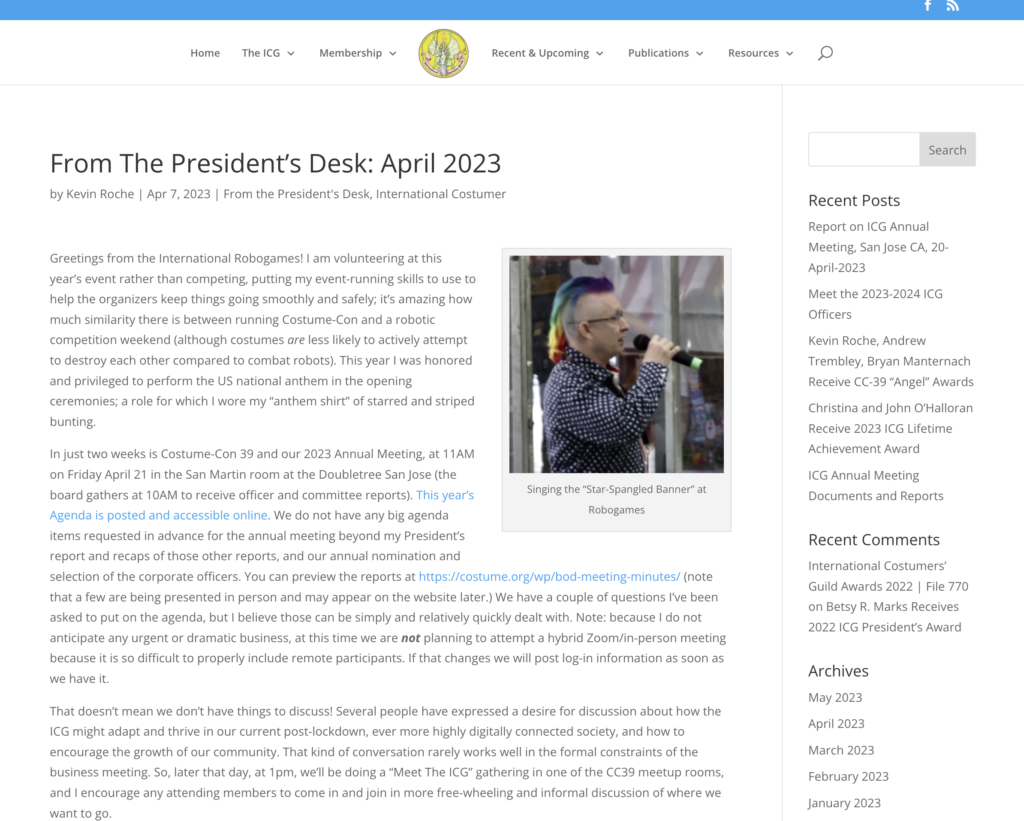
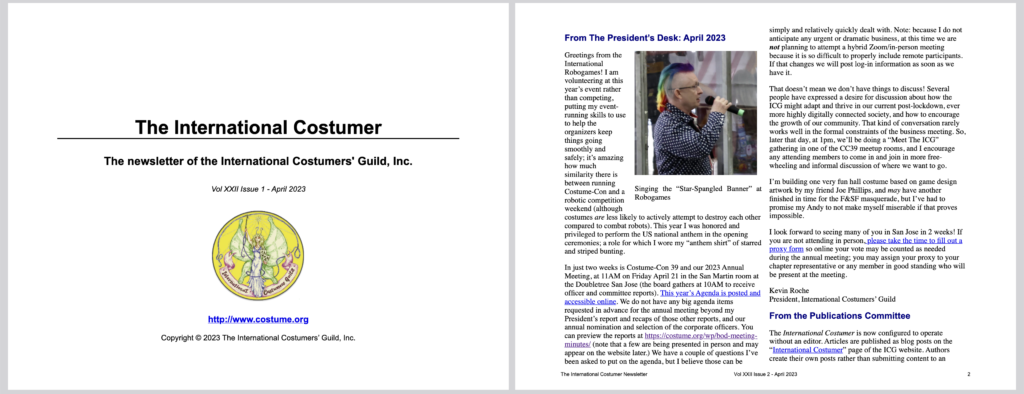
How have you used Print My Blog?
When articles are published as blog posts, we categorize them as “newsletter” posts, and use a tag to designate them for a specific issue of the newsletter (e.g. “Issue 2023-3”). We use the “Mayer Magazine” design because the multi-column format fits best with the landscape layout that we prefer. Articles tend to be a page or less, so we allow articles to flow one after another rather than having each one start on a new page for a more compact layout. The project has a cover page with publication information for the front matter, and an “About the ICG” page that lists information and contacts as the back matter. Both of these are on their own pages.
When it is time to publish an issue, we use the content filter to select posts with the tag for that issue, and arrange the posts in a way that makes the layout look best. Then we generate the issue document and print it using the Chrome browser because it is the only one where the layout is reliably accurate. Our issues have a footer with the name of the publication, the volume and issue, and the page number. Unfortunately the Chrome footer print options do not provide the flexibility we need, so we add the footer to the generated PDF document afterward using Adobe Acrobat.
We make issues of the newsletter available to download on our newsletter webpage, and mail printed newsletters to a small number of members who need them.
Visit our newsletter page to view recent blog posts and to download issues of the newsletter. Issues starting in January 2023 were created using Print My Blog.
Developer’s note: because the guild creates the PDF files using the Google Chrome web browser, instead of Print My Blog’s Pro PDF Service, they can use Print My Blog for free without needing a paid license.
Other developer’s note: adding custom footers was recently added as a feature to the Microsoft Word format in Print My Blog 2.23.0. It’s also been on my “to-do” list for PDFs for a while, but is currently possible if you make a custom design.
What is your favourite feature of Print My Blog?
Most of our articles have images. The way Print My Blog flows images in the two-column “Mayer Magazine” design is brilliant. Even in cases where the layout might not be quite what we would do by hand, we can almost always improve it by re-arranging the order of articles in the issue, and only very occasionally by making minor edits to an article. The result is a layout that is pleasing for readers without requiring hand-layout of the issue.
Developer’s note: Print My Blog has several options for how to edit an article for print. If the changes are small, you can use a few shortcodes to define different text or blocks to appear in the print copy than the online version. If the changes are major, it might be easier to copy the entire article as a Print Material post and make all the edits to the copied version.
Any advice you’d like to give to someone attempting something similar?
If your organization has a newsletter, consider enabling authors to submit their own articles as WordPress posts, and using Print My Blog to aggregate them into issues periodically. This provides the best of both worlds: timely continuous online publication of articles, and newsletter issues that provide a digest of recent posts. This also eliminates the need to recruit a newsletter editor, as most functions are now automated, done by authors, or can be performed by a publication assistant with minimal effort or expertise required.
If you’re interested in seeing the International Costumers’ Guild’s posts, please visit their newsletter archive page.
If you have any questions or comments, please leave them below.
