
This is an interview with Hélène Dubacque, the head of documentation at Heredis family tree software, discussing how they’re using Print My Blog to provide documentation to their users in various formats (online and PDF), languages (English, French, and German), and for various operating systems (Windows and Mac).
If Hélène were maintaining a separate copy for each combination of format, language, and operating system, she would be duplicating the same content 12 times for each new version of their software! But, with the help of Print My Blog, she has managed to avoid that headache, and we thought it worth sharing a bit about how she’s doing it.

Without further ado, here’s what we discussed…
Thanks so much for joining me, please introduce yourself.
I am Hélène, I live in France. I work for Heredis, genealogy editor software.
I’m in charge of all documentation on our software. I maintain, improve and modify our knowledge base.
Please introduce your organization/business
Heredis is a genealogy software, we create, edit and distribute it. All employees are associated and take part to all important decisions.
What role does Print My Blog play in your organization?
Print My Blog allows me to create a PDF of our knowledge base for our customers who prefers to print a PDF as their user guide.
How do you use Print My Blog?
I created a PDF from Print My Blog that our customers can download and print if they want. I update that PDF every now and then during the year. Mostly I change it for every version we release. As we have a French, English, German, Mac and Windows version of our software, I create 6 PDF and thanks to Print My Blog, I didn’t have to recreated it all since a few articles changes between Mac and Windows and from the previous version. I can duplicate a project and save a lot of time thanks to PMB.
By the way, Heredis’ online documentation is accessible from their website’s knowledge base, where you can also download the PDF version of their documentation, made with Print My Blog.
What is your favourite feature of Print My Blog?
Duplicating projects is my favourite feature since it save me tons of time.
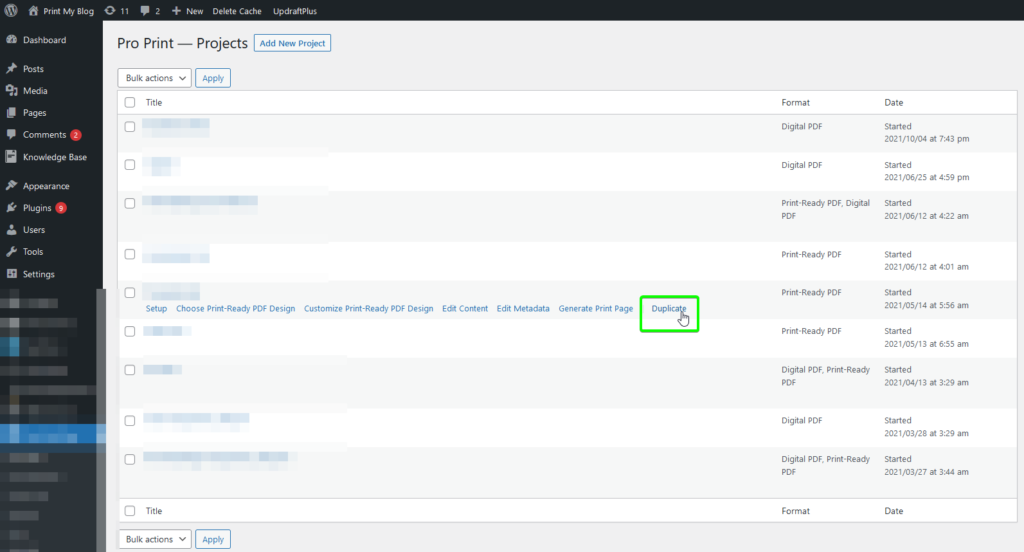
Any advice you’d like to give to someone attempting something similar?
Print My Blog is easy to use, very user friendly, I advise to get it in Pro version at least because it deserves it. After trying other WordPress plugins, it is the best to create PDF. Don’t be afraid to use multiple languages and create nice PDF of your blog in a few clicks.
Thanks for the plug, Hélène!
By the way, Heredis uses the plugin WPML to translate their knowledge base and PDF user manual. Read more about how to use Print My Blog with WPML to translate your site and projects in the user manual.
And if you like the look of Heredis’ knowledge base, they’re using the Corpus theme just using posts and pages. (Which is a bit different from how Print My Blog’s User Guide is made.)
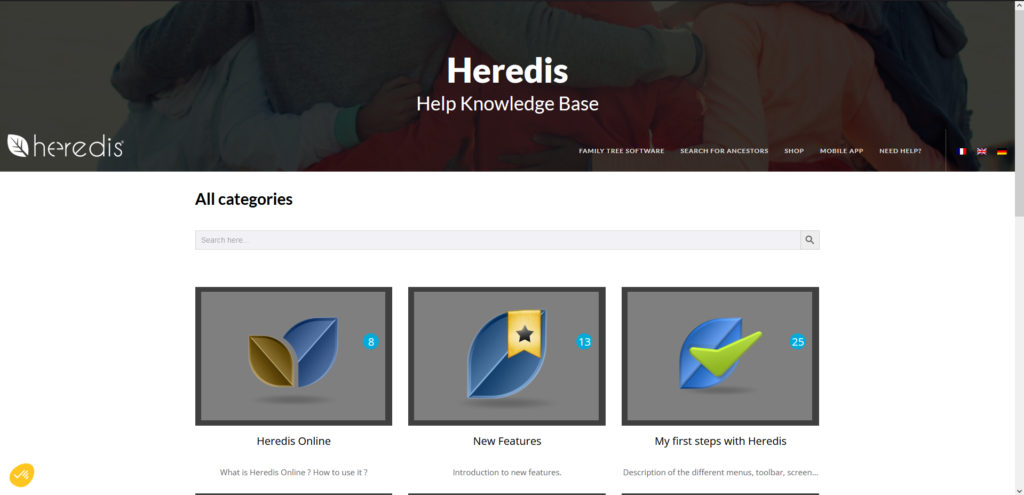

A big thank you to Hélène and Heredis for sharing.
If you have any questions, please leave a comment!

1 reply on “How Heredis Creates User Manuals for Different Languages with Print My Blog”
[…] finally published my first use-case interview with Hélène Debaque from the genealogy software company Heredis on how they’re using PMB. Because she’s […]