Overview
This is the 46th monthly report for Print My Blog (PMB) WordPress plugin, documenting my journey to be fairly compensated for my time and reach 10,000 active installs.
💰 $10,554.5/$39,192.28 (fairly compensated for time)
🖥5,????/10,000 active installs (on-par with other print button plugins)
What Happened This Month
Downloads
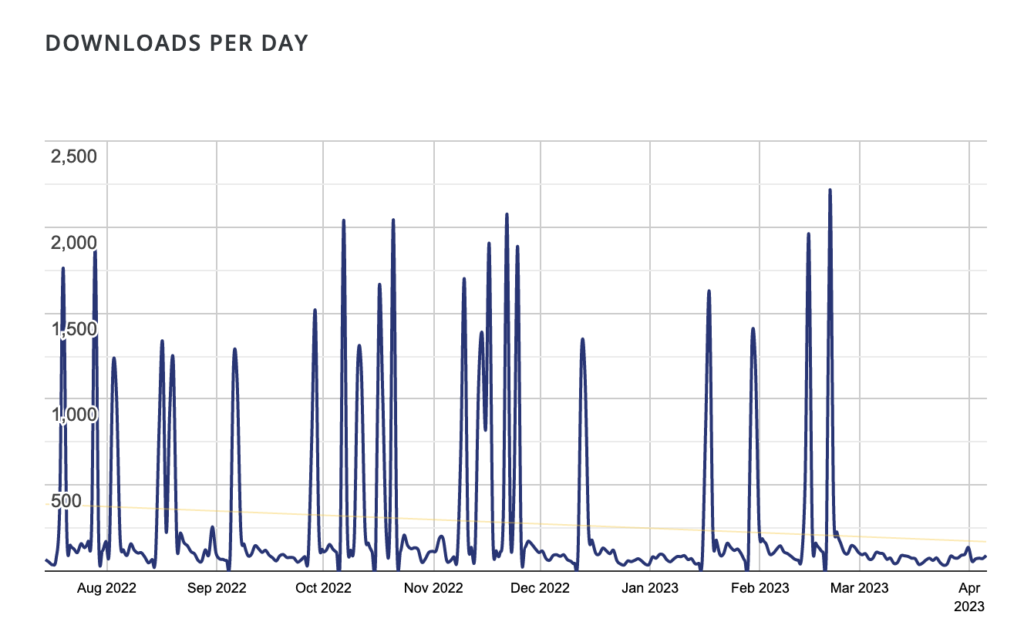
Mailing List Stats
Stats from my MailChimp mailing list.
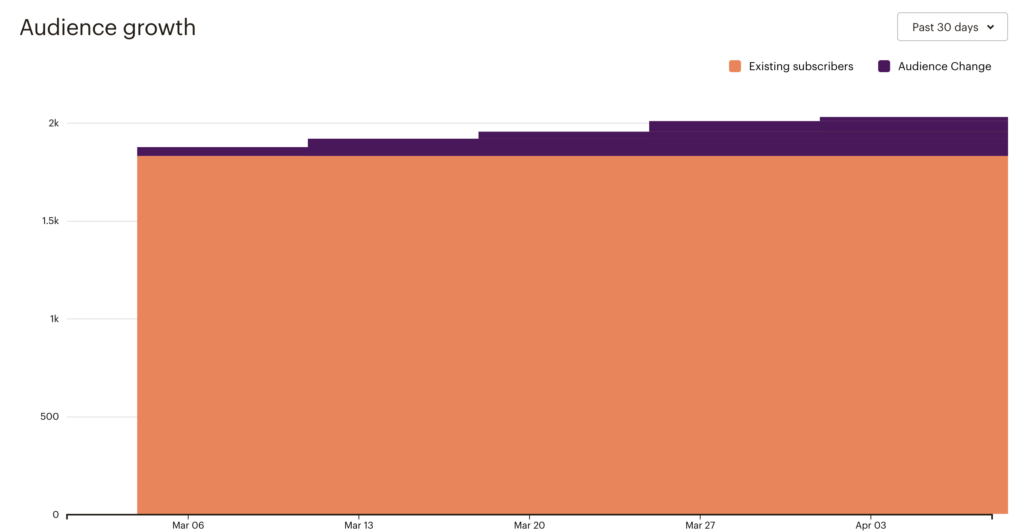
Website Visits
Stats from my site’s Koko analytics (don’t need no Google Analytics, thank you!)
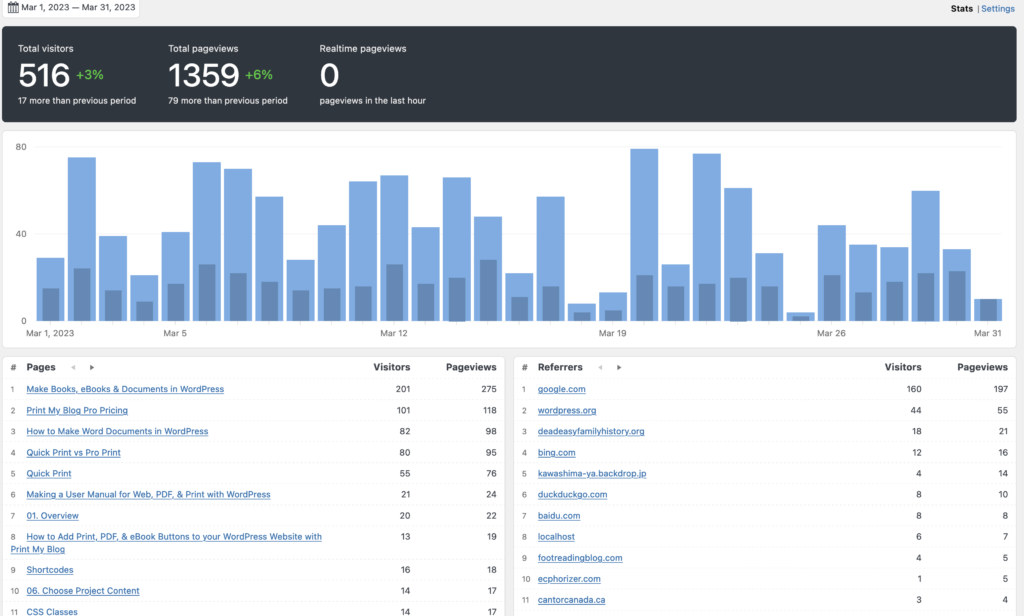
Freemius Stats
Freemius just upgraded their analytics data, and there’s a ton of it. So much that it’s actually tedious taking screenshots of it (I tried using Nimbus note to take a screenshot of the entire page, but somehow that doesn’t work on this particular page.)
Sales
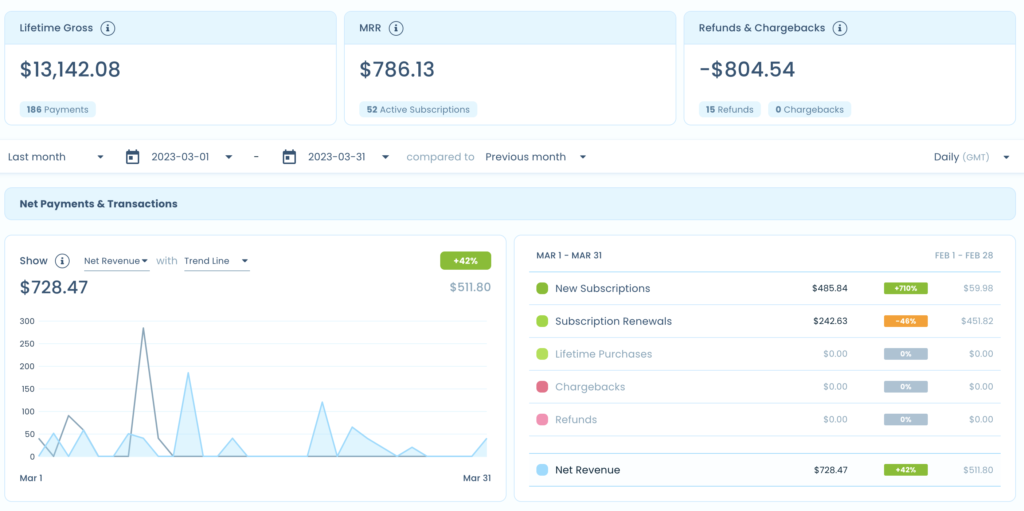
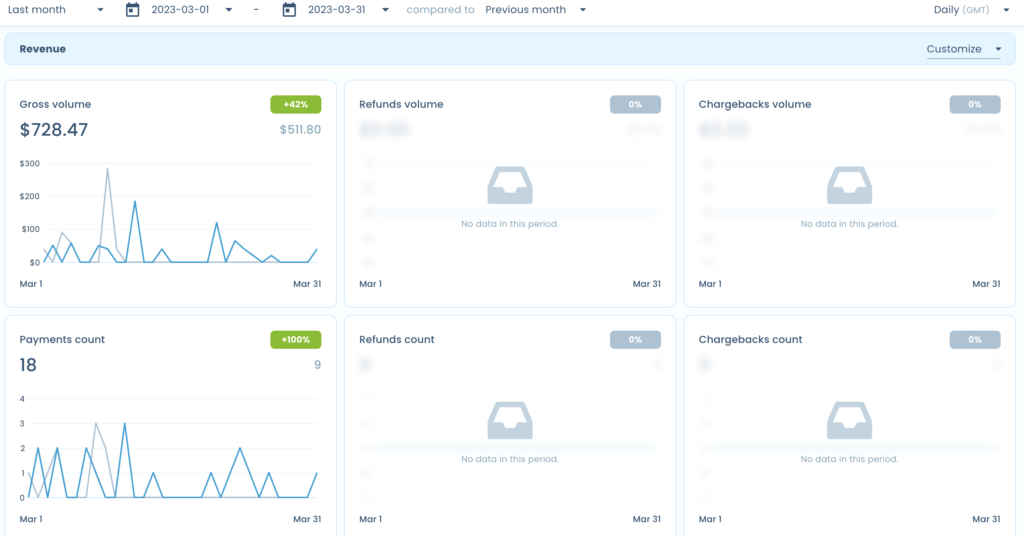
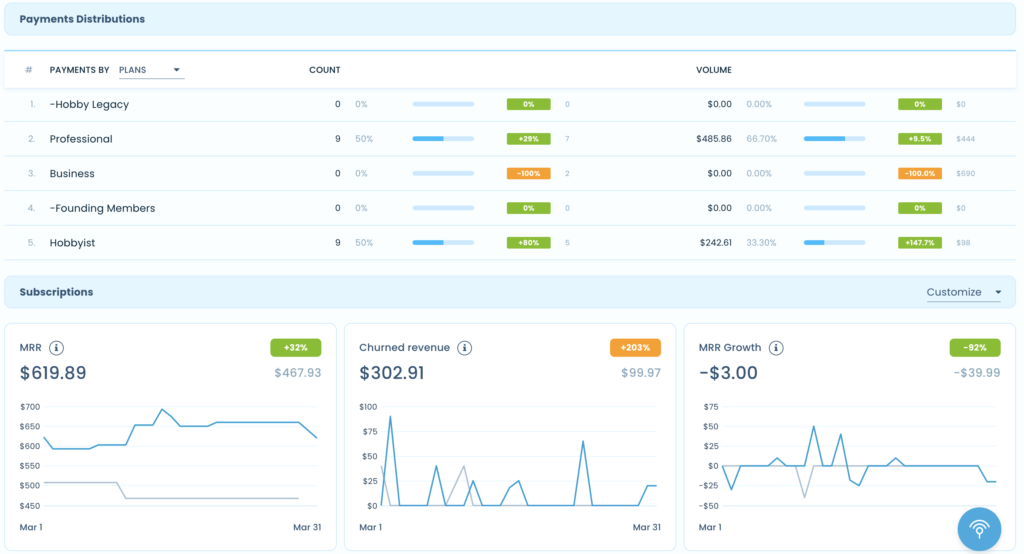
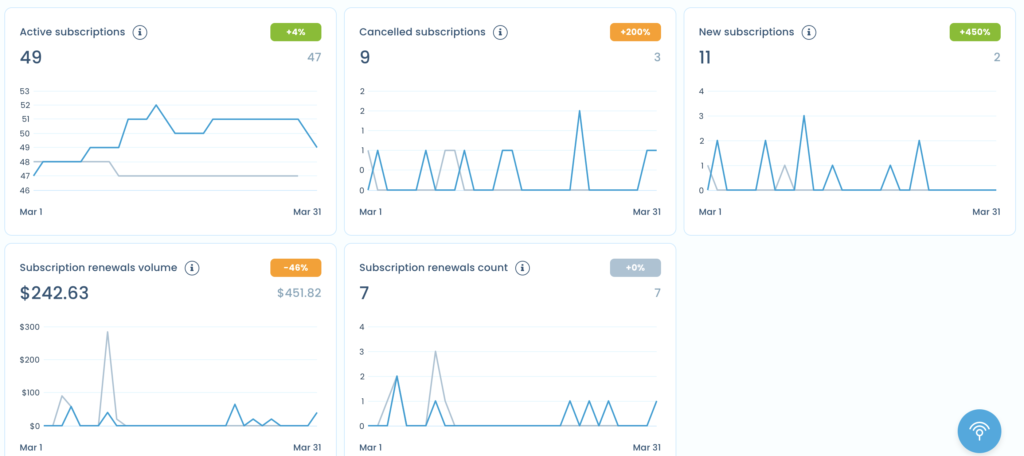
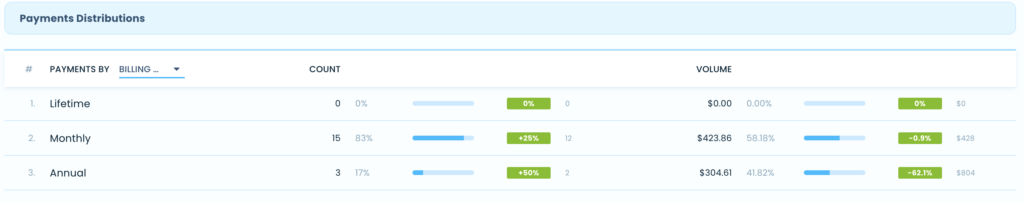
Audience
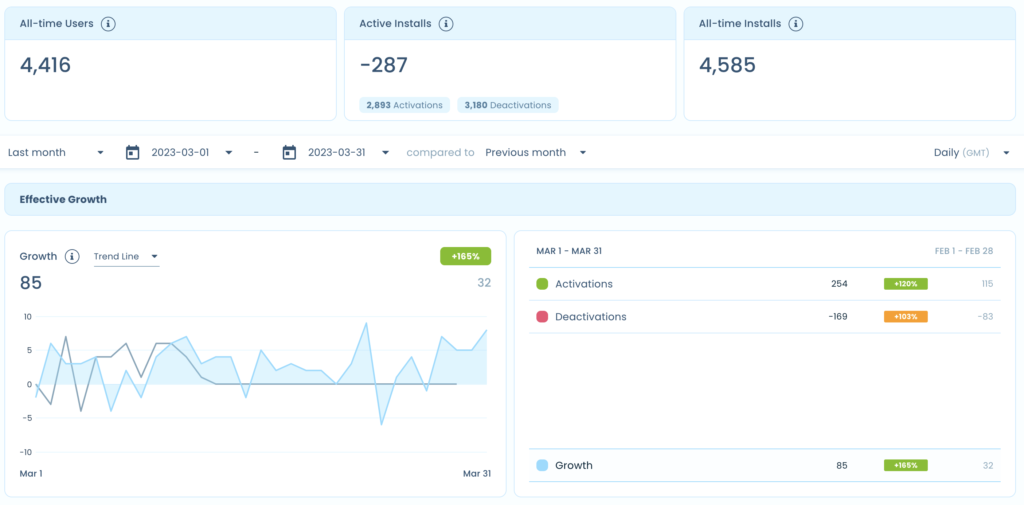
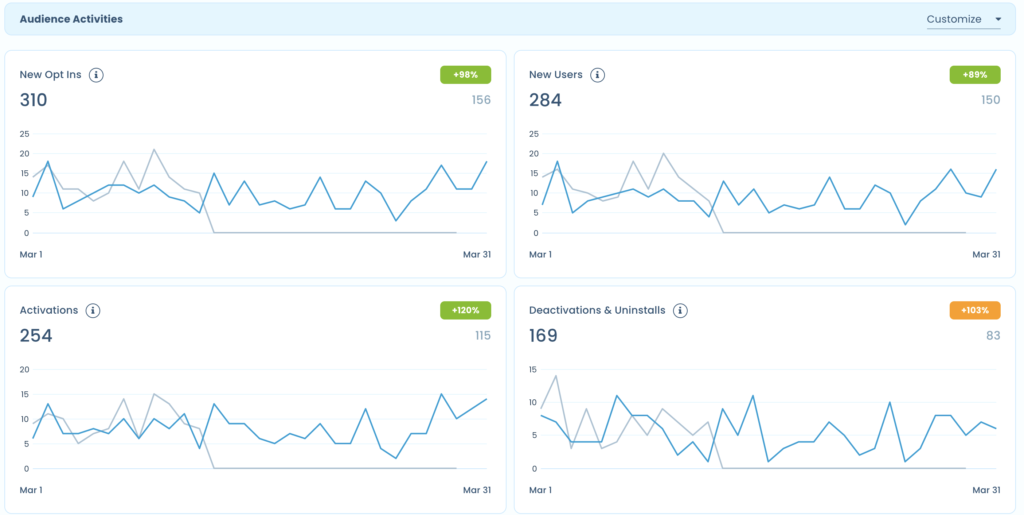
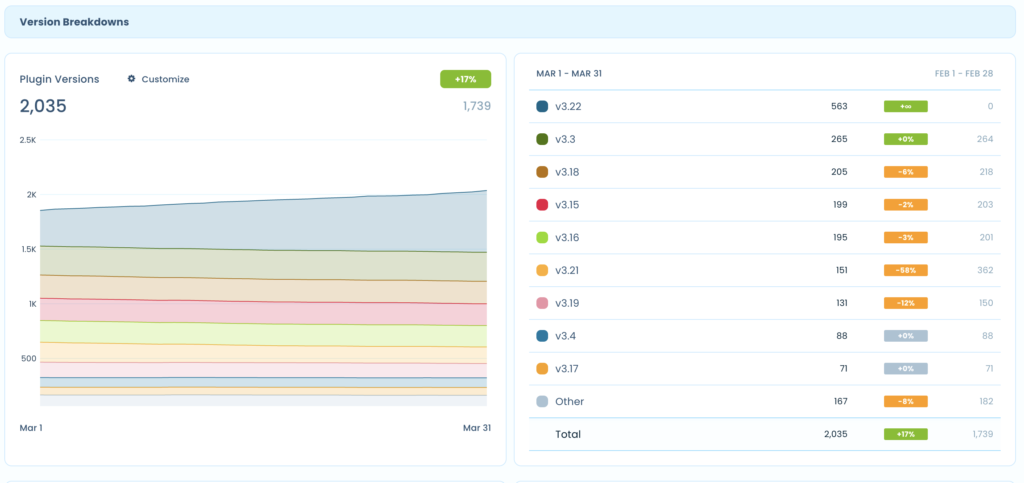
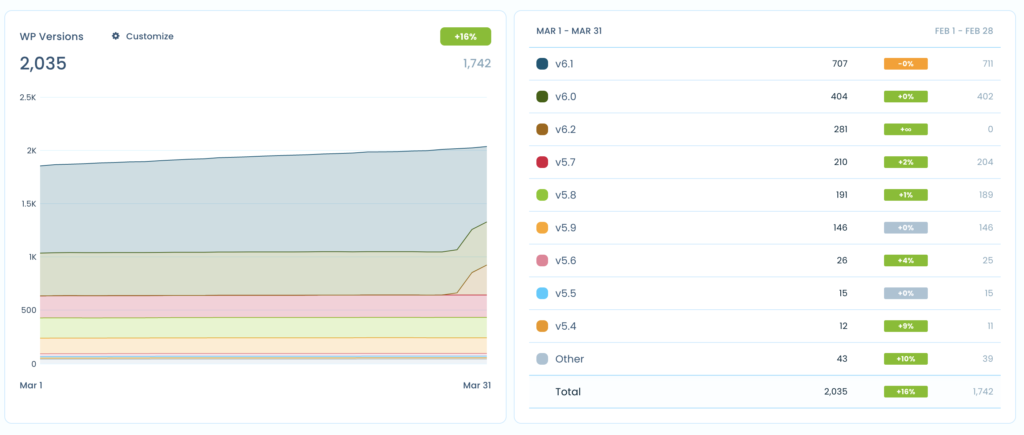
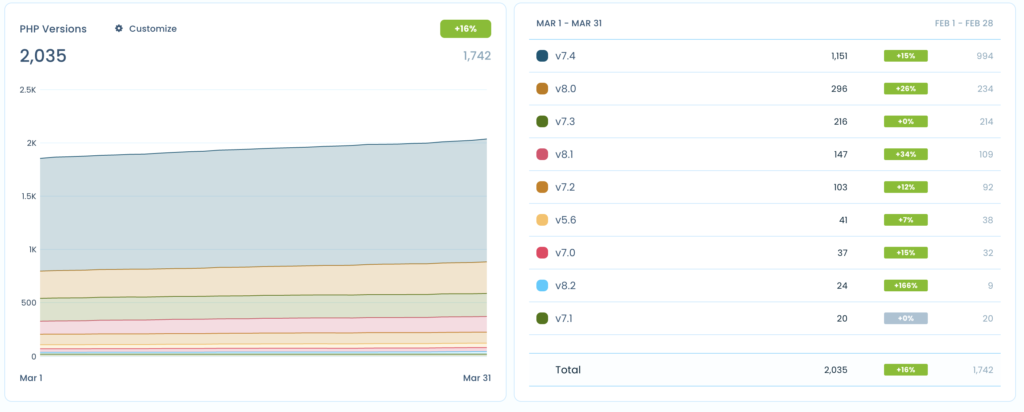
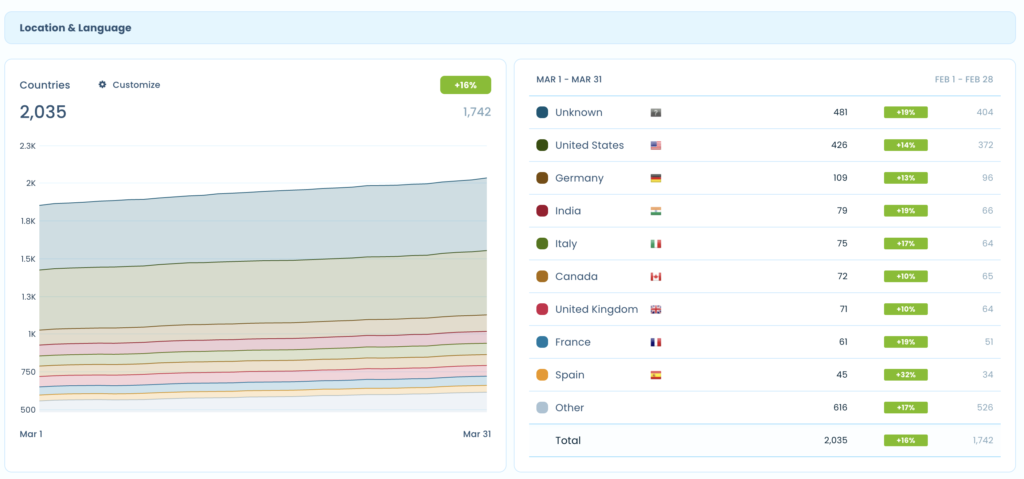
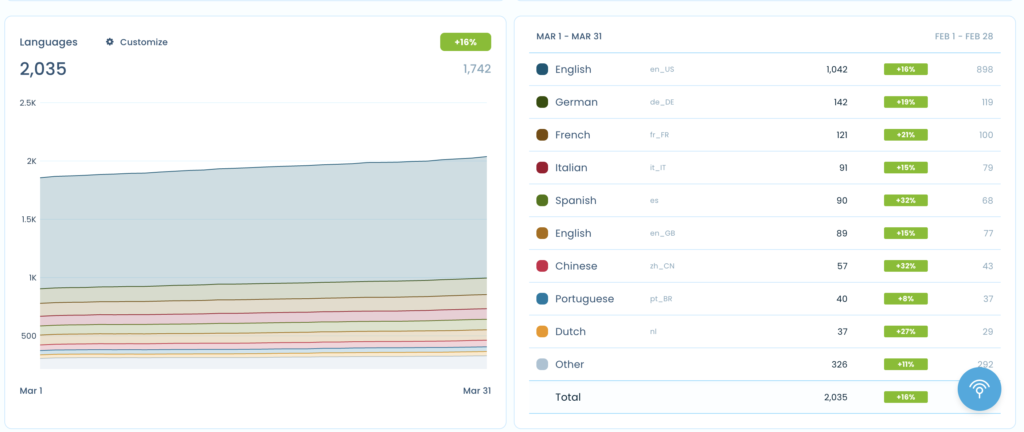
Finances and More Plugin Stats
The Detail
Pricing Change: Reduced Bulk and Professional Licenses, Increased Hobbyist and Monthly
Like I mentioned in the February report, I made some pricing changes in March.
The summary is this:
- the 20-site licenses now cost about the same as three single-site licenses (for any plan), whereas before they were about the price of seven. This is to encourage purchases of bulk licenses because I’ve had inquiries before but no actual bulk sales.
- annual discount was increased to 75% for all plans (before it was 70% for Hobbyist plans, and something like 40% for the other plans). This is to encourage purchases of annual licenses instead of monthly as having access to the plugin for a full year is less of a time-crunch and less stressful for everyone.
- the Hobbyist and Professional licenses moved closer in price: the Hobbyist moved up from $19.99/month to $25.99/month. This is to make it easier for folks to choose the Professional license, plus Hobbyist users often took up quite a lot of support.
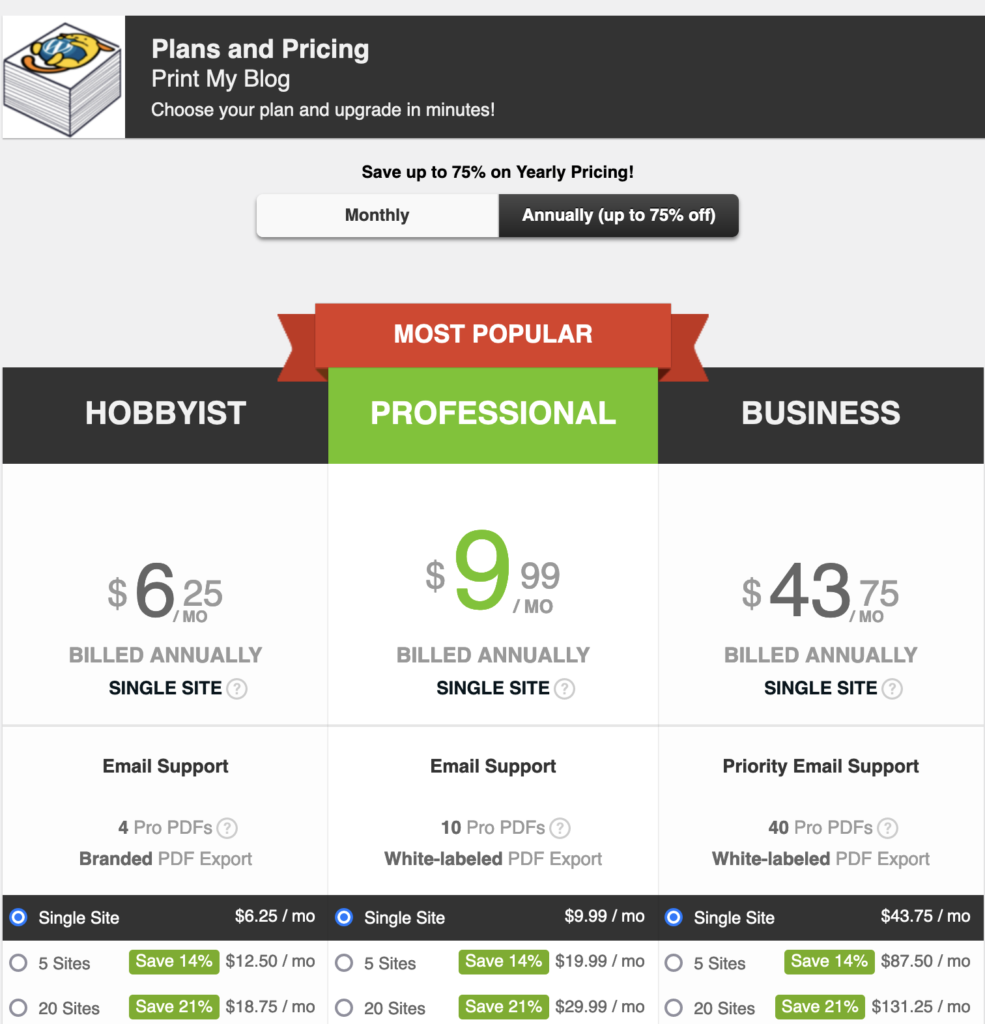
How did this affect sales? See earlier graphs, but the summary is:
- in March there were still no bulk license sales 😣 (but spoiler: there was a big one at the very start of April)
- Monthly Hobbyist license purchases were pretty consistent
- Annual sales were up slightly (3 in March compared to 2 in February… although that’s hardly statistically significant)
So I may very well increase the price of Hobbyist and Monthly licenses next month, as I’m not sure these changes had the intended effect.
Word Documents Get Headers and Footers
The main feature introduced in PMB 2.23.0 is adding headers and footers to the Classic Word Document design. This allows you to, for example, add a special header on the first page of the document, a different header on subsequent pages, and footer.
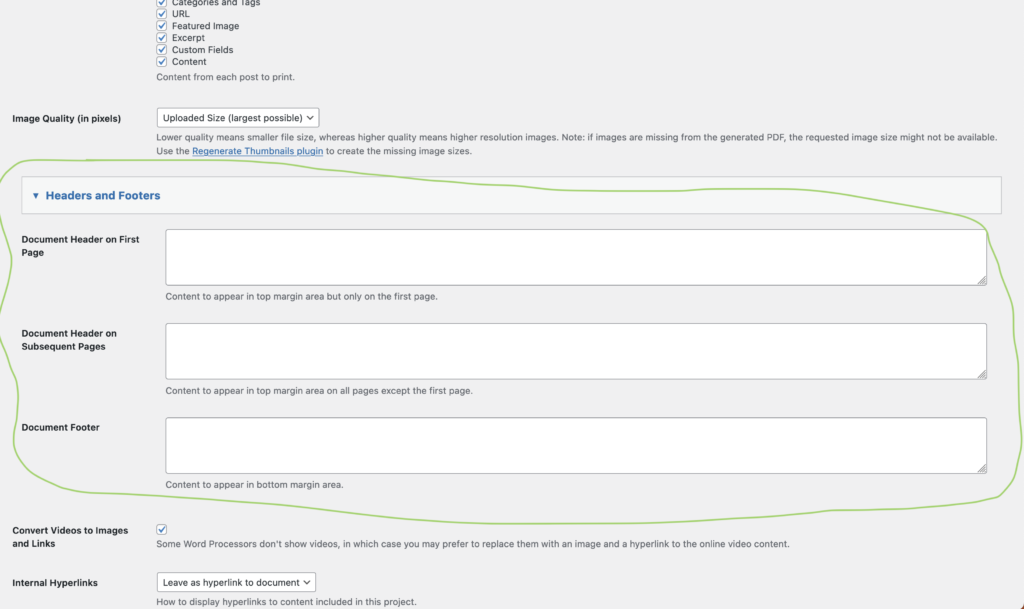
Making a Custom Word Document Design
A business user paid for a custom design which adds headers and footers to generated Word documents, which went OK in March.
Originally I tried just customizing the Classic Word Document design (and I added the header and footer settings mentioned earlier) but they needed more dynamic content than what I could add using just shortcodes (e.g., they needed lots of if...else statements). So a custom design seemed like the right choice.
Creating custom designs is already a little tricky (although someone familiar with creating a custom WordPress theme can handle it), but creating a custom Word Document is worse, so this wasn’t for the faint of heart. Yet, I feel like, as a first step, it’s good to outline my process (both for my benefit should someone else want a custom Word Document design, and for anyone else exploring it.)
The business license-holder had a law firm client with a website using custom post types for each of the firm’s attorneys. They wanted PMB to create a Word Document from the attorney post, apply the firm’s style, and headers and footers. They already had a design for the document, they just didn’t want to pay a designer every time they wanted a Word Document for each attorney. (How exactly they used the Word Documents I’m not sure: I would have thought a PDF format would have been better suited, as they’re easier to generate, but they probably wanted the flexibility of a Word Document in that it can be edited and exported to other formats.)
Here’s how the project proceeded:
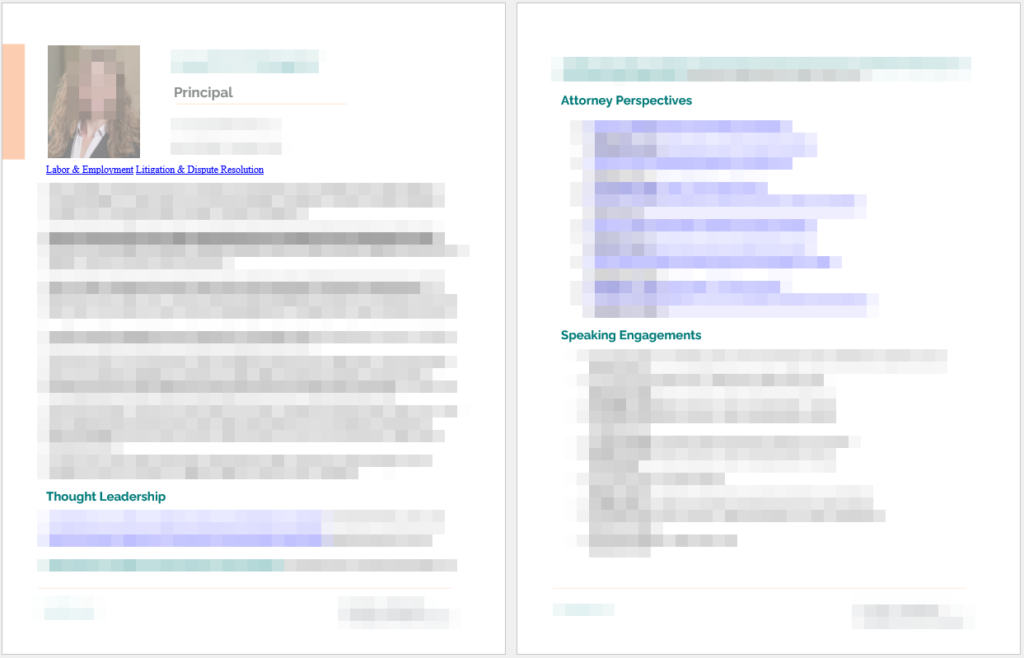
- Their designer created a Word Document in Microsoft Word, which included a big fancy header on the first page (including some embellishments in the margin, the attorney’s photo, name, role, and contact info). They did not create a Word Template, just a regular Word Document.
- They sent the Word Document to me as a
docx - I used Microsoft Word to save the file as an HTML (or “.htm”) file; this created a
.htmlfile and a folder by the same name containing a ton of other stuff (so if the original document wastest.docx, the HTML file would betest.html, and the folder would be_test - Inside the HTML file’s folder, I viewed the
header.html, which contained the header (and footer) HTML and XML - I created a new plugin containing a custom template, using the simple starter design plugin
- I switched the start design’s format to be a Word Document, just like the main plugin’s Classic Word Document Design files and registered the design template similarly to how it’s done in PMB’s main plugin
- I created a new
project.phpfile (beside thearticle.phpfile in thetemplatesfolder), based on the Classic Word Document Design’sproject.php - I removed the dynamic part of that file that rendered the header and footers, and instead replaced it with the content from the Word Document’s
_test/header.htmlheader and footer content - I added all the images from provided Word Document to the designs files, and referenced them in the template files
- I added some CSS to the custom design’s
style.csswhich dictated what colours, sizes, and fonts to use. (Note: I didn’t figure out how Microsoft Word handles custom fonts. So I just referenced the correct font family to use without specifying its source; the reader of the file just needs to have that font installed in Microsoft Word to see it. As far as I can tell, that’s Microsoft Word’s way of doing it.) - I activated the plugin containing the design
- When creating a project, I chose the Word Document format and then the new custom design
So not that straightforward, but you don’t need to run a compiler or anything. If anyone asks, I can create a proper tutorial on it, or I’m sure I could make that process easier too (especially for Word Documents). Just ask.
Thinking Out Loud
Getting Help?
Things are getting busier for me with my other job (IT and web development for an online college), and PMB’s income is heating up a bit too. It might be time for me to look for some hired help. I’m just hesitant to do so knowing someone I hire won’t be as passionate about it, will take a good deal of effort to train, will come with all their own drama and issues, PMB’s income isn’t steady at all, and lastly I’ve never actually hired someone before.
In some ways I’d really like to have more of a co-founder-type, someone who would get a slice of the income instead of a flat fee, who’d be more invested in its success. But I know everyone is having hiring trouble nowadays so I’m not confident I’ll do that much better. But it’s probably something I’ll need to get over.
What’s Next?
Hopefully “Quick Projects”: a button to create a PDF, ePub, or Word Document from a post in a click or two. The business user who paid for the custom design really wanted it, and I said I’d try to add it ASAP. Plus, it’s very closely related to the often-requested Pro Print Buttons (similar to the Print Buttons that PMB already has, but using Pro Print under the hood instead of the legacy Quick Print).

1 reply on “Transparency Report of March 2023”
[…] think this really big sale was thanks to some pricing adjustments I made late in March, where I drastically increased the bulk license discount, as well as the annual discount, based on […]