Overview
While WordPress plugin Print My Blog continues to be free, I’m also developing a paid extension to it called “Print My Blog Pro.” I want to explain why I’m making this change, despite earlier aspirations to fund my time entirely through donations.
Recap: Funding Plugin Development Solely Through Donations
Not only was Print My Blog a novel idea for a plugin (make it as easy as possible to get a paper, PDF or eBook copy of your WordPress blog), but my original idea of how I’d fund it was novel: don’t charge for anything, only ask for donations.
I wanted to help folks preserve their blogs’ stories, and didn’t want payment to be a barrier. So the plugin was made available free from WordPress.org, and if people were happy with it, they’d have an option to donate through Open Collective.
I had hoped:
- users would be happy
- there would be lots of them
- 5% of them would donate
Those aspirations ended up being partially correct.
The Results
Here’s a summary of the data I’ve been sharing in my monthly transparency reports, which contain a lot more details, if you’re interested.
First, the Bad News
For over a year I’ve been tracking how many donations I’ve been getting, what my expenses would be if I had to hire someone else to do all this work, and a few other things like total active installs of the plugin.
This graph shows what total expenses, total active installs, and total donations have looked like since January 2019.
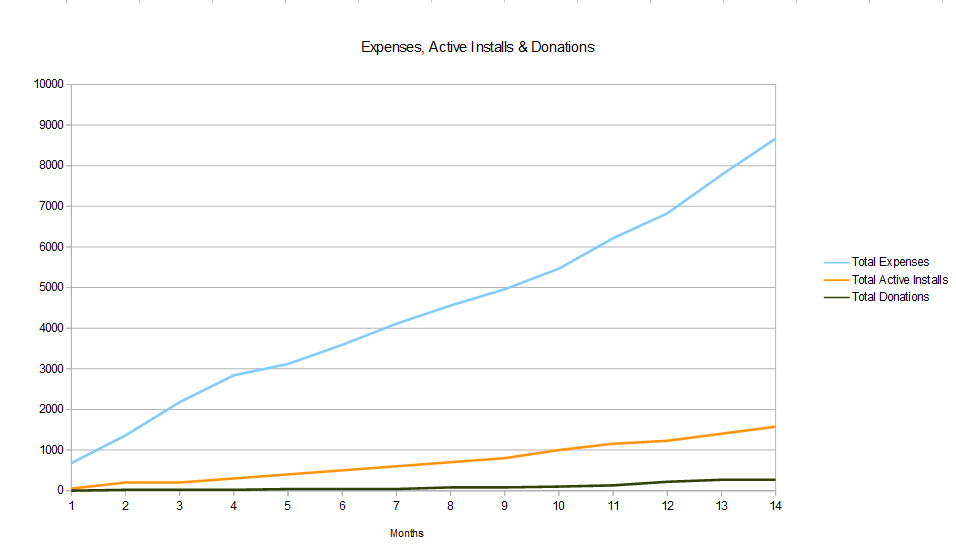
It’s all been pretty steady. Each month there has been about:
- $700 in expenses
- 100 new active installs
- $30 in donations
A bit less than 1% of users have made a monetary donation, and the amount they’ve donated has averaged out to around $30. That was fewer donors, and their donations averaged less than most commercial WordPress plugin yearly licenses, so that donations covered less than 5% of my expenses.
The icing on the cake was that, because I’m Canadian, and the Open Source Collective is US-based, the taxes were sufficiently complicated that my accountant said I’d need to get a new accountant if I used them. So even once I got the donations, just withdrawing them has been a problem.
But, There’s Also Good News
So the amount of donations certainly hasn’t been enough to employ anyone, but I honestly enjoyed developing Print My Blog. It has been a good experience for me, and it’s been very fulfilling to hear about people using it.
Growth was never exponential, but Print My Blog has grown to be about as popular as existing alternatives (Anthologize and Kalin’s PDF Creation Station likewise have 1000+ active installs). I believe making the plugin free certainly helped it become more widely used than it would otherwise.
A free plugin probably helped people be happier with it. It has an average of 5 stars on WordPress.org. And when it didn’t quite work for people, they often reported the problem and gave me a chance to fix it, thus becoming happy users who also often gave a positive review.
On that topic, many users happily gave suggestions and tested upcoming versions, which they might not have been as happy to do had it been paid software. In addition, people helped out by translating it, giving code suggestions, reblogging my posts, writing reviews on their websites, reporting bugs, and helping spread the word. Print My Blog would never have been so useful if I made it without their contributions, and those contributions were facilitated by making the plugin free.
Lastly, I’ve received numerous happy reviews because it helped folks preserve their stories and writing, even after their website was taken down. So there’s been quite a lot of good feelings and positive interactions.
The Final Result
Making Print My Blog free seems to have helped it become more widely used, fulfilling for me, and useful for users. It has not, however, made it a financial success.
What’s Got to Change?
There’s probably more that could be done to try to get more donors, and get them to donate more. I believe others could make it work, somehow. I’ve thought and read a lot on how to get more donations, but the suggestions I’ve come across aren’t very appealing: usually centering around nagging users, or making them feel bad enough to want to donate. Neither of those engender the good feelings I was hoping.
What’s more, Print My Blog’s mission is best-fulfilled if development continues on it, and there’s evidence that paid plugins tend to outlive free ones. (You don’t need to look too far for examples: the main two alternatives, Anthologize and Kalin’s PDF Creation Station both have some great features, but have recently languished because of a lack of financial support.) So it’s important for the plugin’s long-term growth that it bring in more than a hobby level of income.
The Ongoing Mission of Print My Blog (Free)
Others have realized it makes little financial sense to maintain a free plugin, and suddenly changed free features into paid ones, and met the expected social outcry. I don’t want that. I not only want to keep the free version, but I want it to be even more useful.
I also don’t want the free version to solely be advertisement for the paid version. I think that’s OK for others, but my free version has a mission of its own.
The free version’s purpose will continue to be to help users preserve their blogs for the future, and help individuals share their content in other formats with friends and family. I expect 90% of users will never care for the features of the pro version, and that’s fine.
The New Mission of Print My Blog Pro
Print My Blog Pro will create professional documents in WordPress, without needing Microsoft Word, Google Docs, or Adobe InDesign. Some examples of documents you could create with WordPress and Print My Blog Pro include:
- printed books
- eBooks
- white paper and marketing materials
- course materials
- downloadable restaurant menus
- research papers
- presentations
- basically, anything you’d create in Microsoft Word, Google Docs or Adobe InDesign
The big idea is this: write those documents AND your website at the same time, using the same system. Stop copy-and-pasting between disparate formats. WordPress has a great editor, huge community, tons of extensions: with Print My Blog, it can handle your document-writing needs.
You’d use WordPress and Print My Blog something like this:
- Write blog posts in WordPress, with hyperlinks and images, as normal (optionally publish them, or just keep them private)
- Use Print My Blog to export those posts to PDF, eBook or paper
- Print My Blog will intelligently format your content for your chosen medium, like:
- convert hyperlinks to footnotes and page references
- rearrange and resize images to minimize blank space
- replace videos with links and screenshots
- remove other content that only made sense online, but not in print
Check out Why Print My Blog? for more thoughts on what Print My Blog Pro could do.
What’s Next
Now that I’ve shared the purpose of Print My Blog Pro, I need to make it. Actually, before that I need something else: feedback. So I’m currently making a list of “founding members” who will help identify what they need Print My Blog Pro to doand make sure its awesome when it’s released.
Next, I’ll describe my development plan, and then we can get busy building things.
Got a thought? Don’t keep it to yourself! Please share in the comments or social media.

2 replies on “Why Am I Making a Pro Version of Print My Blog?”
[…] two posts this month that describe a bit of my vision for Print My Blog Pro: Why Print My Blog? and Why Am I Making a Pro Version of Print My Blog?. The gist is this: let you write documents (print books, eBooks, research papers, essays, menus, […]
[…] previous posts Why Should I “Print My Blog?” and Why Am I Making a Pro Version of Print My Blog? go into more details about my vision for what Print My Blog Pro will do, this post focuses just on […]