Overview
Mark Scheerer is a semi-retired journalist/blogger who’s had an amazing globe-trotting career meeting famous figures and covering important world events through the decades—and he’s also a user of Print My Blog. The software helped him publish a book on Amazon and here he shares his thoughts on the process in an online interview.
The experience wasn’t as easy as he had hoped but he shares how he overcame the challenges he faced.
After Mark’s interview, I’ll share some thoughts on how to make the process simpler and how Print My Blog has improved as a direct result of Mark’s feedback.
The Interview
Please introduce yourself personally:
I live in New York City and began blogging 4 or 5 years ago in order to tell stories about my career.
Please introduce yourself professionally:
As a broadcast and print journalist, my assignments took me around the world to cover fascinating people, places and events.
What is your intention in using Print My Blog?
Taking the best of my 134 posts over 4-plus years and turning them into a book that’s easier to read than going into the other room and booting up the laptop…and that is a tangible item that I can leave “for posterity.”
How have you used Print My Blog?
Not being a digital native, but not completely computer-illiterate either, I initially thought Print My Blog would be a quick and easy way to turn my autobiographical blog posts into a paperback memoir of about 38 chapters, as well as an ebook version.
It wasn’t fast, nor very easy, as it turned out.
At a fundamental level, my initial blog posts on WordPress were basic and not very visually creative. Block of text, image (aligned center), block of text, image, block of text, etc. etc. Meant to be scrolled vertically. As I progressed, I learned by trial and error such simple things as wrapping text, embedding video and using image galleries, hyperlinks, etc.
Then I started using Pro Print to generate print pages. That introduced new challenges. Images would be too large and would jump to the next page, leaving behind the dreaded white space, which, as a beginning self-publisher, I had learned was the telltale mark of an amateur.
Here, I must point out, was where I discovered the most amazing thing: when I would ask a question using PMB’s Help field, I would get an email reply directly from the plugin’s developer. Unprecedented! At least in my experience. More than once, when I complained that the app wouldn’t let me perform a step I wished it would, the developer (Mike Nelson) would offer to turn my bug into a feature in his very next version. It was like calling the White House and having the president answer the phone and agree to get a bill through Congress for me.
Ultimately, though, PMB could not automatically resize images and re-jigger layout how I needed. It was suggested that I manually redesign the book in a Word document, where many of the layout actions were more familiar to me. However, it was a lengthy process, essentially copying and pasting each blog post/chapter into Word and laying it out from scratch. That was still so slow-going that I eventually hired the services of a professional self-publishing “guru” (Steve White) who did the final formatting, editing and PDF conversion. He also was invaluable in the uploading to Kindle Direct Publishing, a place unfortunately full of user-unfriendliness.
So, to summarize, Print My Blog was the aspirational first step I took in this self-publishing adventure. It was helpful to a point — but its developer took helpful to another level. I don’t doubt that had he not been so accessible I might have at some point thrown up my hands and said “to heck with this – publishing a book is just too much trouble!”
What is your favourite feature of Print My Blog?
It has a developer who redefines “hands-on” when it comes to helping users, and continues trying to improve his product.
Would you recommend writing a book with WordPress and Print My Blog?
Absolutely. But I would tell them about my issues and offer “You may well find it works perfectly for you. User experience is always tied to user expertise.”
Any advice you’d like to give to someone attempting something similar?
When writing posts, realize you might want to use them as a book chapter later. If so, write about things as happening in the past tense (“In June of 2021, I wrote about…” instead of ‘This month I wrote about..”) It will mean less revizing the content when writing the book.
Why The Process Wasn’t as Easy as We Hoped
Mark’s experience publishing his book wasn’t as easy as I, Print My Blog’s developer, wished. There were two main challenges: preparing his content for the book and resizing images.
Mark first wanted to create duplicates of his blog posts that were just for the book. At the time, this required either creating a private post and then copy-and-pasting the content into it or using a couple other plugins. It was easy to mess up and create confusion. (Print My Blog now has a feature to do this in one click.)
Mark realized big areas of whitespace preceding images didn’t look very professional. Print My Blog’s way of dealing with that was by allowing text to flow around images, filling in the blank space at the end of pages preceding images when needed. But using this feature meant Mark couldn’t know if a paragraph of text would appear before or after an image, or on the same page, which wasn’t how he was accustomed to writing. (Print My Blog now has a feature that will dynamically resize images according to the remaining space on the page.)
Lastly, as Mark acknowledged, he’s no technical Luddite, but the process of creating the manuscripts and navigating Kindle Direct Publishing ended up being a little outside his technical levels.
Recommendations for Others Publishing to Amazon
When preparing your blog posts for a book, I recommend you update the original blog posts instead of duplicating the post. As Mark mentioned, this might mean rewording the content from the present tense (“Today, I wrote about…” to “In June 2022, I wrote about…”). This way, if you discover typos, want to add to the content, or need to make any other changes, you only need to do it once: to the original blog post (and the project in Print My Blog will be automatically updated too).
If you absolutely need to modify your blog posts’ content for your book, use Print My Blog’s “Copy to Print Material” button. This will create a new Print Material post (which can only appear in Print My Blog projects, never on the front end of your website and won’t appear amidst your posts) and copy all the post’s content into it.
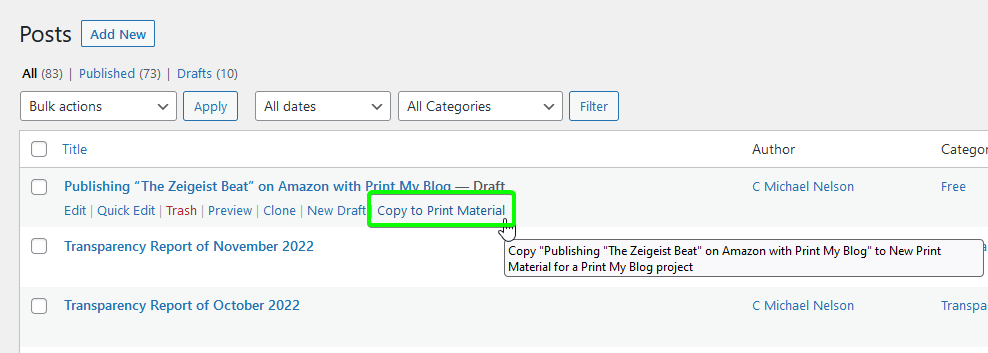
Next, make your writing independent of the images. Some of your readers might be reading using a screen reader, or you may even be listening to an audiobook you created from the content. In either case, they won’t see any images, so your content needs to make sense without them.
Furthermore, in order for designers (or Print My Blog) to produce the best layouts, they need to be free to rearrange where images are placed. So, your text can’t assume where an image is placed. Instead of writing “In the above image of a car”, you should write “In the image of the car”, or “In image 2 of a car”, or better yet, don’t even mention the image in your text at all. Instead, make the main body of your text independent of images by only referencing images in the image’s caption (which will stay with the image if it gets moved.)
Lastly, realize that if you want a professional layout in your book, you will likely need to hire a professional book designer. Print My Blog can make it really easy to get your content into a book, and it can help with many of the steps (like converting hyperlinks into footnotes and resizing images) but it won’t be up to the same level as a professional book designer. If your needs are beyond what Print My Blog provides, we can recommend a book designer to you.
The Result
You can find Mark’s book on Amazon in both print and eBook formats. It’s an interesting read to not only reminisce about (or for many, become acquainted with) popular personalities and events of former days, but also Mark’s personal and opinionated touch brings the stories to life.
Questions?
Got questions about using Print My Blog to publish a book to Amazon? Feel free to comment, contact me, and watch the following video I produced.
Got questions for Mark about his book? Go ahead and use his contact page.


2 replies on “Publishing “The Zeitgeist Beat” on Amazon with Print My Blog”
[…] Reporter and Author Mark Scheerer graciously gave me an interview, which I published in a blog post at the very end of the year. He shared his thoughts on publishing a book to Amazon using Print My […]
[…] up a little bit in January. An extra article published at the very end of December may account for this […]