Overview
This is the 10th monthly report for Print My Blog WordPress plugin. This month post titles in printouts were improved, there are more options for hyperlinks in printouts, there was a lot of code cleanup, and I have more accurate active install growth to report.
What Happened in This Month
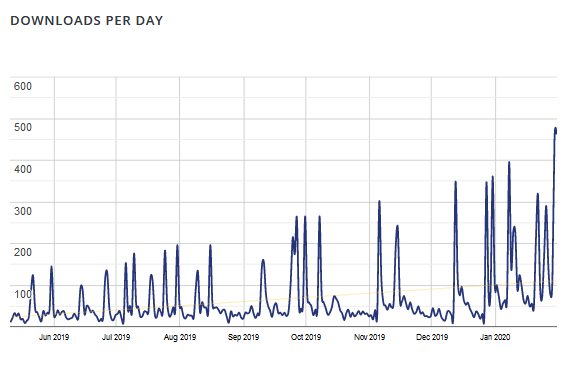
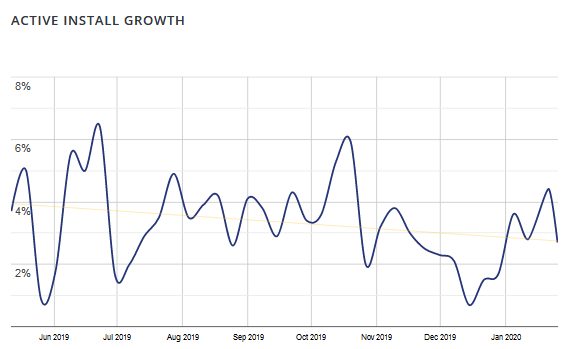
Open Collective Stats
- Hours:
- 44.75 (+10.5) support
- 58.75 (+3) copy writing
- 104.5 (+12.5) development
- 19 (+2) management
- Expenses: $7773.18 (+$946.58)
- Donations: $267.77 (+50)
Plugin Stats
- Downloads: 21,663 (+4554)
- Active Installs: 1402 (+175)
- Languages: 3 (unchanged)
- Five Star Reviews: 21 (+3)
- Releases: 53 (+8)
Overview of What’s New
- Removed “Private” and “Protected” from Post Titles
- Improved Hyperlinks in Printouts
- Autoloading and Code Cleanup with Viktor Szépe
- Fixed Filtering by Date
- Easy Footnotes Integration
- Increased Accuracy of Active Install Growth
The Details
Removed “Private:” and “Protected:” from Post Titles
User dreamkatcha used Print My Blog to create not one, but two epically long PDFs from their blog, everythingamiga.com, and used private posts for the book’s epilogue and prologue, but noticed their titles unnecessarily added “Private:” onto the front.
The same thing happens for protected posts, too. This wasn’t something added by Print My Blog, but is just a default part of WordPress. Nevertheless, I added some to dynamically remove “Private:” and “Protected:” from the titles of posts in printouts.
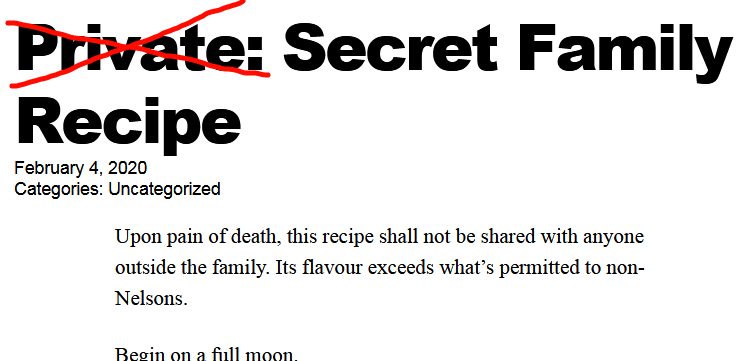
Here’s a link to dreamkatcha’s two PDFs from their blog Just Throw It to the Ducks and Tell Me About the Rabbits Again George, if you’re interested to see what they produced.
Improved Hyperlinks in Printouts
On a similar note, I noticed some themes trying to get fancy by automatically replacing hyperlinks with the URLs in parentheses in printouts.
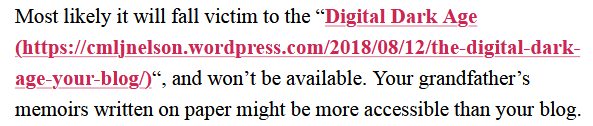
When you’re actually printing to paper, that’s probably a good feature (buttons don’t work on paper! 😆). But those URLs can also look really bad when their long, or appear in headers, or an image is a hyperlink. And you probably want to keep hyperlinks in PDFs, where they’re still useful.
Print My Blog 2.2.0 fixes this situation by giving you control of your printouts. You can either:
- leave the hyperlinks exactly as-is (themes can’t replace them with the URLs in brackets like they did before)
- remove hyperlinks entirely
- or, replace them with URLs in parentheses

You’ll also see in the help text below the option to “Include Hyperlinks” that it mentions PDFs created with Firefox or Safari can’t include hyperlinks (that’s a decision of the browser, not Print My Blog.) So if you want your PDFs to include hyperlinks, you’d better use Google Chrome, Opera, Brave, or another browser that includes them.
Autoloading and Code Cleanup with Viktor Szépe
This month I received my first pull request on GitHub! (A “pull request” is when someone suggests improvements to the software, or requests you pull in their proposed changes.) GitHub user szepeviktor made a series of suggestions:
- Code initialization cleanups
- Composer Integration (for making use of other pre-built software)
- Auto-loading (instead of loading all the plugin code on every request, or manually picking-and-choosing, it only loads whatever is needed at the time)
- Travis integration (for automated testing)
- PSR-12 Code Sniffer (to enforce consistent, readable code style)
- PHPstan integration (for automatically detecting syntax errors in PHP)
I figured I would eventually add these important behind-the-scenes features, but kept prioritizing feature requests. Hopefully this will make the code a bit faster, easier to understand, and help prevent future bugs.
Still on my to-do list:
- JavaScript linting
- Using Babel.js so Print My Blog can work with older browsers but still use modern Javascript
- PHPUnit tests, JavaScript tests, and integration tests
Fixed Filtering By Date
Dreamkatcha also nitpicked 😉 that Print My Blog’s filtering by dates wasn’t quite right: it said “Posted After” but actually included posts from that date. For example, if you set “Posted After” to December 1st, it also included posts from December 1st, not just after.
So I updated the text to “Posted After (and Including)”, and “Posted Before (and Including)”. This way both clearly include posts from the selected date.
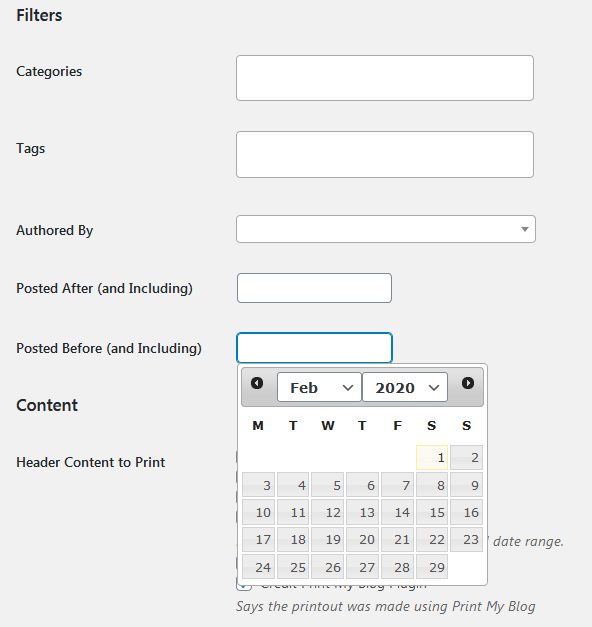
This also makes it simpler to select all posts from a particular date. Eg, if you want all posts from February 1st, 2020, just set both “Posted After (and Including)” as well as “Posted Before (and Including)” to February 1st, 2020.
Easy Footnotes Integration
Someone reached out to me via email mentioning that post footnotes added by the Easy Footnotes Plugin weren’t appearing in their printouts. Arguably the code error was in their plugin, nevertheless Print My Blog 2.1.4 fixes it.
I suggested it in their support forum but am still awaiting a response. I’ve interacted with that plugin’s author and they seemed friendly enough, they must just be busy (and I can’t demand immediate responses for a free product!)
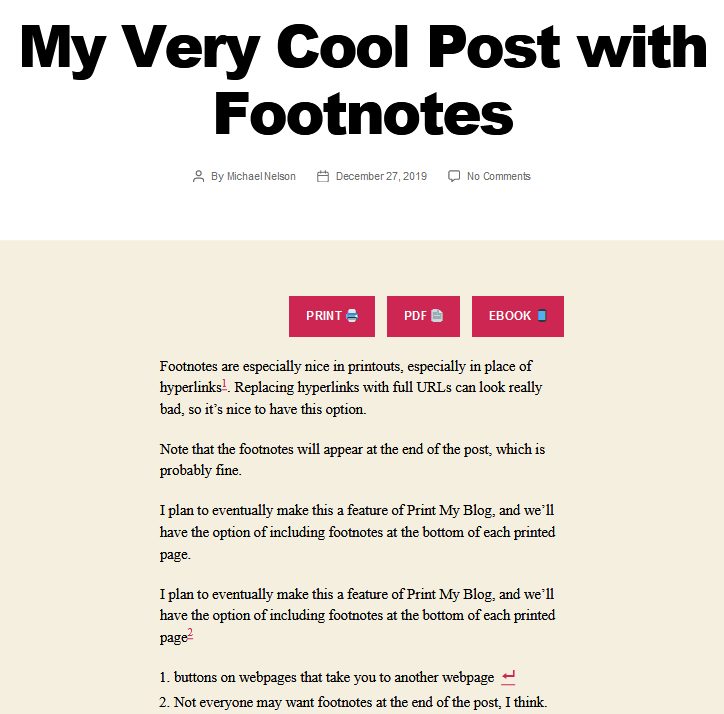
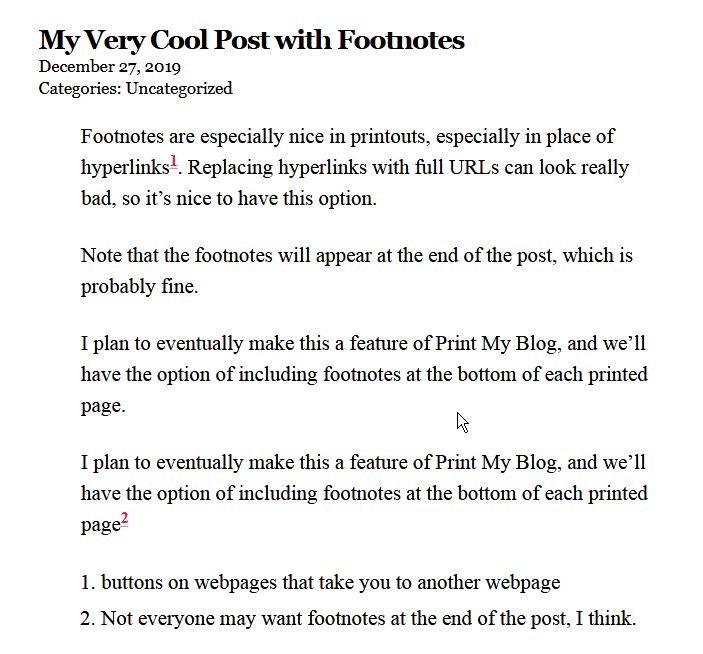
FYI I accidentally first tried the similarly-named plugin Footnotes Made Easy and it also worked fine with Print My Blog. So both are good choices if you’d like to add footnotes to your posts.
Increased Accuracy of Active Install Growth
My transparency reports’ “active installs” number is more accurate.
For background, since Print My Blog hit 1000 active installs last November, the WordPress.org repo hasn’t shown anything different. That’s because it just rounds down to the most significant digit.
But I applied the strategy suggested by Benjamin Intal on How to Get the Actual Number of Active Installs of Your WordPress Plugin, and have something more interesting to report each month.
It turns out December was slower (50 new active installs) but January basically made up for it (150 new active installs.) That would explain why I’ve been extra busy with support this month!
Thinking Out Loud
Similarities to LeanPub
I’ve been thinking about blog-to-book, and learned that there’s already a term for it: lean publishing. And a website that specializes in it: LeanPub.
LeanPub’s helps authors sell in-progress books. Not only can authors start receiving income before the book is finished, they can also immediately start getting feedback on it.
LeanPub is also quite simple. It rejects the idea you need to learn and pay for Adobe InDesign in order to publish books (bound or digital.)
Print My Blog has the potential to do something similar: allow folks to use WordPress (and it’s wise array of plugins, themes, and editors) to publish books and blogs… Although to be absolutely transparent I don’t think I’ve really got the details sorted out yet.
Good Donations Again
Donations this month were again relatively high ($50), which was great. I think I’ll spend it on getting a website for Print My Blog, as it’s probably confusing people and search engines mixing these posts with my personal blog.
All Done My Event Espresso
I have a post in-progress about this, but for now I’ll just mention I’ve quit my day job, primarily because I couldn’t provide the hours they needed amid my other commitments (most notably, the online school my wife manages has increased technical needs.) This will also free up a bit of time for my independent ventures like Print My Blog Pro.
Joined Freemius
I finally signed up as a developer on Freemius. I’ve just been reading over their documentation, asking questions of their support, and joined their Slack channel. Beyond their list of features, it just feels good. The Freemius developers in Slack are really supportive (like my old Event Espresso family.) You really do feel like a partner rather than just a customer. I look forward to reporting on how it goes.
That’s It for Now
Please share your thoughts on any of the above. Thanks!

9 replies on “Print My Blog Transparency Report – January 2020”
Hi, Mike – Congratulations on your ongoing successes with Print My Blog. I agree that a separate website for PMB makes much sense.
Thank you Donna for the encouragement and confirmation a separate website will be good. Yes so far I quite enjoy developing Print My Blog
Hi Mike, nice read – always interesting to follow progress in transparency reports 🙂 Greetings from a fellow Freemius user, best of luck 🙂
Thanks Lars! In full disclosure I haven’t actually started selling anything with Freemius yet! So I have a lot to learn. It’s nice to know someone like you is reading and can call me out if I can more hair-brained ideas!
Hi Michael! We are excited to find this plug in. I saw in my learndash facebook group someone was able to customize to pull the course posts so an entire course could be printed. Is this something that can be done.. He had commented that ”
I customized it to print LearnDash Custom Post Types. It was easy to add these to the plugin.
Just have a developer remove it from WP Updates cycle and add in the extra LD CPTs. Once you add the CPT’s, it will also automatically pick up the LD categories and Tags as well.”
I’d like my developer to do this too, but we are stuck. Can this be modified to do that? There is a huge need. Thanks.
Hi Michelle, thanks for letting me know, that does sound like a great application. I’ve never actually used LearnDash, nor do I have a copy of the code to work with. So I’m not exactly sure what changes it would need, but I think LearnDash would need (these are technical terms you could pass onto your developer) a “REST API endpoint” (if it doesn’t already have one) and then Print My Blog’s Javascript code would just need to know to query that endpoint instead of the normal posts or pages ones.
In the meantime, you might have success using the Anthologize plugin.
I haven’t posted it yet, but integration with paid plugins and themes will go in the paid version of Print My Blog, which I mentioned I’m starting on. No idea what pricing will be yet, but the first few “founding members” will get a free lifetime license in exchange for their feedback. If that interest you, please send me your email address through my contact page.
All the best!
Hi there, Thank you for this information. I will ask the developer about this plug in. I will go to your contact page. thank you!!!
I wanted to be notified of the new comments
[…] what to do? Currently, Print My Blog gives you the option to add a reference to the link in parentheses. This is more useful, but often looks awful, especially with long […]