Overview
This is the 28th monthly report for Print My Blog (PMB) WordPress plugin.
What Happened This Month
Plugin Stats
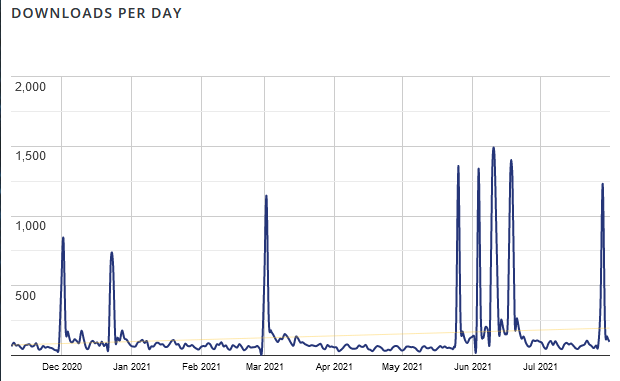
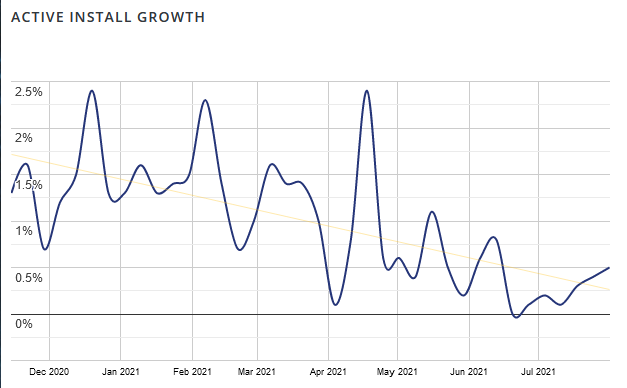
These other stats are new. I haven’t thought to include them before, so I’ll share some catch-up stats from the previous year too for each of them.
Mailing List Stats
Stats from my MailChimp mailing list.
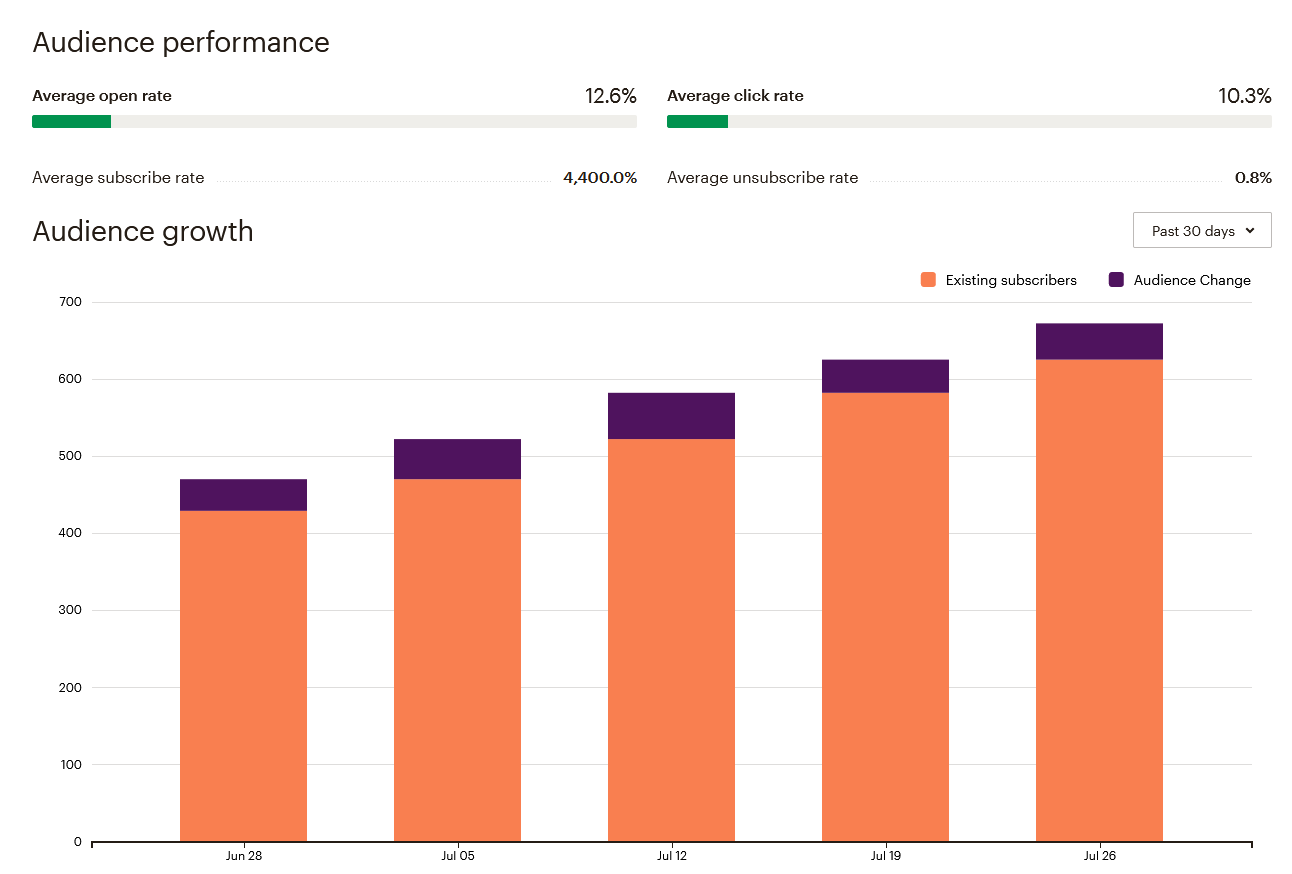
Website Visits
Stats from my site’s Koko analytics (don’t need no Google Analytics, thank you!)
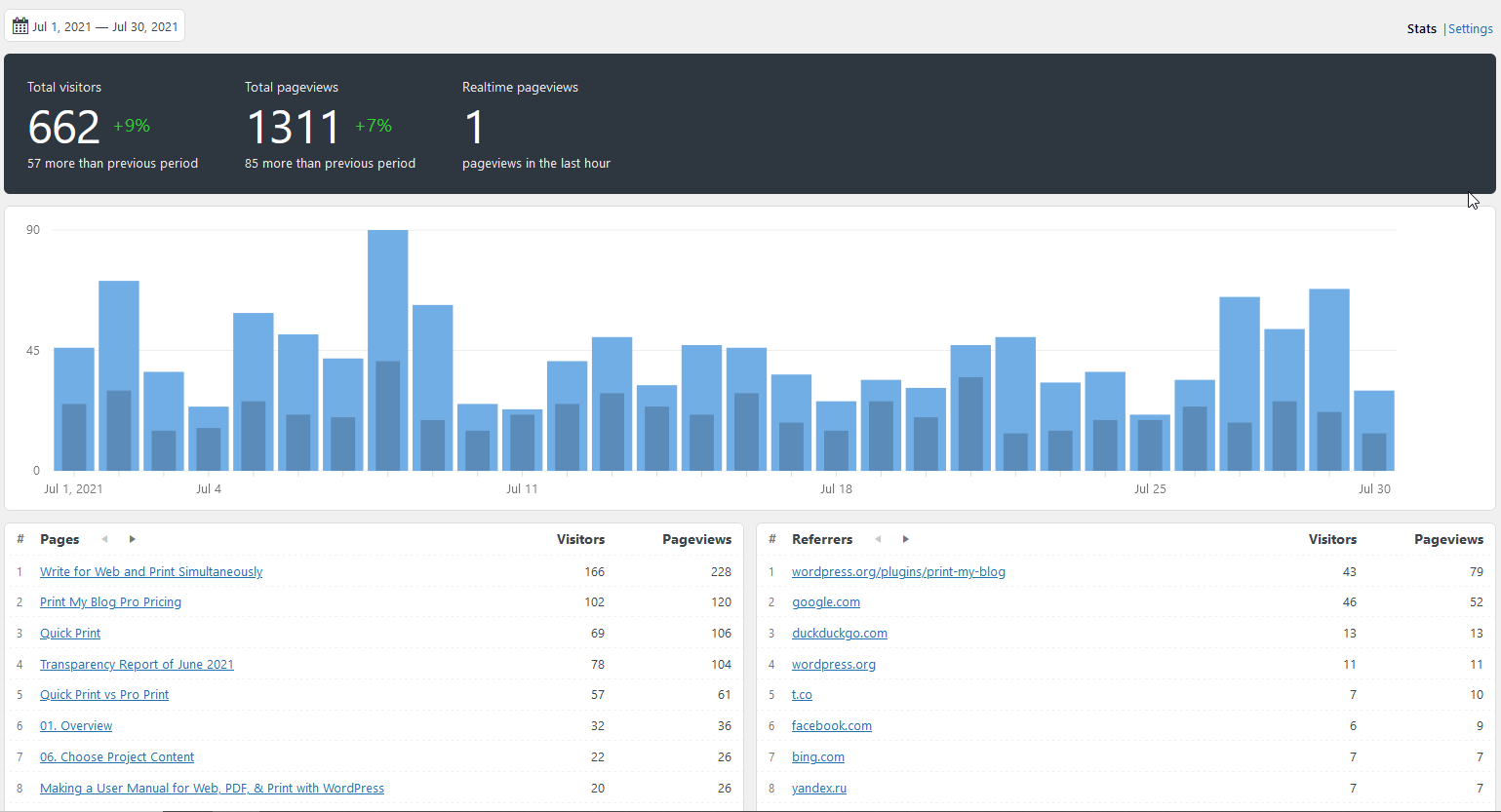
Freemius Stats
Freemius gathers other stats about sales and sites using the plugin.

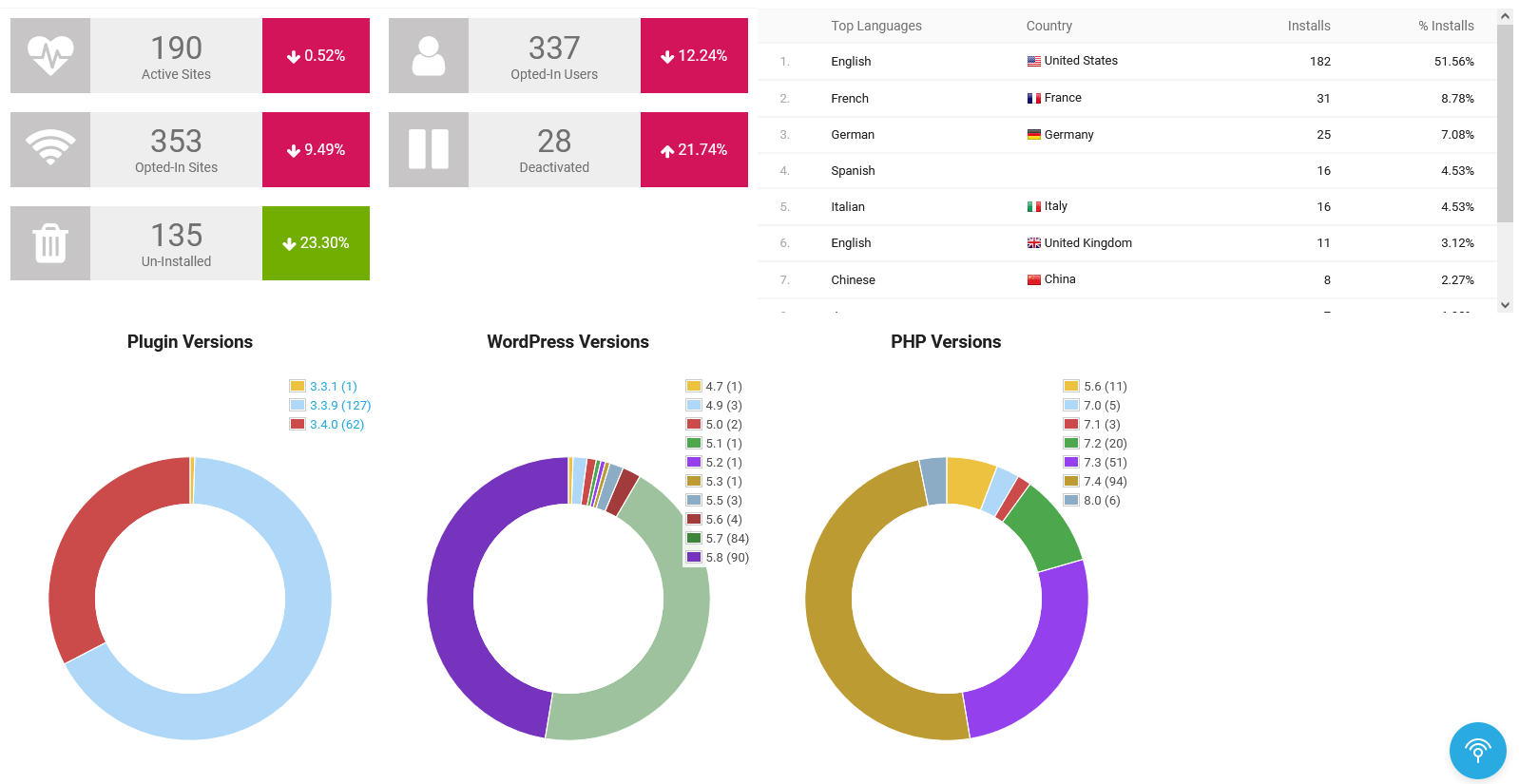
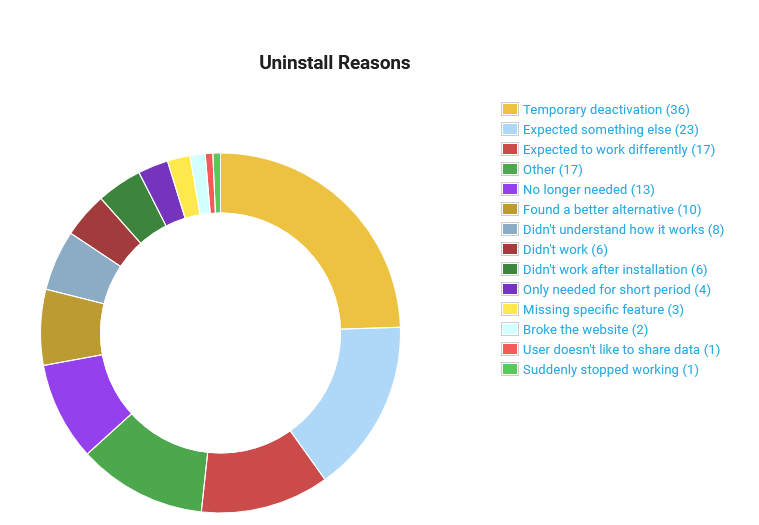
Business Stats
- Hours:
- 106.75 (+3.5) support
- 151.25 (+2) marketing
- 389 (+12) development
- 64 (+2) management
- Expenses (Opportunity Cost): $26,456.50 (+$769.95)
- Expenses (Out-of-pocket) $105(+$0)
- Income: $2,305.26 USD (+243.87)
Plugin Stats
- Downloads: 99,415 (+4,100)
- Active Installs: 4,528 (+72, how I calculate this exactly)
- Languages: 4 (+0)
- Five Star Reviews: 67 (+3)
- Releases: 93 (+1)
Overview of What’s New
- Bulk Adding Content in New Content Editor
- Excluding Content Already in a Project
- Fixed Password-Protected Posts in Pro
- Improved Custom Field Support
- Officially on the Schedule for WPCampus 2021
- Mayland Community College using PMB Pro
The Details
Bulk Adding Content in New Content Editor
Version 3.4.0 overhauled the content editing page to facilitate bulk-adding content to projects. You can now select multiple posts and move them into the project, or even “select all”. This means making huge projects is now much easier.
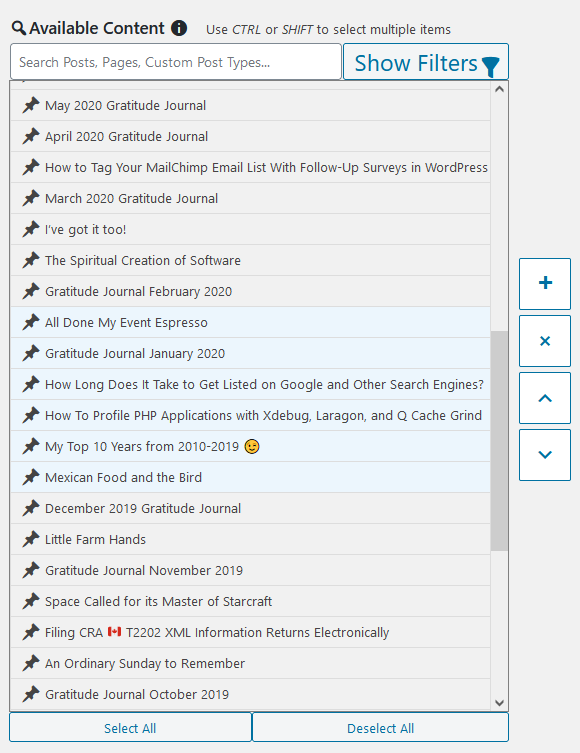
Big thanks to Eric Jung for sharing some UI suggestions and feedback. The new editor also lets you move content around using bulk buttons in addition to dragging and dropping. This can be a bit more user-friendly if you have trouble controlling the mouse just-so. The new bulk buttons only appear when content is selected, and include: a plus (“+”) button for adding content to a project, an x to remove items from the selection, and up and down arrows for moving the selection up or down. The arrows also move items into and out-of parts. So while this isn’t yet completely accessible, it’s a big step forward (there are a couple keyboard shortcuts, but I need to add more still.) It’s certainly more usable on a mobile phone (where dragging-and-dropping simply wasn’t feasible).
In an effort to make it a bit simpler-looking, it also hides a lot more information until it’s useful. For example, the filters, view-edit-add-remove buttons and template dropdown are now initially hidden. The filters only appear when you click “Show filters”, and the view-edit-add-remove buttons and the template dropdown on each item only appear when you hover over the item.
I updated the documentation and video.
Excluding Content Already In Projects
While I was updating the content editing step, I introduced a new filter: “Show Included Content” which controls whether or not the “Available Content” pane should show items already added to the project. It defaults to off, which means items already in the project won’t appear.
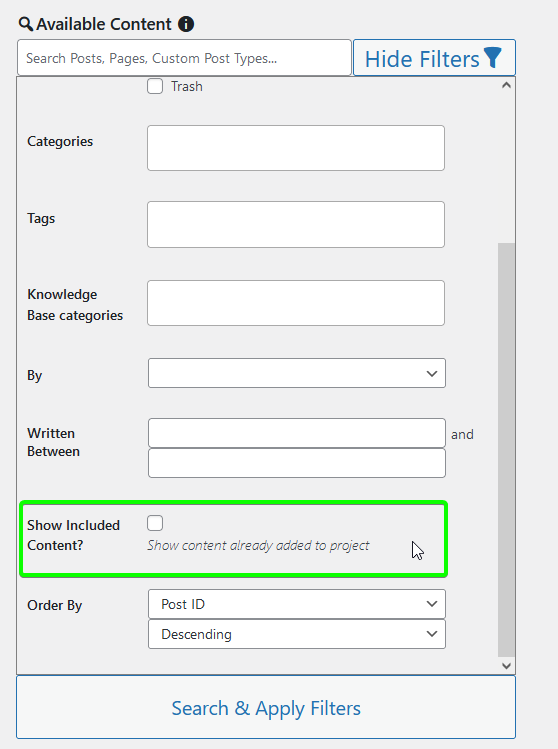
This helps avoid adding duplicate content to a project, and makes it much easier to update an existing project with new content. Eg, let’s say you create a project of all the recipe posts on your blog. A few months later, you’ve written some new recipes, and want to create a new PDF and you want to include those new recipes in your project. The content editing page now defaults to only showing posts not previously-added to your project, so finding those new recipe posts is much easier.
Fixed Password-Protected Posts in Pro
Somehow I missed that if you add password-protected posts to a Pro project, the content is missing, and all you would see if the form asking you to enter the password (a bug I fixed about a year ago in Quick Print). Well, that got fixed in 3.4.0.
Improved Custom Fields Support
If you use custom fields (eg Advanced Custom Fields plugin) on your site, PMB Pro supports that better now. Both the Classic designs now include a checkbox for “Custom Fields”.
When checked, all public custom fields on a post will be shown in a bulleted list. If you need something more custom, you can also create a custom template or design to display them more elegantly.
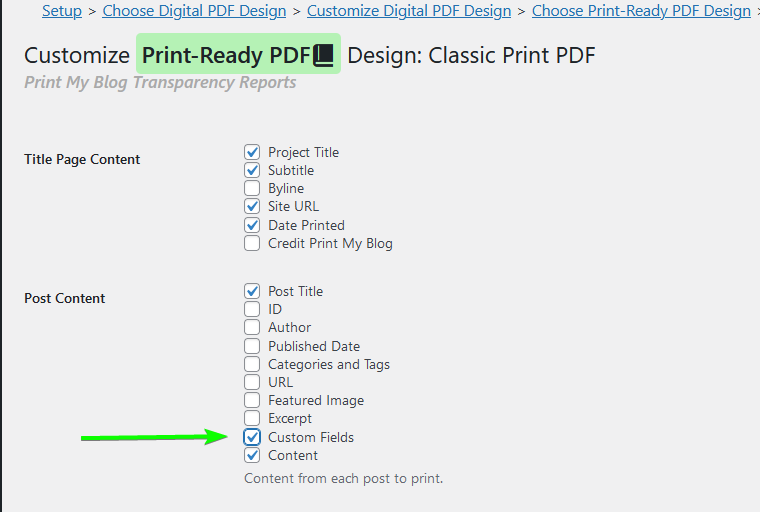
Officially on the Schedule for WPCampus 2021
My presentation is now officially on the 2021 WPCampus schedule, so I’m getting ready for that. I’ve been reaching out to the developers of similar plugins (PressBooks, Anthologize, MPL Publisher, Eight Day Week) asking what they’d like included in the presentation, and have had some successes (great feedback) and some I’m still waiting on (maybe they’re on holiday?) Anyways, I’m getting excited to share the vision of using WordPress as a replacement for Microsoft Word and Google Docs.
Mayland Community College Using PMB Pro for College Catalogue
One PMB Pro customer is a college using PMB Pro for their academic calendar. I think it’s still a work in progress, but so far it’s a 900+ page document of most of their college’s policies and schedule.
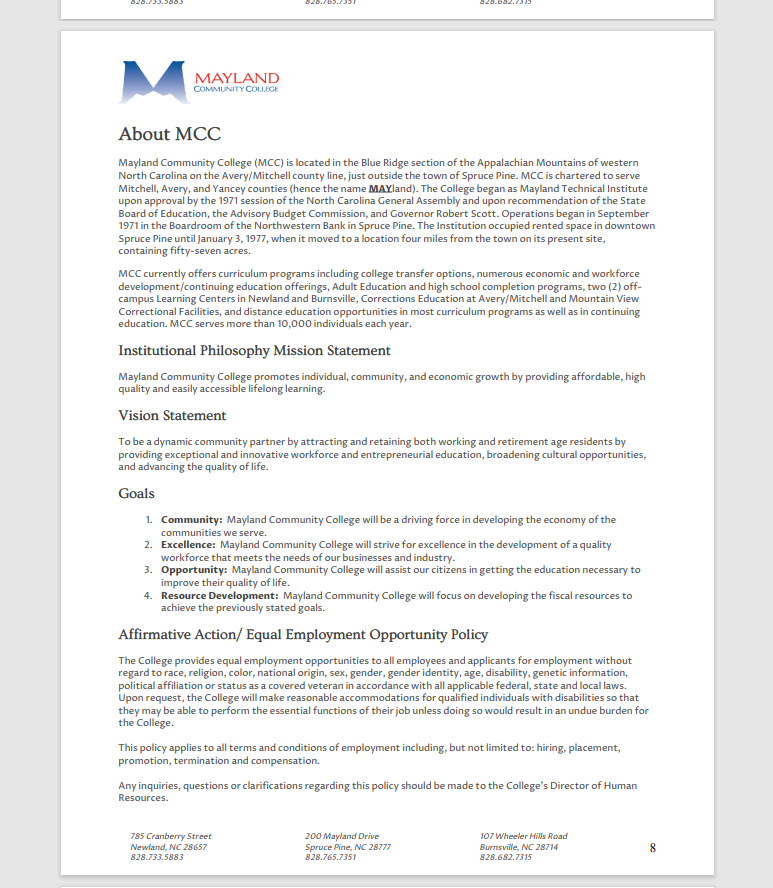
They’re using a custom design which I think turned out pretty good. It’s a great use of PMB, especially when they can also have a web version of their catalogue (which is better for quick searches and quick reads online).
Currently, it’s available by going to their College Catalogue page and clicking “2021-2022”.
Thinking Out Loud
Too much of a good thing with that Mailing List
Since integrating with Freemius, my mailing list has kinda gotten out-of-control growth. Which is great, because I’ll be able to reach way more folks with my content. But it also means I’ll be bumped out of the free tier for MailChimp, which starts to get expensive. And I don’t yet think I’m utilizing the mailing list all that well.
What’s Next?
- preparing my WPCampus session
- premium designs
- ePub support
Let me know if you have any thoughts!
