Overview
This is the 18th monthly report for Print My Blog (PMB) WordPress plugin.
What Happened in This Month
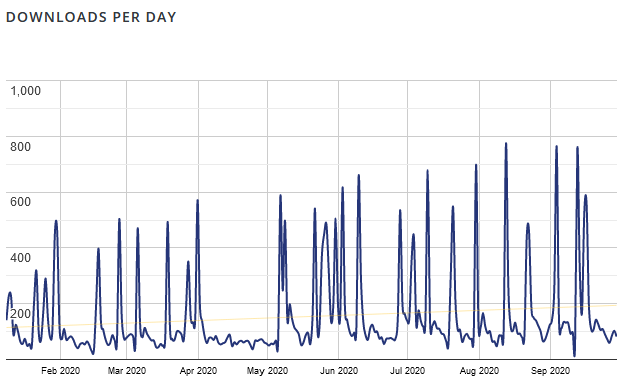
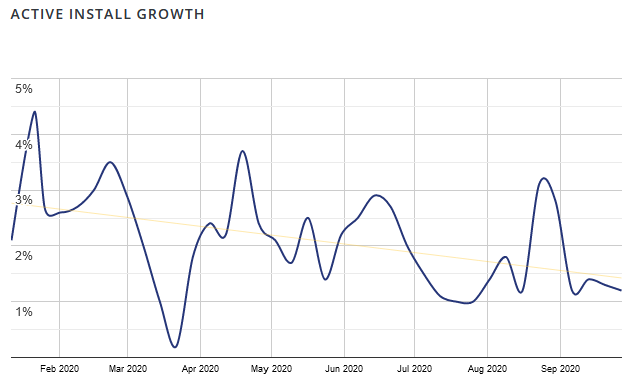
Business Stats
- Hours:
- 74.75 (+4) support
- 94.75 (+1) marketing
- 231.5 (+39.5) development
- 36.5 (+0) management
- Expenses: $15923.82 (+1962.98)
- Donations: $503.53 USD (+20)
Plugin Stats
- Downloads: 59,050 (+5954)
- Active Installs: 2,811 (+144, how I calculate this exactly)
- Languages: 3 (+0)
- Five Star Reviews: 45 (+1)
- Releases: 76 (+3)
Overview of What’s New
- Pro: Select Project Formats and Design
- Pro: Front & Back Matter
- Pro: Dividing Content into “Parts”
- Pro: Project Metadata
- Pro: Project-Only Content
- Pro: Custom & 3rd Party Designs
- Featured on QodeInteractive
The Details
This month I’ve mostly just been in the code cave working on the interface for creating projects. No marketing, and only a little support has come up.
Here’s a 5 minute-demo of the new features I added to Print My Blog Pro, although I also cover it, in a bit more detail, below.
Pro: Select Project Formats and Design
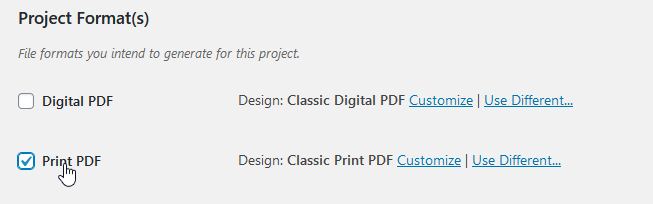
Projects can be created to support multiple formats―eg, a digital PDF, print PDF and someday eBook and Word Doc. You select these formats at the beginning because this can affect the subsequent steps like choosing content and project metadata.
For each format, you also select a design. Designs are like WordPress themes, but for projects in Print My Blog. They dictate project style: colors, fonts, margins, etc. But like WordPress themes, they can also define options: what title page content to include (project title, subtitle, date printed, etc), what content from each post/page/custom post type to include (post title, featured image, content, etc), and layout decisions (page numbering, margin sizes, image placement, etc).
Designs do more, too, but I’ll get into that in a bit…
Pro: Front & Back Matter
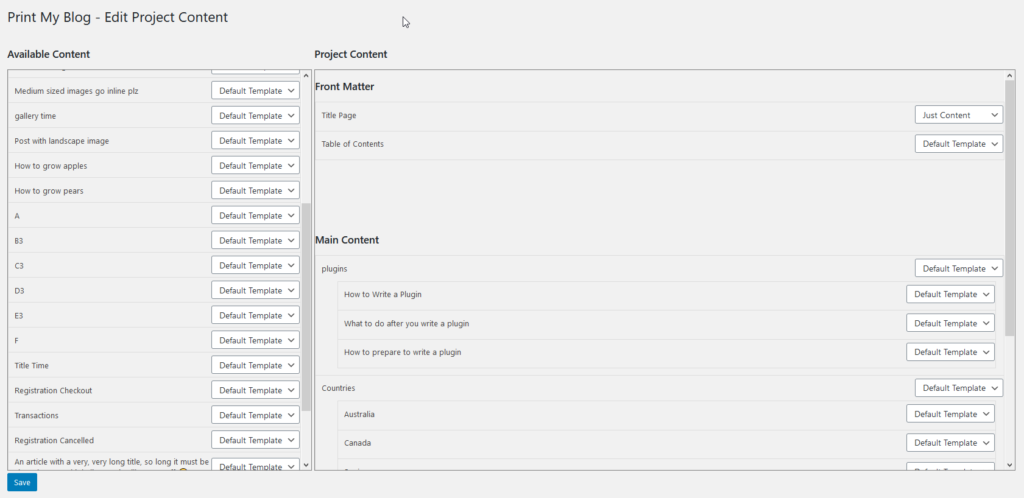
When choosing what content to put in your project, you can now also specify what front and back matter to include. Front matter, like a title page, table of contents, foreword, etc., sometimes have a different style (eg, front matter’ page numbering often uses roman numerals instead of regular numbers, and front matter might not appear in the table of contents). Back matter, like an appendix or “more books by author”, can also have different styles.
By default, all new projects get a title page and a table of contents, but these can be removed or rearranged. (Eg you might want to make a totally custom cover page in the WordPress editor, or have no table of contents.)
Pro: Dividing Content into “Parts”
Many Founding Members indicated they’d like to separate their project’s content into “parts”—often categories like “Neuroscience”, “Positive Aging”, or “Favourite Passtimes”. Print My Blog Pro now supports that by letting you have nested sections.
I expect many designs will support “parts”, but some simpler designs won’t because it’s overkill for their purpose. Eg, a “white paper”-type design, intended for projects with just one or two posts, really won’t need it. This designers can share (or even sell) simpler designs that meet specific needs without needing to tackle all the complexity of having multiple layers of divisions.
By the way, some designs will also be able to support layers of divisions above “parts”: what I’m currently calling “volumes”, and on top of those, “anthologies”. These may be useful for making a textbook or manual so you can say “see section 3.4.2.b for more information”.
Pro: Project Metadata
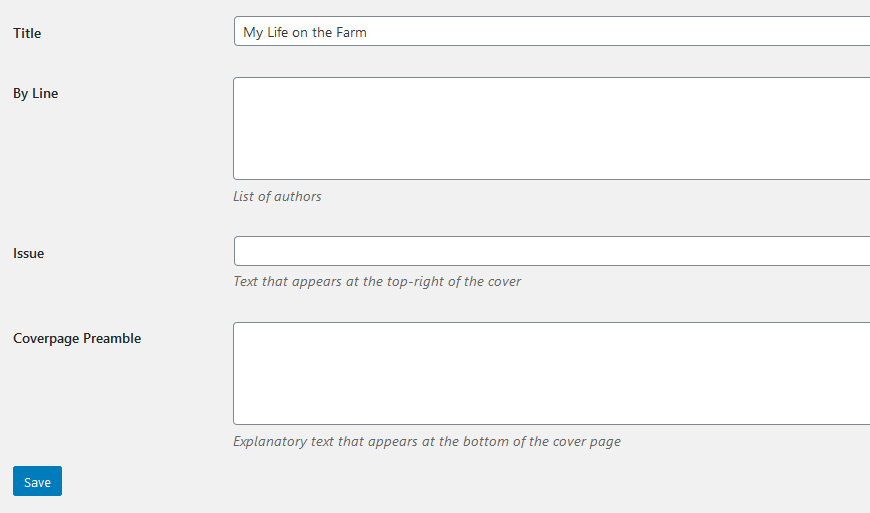
If you’ve used Press Books, you know that there’s a lot more to creating a project than just choosing a design and content: there’s a lot of metadata (data about the project.) Like book subject, authors, ISBN number, etc. A lot of this information is required for eBooks, but some of it makes it into PDF and web books too.
Print My Blog Pro also supports setting this metadata, but it only asks for metadata that will be used in the formats and designs you chose earlier (that’s why you choose the formats and designs first.) For example, if you’re not making an ePub or MOBI eBook, you probably won’t need to set the book’s cover image or subject.
Metadata is also useful for reused data. For example, you might want to reuse the project’s title and list of authors throughout the book. In that case, it makes sense for those to be project metadata and shortcodes.
Eg instead of having
This is issue #52 of Mike’s Impressive Works Magazine, by Mike Nelson
in a section of your project, a design could have project metadata like “Issue Number”, “Title”, “Author”, and use shortcodes to access them like
This is issue #[pmb_meta key=’issue number’] of [pmb_meta key=’title’], by [pmb_meta key=’author’]
This way, when you create a new similar project, with a different issue number and maybe different author, just change the project meta for “Issue Number” and “Author”, and anywhere you use their corresponding shortcodes will get updated.
If using shortcodes like that sounds scary, it’s ok, it will be optional. But I personally think it will be really handy. I’ll be sure to write a post all about it once its more firmed-up.
Pro: Project-Only Content
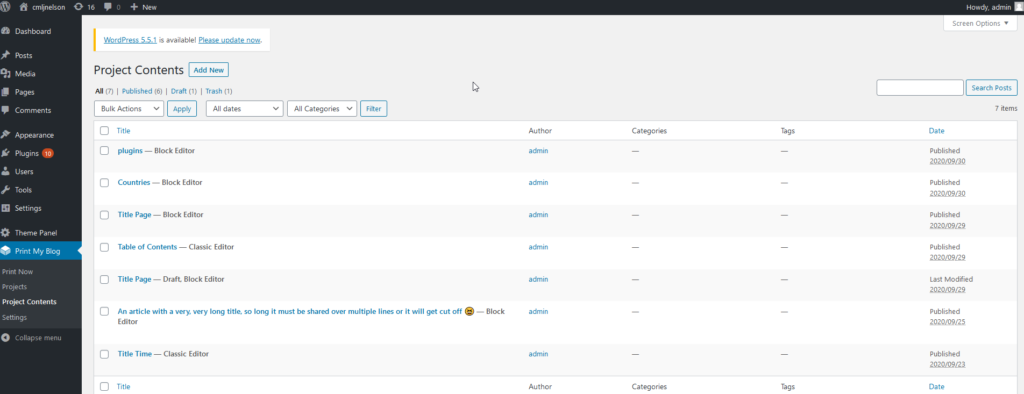
I also realized that you’ll often want to have some content in your projects that’s not a post, nor a page, nor should site visitors ever see it. For that I thought it made sense to add “Project-Only Content”. It’s just like posts, so you can edit it with your WordPress editor of choice, and you can include it in projects, but it won’t clutter up your list of posts or pages.
Pro: Custom & 3rd Party Designs
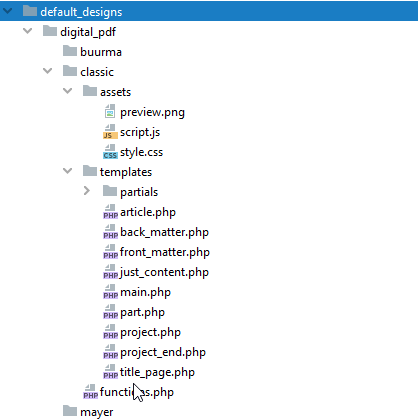
I mentioned how you can choose different designs for projects. My hope is that if you’re familiar with creating a WordPress theme, you’ll feel at home creating your own design for Print My Blog projects.
Right now I’ve just started on a couple built-in designs:
- Classic Print PDF (a PDF similar to what free Print My Blog creates, intended for printing, eg it intelligently replaces hyperlinks with page references and footnotes)
- Classic Digital PDF (a PDF similar to the Classic Print PDF, but leaving hyperlinks and large images etc)
- Buurma Whitepaper (a digital PDF with full-page background images, inspired by a design by my local web design buddy and Founding Member Jacob Buurma)
- Mayer Magazine (another digital PDF with multiple columns, inspired by the old Zinepal service and suggestions from Founding Member Jean-Francois Mayer)
I expect to add more, but I hope 3rd-parties (ie, other designers) will also create, and maybe even sell, their designs. I’ve modeled Print My Blog’s design system after WordPress’, so you can even use a lot of the same template functions like the_title() and the_content() inside template files. I plan to reach out to WordPress theme designers soon and get some feedback. I think it would be cool if they could apply their web-design skills to book design using a system very similar to WordPress’ theme system.
Featured on QodeInteractive
Zoran from qodeinteractive.com informed me Print My Blog was featured in a tutorial on How to Create Printable WordPress Posts, which was great. So that was nice, although I haven’t yet seen a huge influx of installs or anything.
Thinking Out Loud
Phew, That’s a lot of Development Time!
I spent a lot more time in development this month than previous months (almost 40 hours, whereas previously it’s averaged 15.) And so far, I don’t have any visible improvements.
I’ve spent a lot of time again in infrastructure:
- building a system for other developers to register different formats and designs (and keep it efficient)
- building a system for designs modeled after WordPress’ themes system
- building a forms system (a lot of which was taken from GPL code I worked on at Event Espresso) which will help with design and project settings pages
- and other smaller systems
I’m currently not too worried about marketing (maybe I should, right now this blog averages only about 15 visitors a day) as I really want to get this done.
Timeline Redux
Last month I said I’d have a BETA available for Founding Members to test now. It’s almost there, but I haven’t actually made the designs pretty yet. Maybe this week? But I bet I’ll probably see other necessary work that I’ve overlooked for now. But right now I’m trying to get it out ASAP.
Better Get Back at It!
Please let me know your thoughts!

3 replies on “Transparency Report of September 2020”
This is a lot of development time. Thank you for all of your continued work and innovations on this.
Thank you Donna! I do overall enjoy it though. Take care! Happy holidays!
[…] unchanged. I added a new “projects” feature, which has all the new features I mentioned last time. I can see how users legitimately thought the pro features would be in both… but that […]