Overview
This is the 11th monthly report for Print My Blog WordPress plugin. This month I created printmy.blog, introduced the HTML format for easy copy-and-pasting an entire blog, discontinued usage of Open Collective, and fixed some Javascript errors.
What Happened in This Month
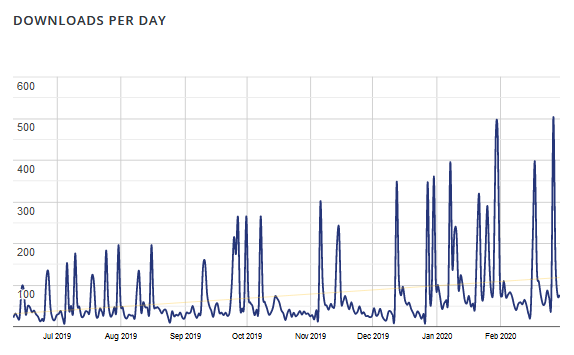
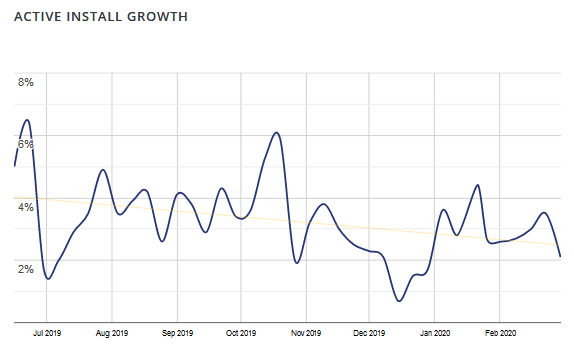
Business Stats
- Hours:
- 48.75 (+4) support
- 61.75 (+3) copy writing
- 118 (+13.5) development
- 21.5 (+2.5) management
- Expenses: $8,667.78 (+$894.60)
- Donations: $267.77 (+0)
Plugin Stats
- Downloads: 24,782 (+3,119)
- Active Installs: 1,574 (+172)
- Languages: 3 (unchanged)
- Five Star Reviews: 26 (+3)
- Releases: 55 (+2)
Overview of What’s New
- Created printmy.blog
- Added Easy “Copy and Paste” Option
- Discontinuing usage of Open Collective
- Unnecessarily loading Block Javascript
The Details
Created printmy.blog Website
I finally made this new website, printmy.blog this month.
If you’d like to follow future updates on Print My Blog, sign up here:
My blog, cmljnelson.blog, will continue to be where I’ll post about my personal life, opinions on WordPress, and the occasional tutorial. But anything Print My Blog-related will go here.
Read more about the new site in the blog post.
Added Easy “Copy and Paste” Option
I asked my local WordPress expert and friend Jason Liversidge of Chilli Designs for a biased review of the plugin, which he obliged me with, and also pointed out another use-case for Print My Blog: copy-and-pasting your entire website into Microsoft Word or another word processor.
To be honest, I wasn’t crazy excited about it. I’m personally wanting Print My Blog to allow folks to totally forego using Microsoft Word (and Google Docs, Open Office, etc) and just do all their writing in WordPress. So I wasn’t too interested in supporting folks in migrating their content into proprietary software like Microsoft Word.
But alas, despite my ideals and aspirations, I think he’s right: folks will want to copy their content from WordPress into something else. And it wasn’t a ton of work to make it work: I just added a new “format” for printouts, which shows a “Copy to Clipboard” button, which will copy all the selected posts’ content.
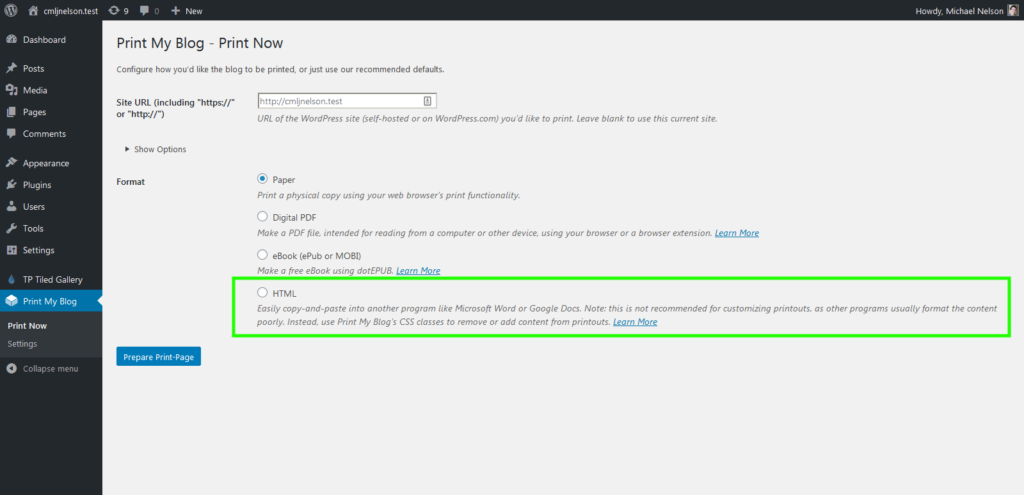
I also wrote a blog post explaining how to copy and paste your entire blog. At the end, however, I took the opportunity to also explain that I think it’s often best to keep your content in WordPress, and use a plugin like Print My Blog to export documents (and forget about using Microsoft Word.)
Discontinuing Usage of Open Collective
I’ve been recording my expenses to Open Collective since January 2019, and have received a few donations via it in that time, but discontinued using it this month.
I’ve been recording the number of hours spent working on the plugin, and categorizing my work time as either:
- support (answering questions on the support forum or direct emails)
- copy writing (writing blog posts and tweaking the plugin’s readme, etc)
- development (writing PHP, Javascript, or CSS)
- management (mostly time planning and researching on the direction of the plugin and related business, and basically anything that doesn’t neatly fit into the previous categories)
I then “billed” for them at the market average rates, and uploaded the invoice to Open Collective each month. The total “billed” has been $8,667.78 for 13 months.
Also, folks were able to make donations through Open Collective, of which I received about $135.91 (the rest came in through Paypal and even a check in the mail.)
But last month, I decided to finally withdraw the money from Open Collective, but encountered a problem. The “fiscal host” is US-based, and I live in Canada, and they were saying they required my Canadian Social Insurance Number, and needed me to fill out some tax form otherwise they were going to pay US taxes on the income. So I asked our accountant how to fill out the form, and to my surprise they said we’d need to find a new accountant if we used that service, because they couldn’t figure it out 😖.
Given the amount is relatively small (certainly not worth switching accountants) I’m just going to forego using Open Collective.
I may yet find a way to withdraw the donations from Open Collective, or may just offer to pay other contributors through it.
So I’ve removed all the links to it from the plugin and the WordPress.org description. Donations can still be made through PayPal.
Unnecessarily Loading Block Javascript
In the course of debugging integration with the Avada theme, I noticed a bug in Print My Blog: my custom Gutenberg block’s Javascript was not only getting registered on every page (which won’t usually break anything, it’s just wasteful), but it’s also initiating an unnecessary AJAX request (used by the block, also harmless but wasteful.)
I made a quickfix in 2.3.1 which avoids the extra AJAX request, and am working on a fix based on the feedback I received on Stack Overflow.
For those interested in the technical details: I was using WordPress’ recommended register_block_type function, which enqueues the registered Javascript and CSS on every single page. The solution will be to instead use a bit of manual script enqueuing like described on this Stack Overflow answer.
Thinking Out Loud
Feature Requests
I’ve gotten to the stage where I’m wanting to make a major addition to the plugin (add a pro version, which I think will be Prince/DocRaptor integration for creating more consistent and professional PDFs) and so it’s hard to be as responsive to all the smaller feature requests that come up. Eg folks want to save settings, set different settings for each print button, and show different print buttons on different posts. Each is “medium” difficulty (like 4-8 hours I’d guess) and would certainly benefit free users, but I’m needing to serve the few users willing to pay right now.
Prince XML Features
I’ve been taking some time to read the Prince XML documentation. There are quite a lot of cool things you can do with it when making PDFs, not possible with any other HTML-to-PDF technology I’ve seen:
- Replace hyperlinks with references to page numbers
- Add a table of contents that includes actual page numbers
- Place footnotes actually at the bottom of the page
- Properly controlling page breaks (eg avoid page breaks right after headers, which is supposed to work in browsers but I have yet to see it)
- Style the left and right pages differently (eg have the page number in the bottom left on the left page, and the bottom right on the right page)
- Dynamically rearranging the placement of images and other big blocks in order to reduce white space
- Settings paragraph widow and orphan limits
- Page header, footer, and margin control (eg putting chapter title in headings, and numbering after the introduction)
- Setting page bleed and trim
- And plenty more.
I think it will surprise people how professional of a document you can make from HTML, and how easy it will be with WordPress and Print My Blog.
That’s It for Now
Please share your thoughts on any of the above. Thanks!

2 replies on “Transparency Report – February 2020”
[…] Canadian, and the Open Source Collective is US-based, the taxes were sufficiently complicated that my accountant said I’d need to get a new accountant if I used them. So even once I got the donations, just withdrawing them has been a […]
[…] Last month I remarked how Print My Blog’s Gutenberg block Javascript was unnecessarily getting loaded everywhere. I had a quickfix that prevented it from doing anything, but this month, in version 2.3.6, I managed to actually prevent it from being loaded at all. It might only save y’all a few kilobytes, but it feels good to be thrifty. […]