Overview
This is the 45th monthly report for Print My Blog (PMB) WordPress plugin, documenting my journey to be fairly compensated for my time and reach 10,000 active installs.
💰 $10,554.5/$39,192.28 (fairly compensated for time)
🖥5,????/10,000 active installs (on-par with other print button plugins)
What Happened This Month
Downloads
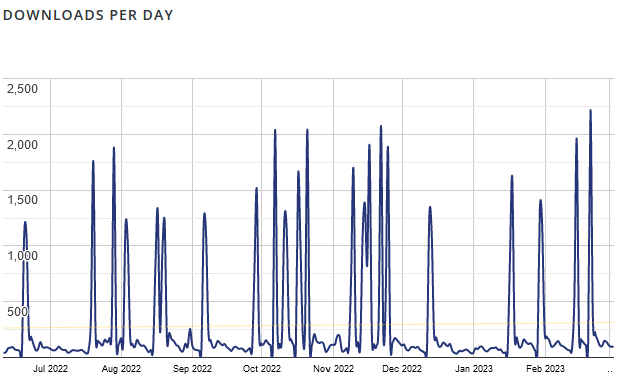
Mailing List Stats
Stats from my MailChimp mailing list.
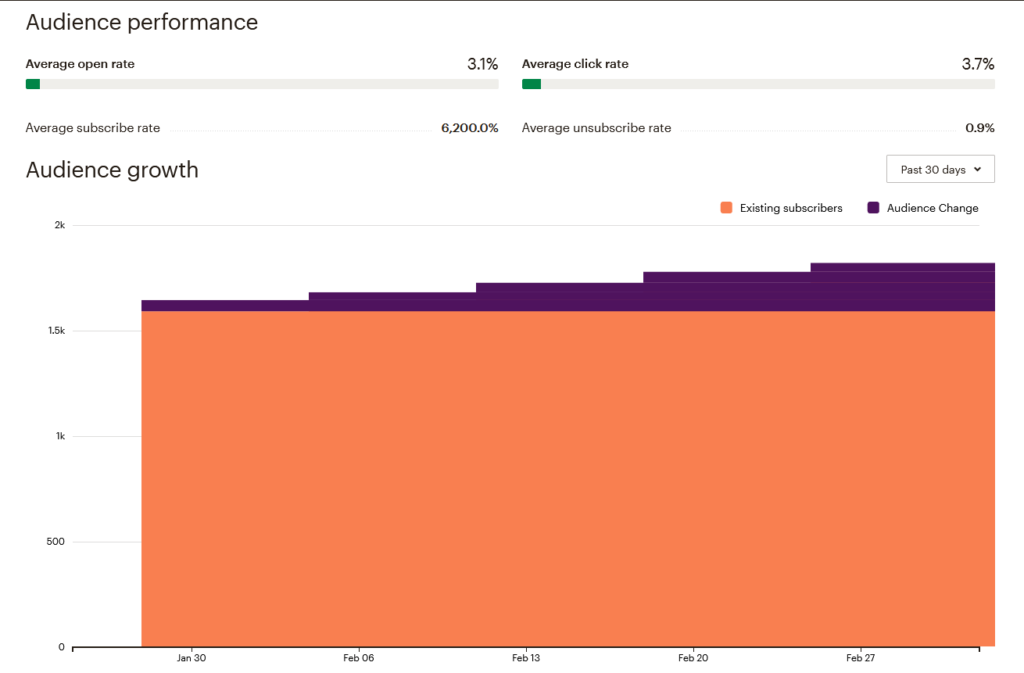
Website Visits
Stats from my site’s Koko analytics (don’t need no Google Analytics, thank you!)
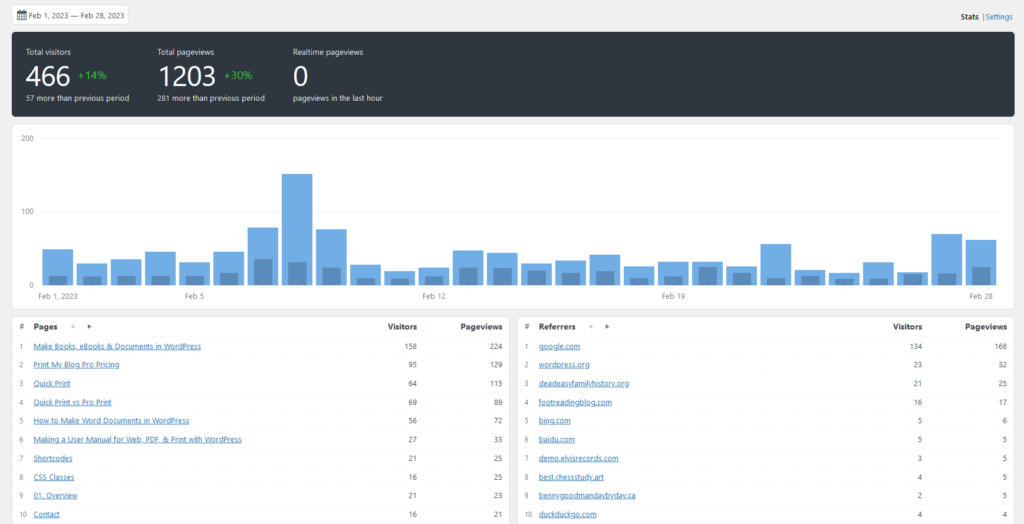
Freemius Stats
Freemius just upgraded their analytics data, and there’s a ton of it. So much that it’s actually tedious taking screenshots of it (I tried using Nimbus note to take a screenshot of the entire page, but somehow that doesn’t work on this particular page.)
Sales
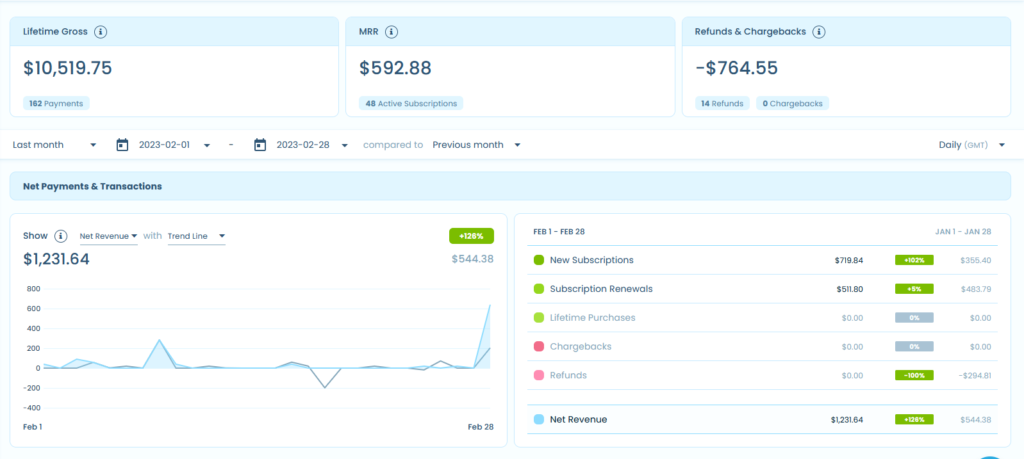
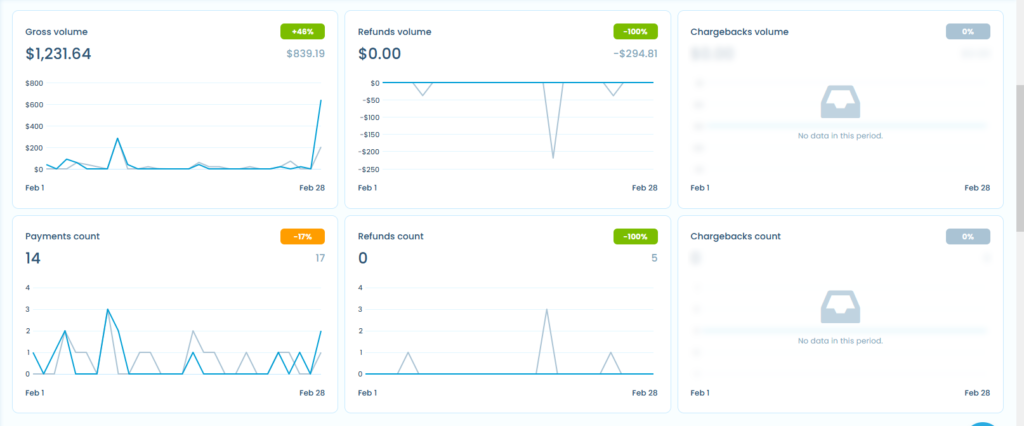
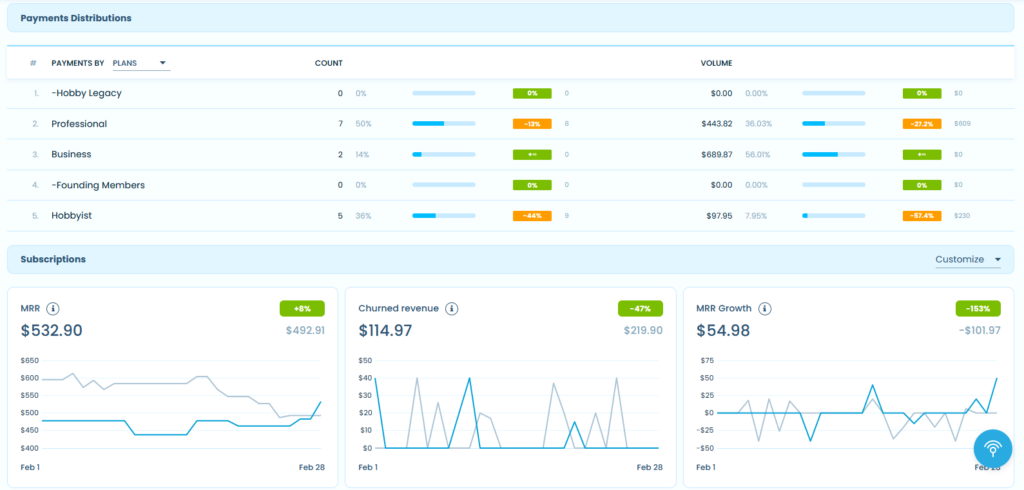
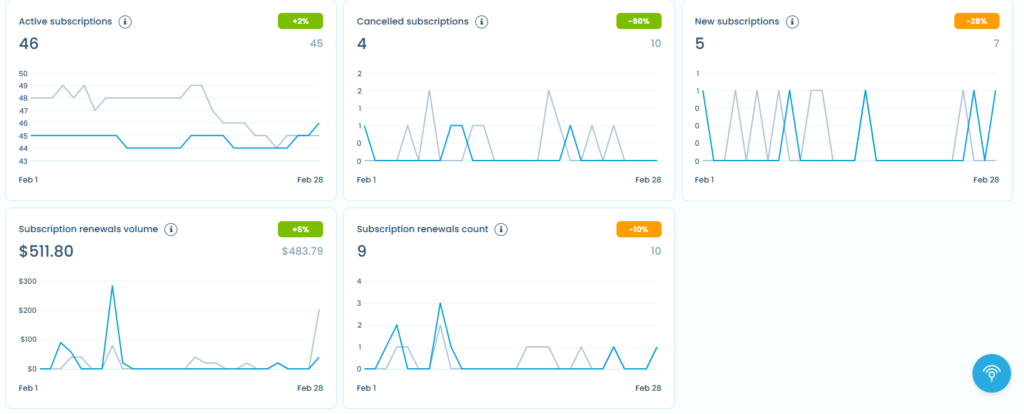
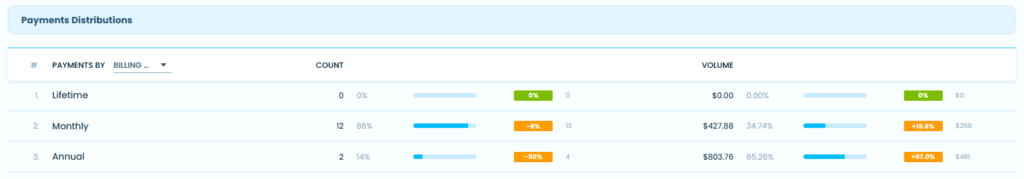
Audience
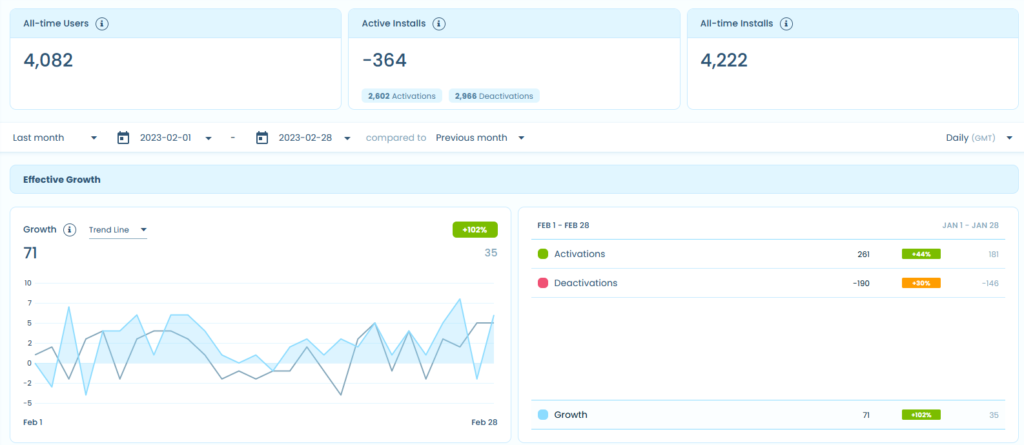
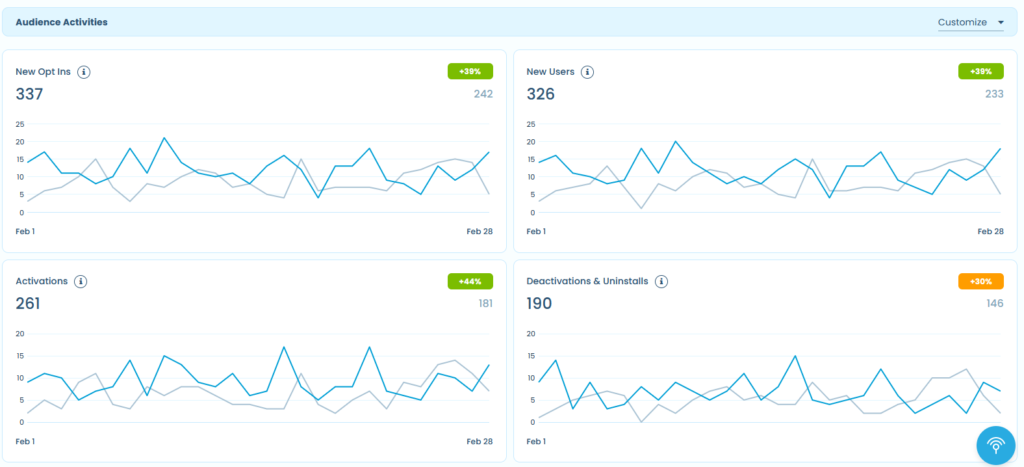
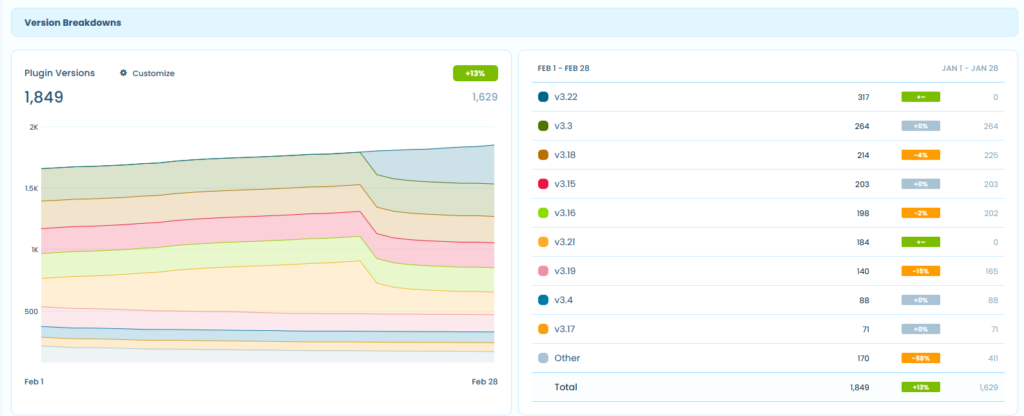
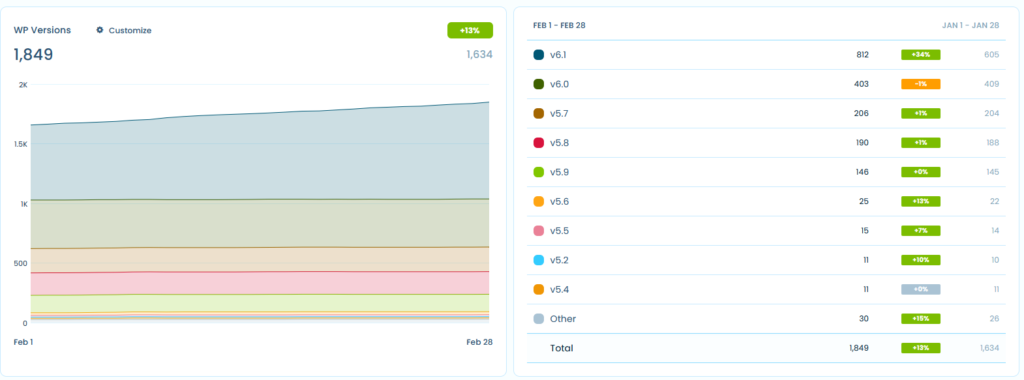
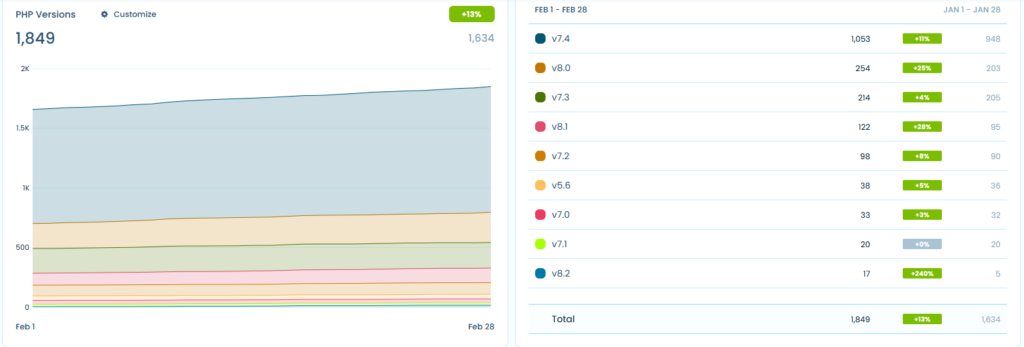
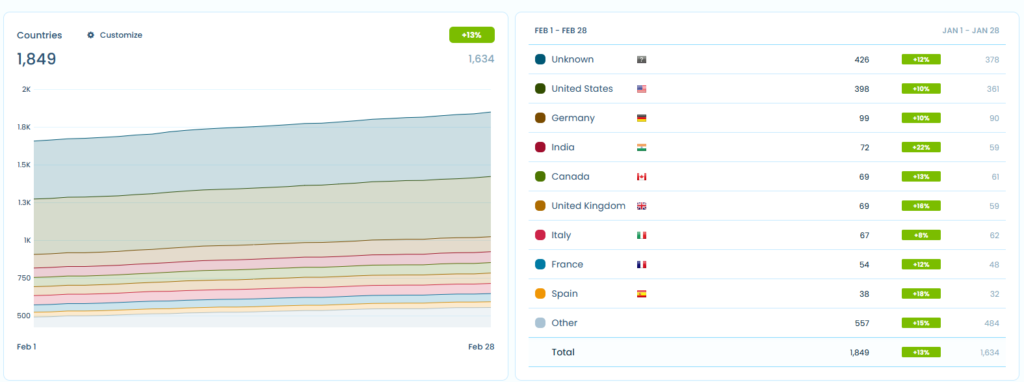
-removed the Freemius SDK graph, that’s boring-
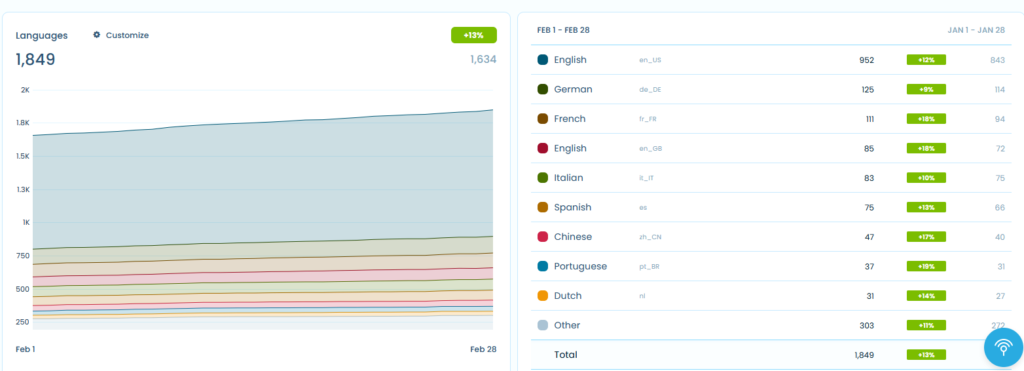
Finances and More Plugin Stats
The Details
Better Support for Hyperlinks
One of the main advantages of Print My Blog is that it intelligently handles hyperlinks when printing, making digital PDFs, ePubs, etc. (e.g., turning them into footnotes, page references, or removing them.) But, until this month, support for anchor links wasn’t so hot.
It’s probably more technical than most people care to read about, but sometimes if you had an anchor link like “https://printmy.blog/post-1#section-2”, and the post/page being referenced was included in the PDF you were generating, it wouldn’t correctly convert it into a page reference or anything. It would leave it as an external link to the website.’
Well, that got fixed in PMB 3.22.0: pretty well all anchor links should work as you would hope: they should be converted to a page reference or link inside the document you’re generating (whatever you set in your design). This applies to ePubs and Word Documents, too. If not, it’s a bug I’d like to hear about.
On a similar note: if the “www” is optional on your website, whether you add it or not, those hyperlinks should be handled as expected.
Oh, and if your hyperlinks use “http” when they should use “httpS”, those are also handled.
Custom Fonts
Adding a custom font to a PDF with Print My Blog has been a bit of a headache until 3.22.0. I had an article describing how to do it, but it was pretty technical. I’ve tried my best to improve that.
PMB 3.22.0 makes it so you can use the WP Media uploader to upload font files.
After that, all the Classic Designs (including the ePub one) allow you to set the font to “Custom”, then use WP’s Media uploader to upload a font file, or just enter the URL of a font file you’d like to use (on your website or elsewhere.)
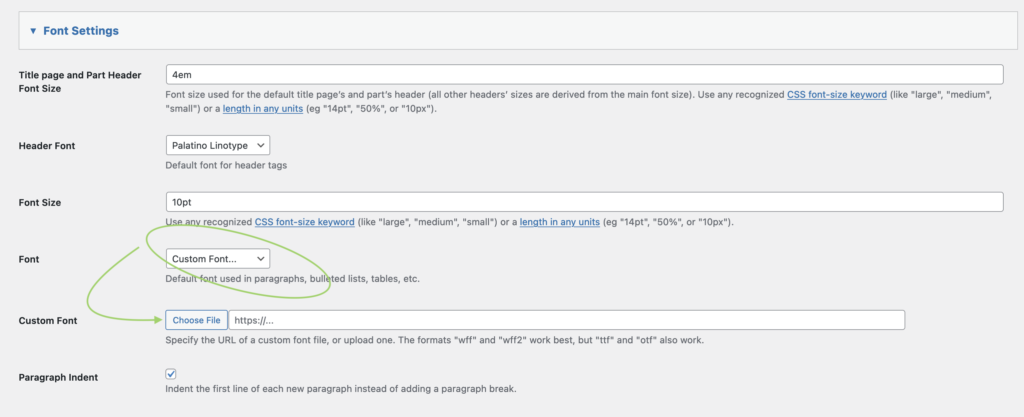
So that’s custom fonts in PDFs and ePubs– what about Word documents? Word Documents are a bit weird: Microsoft Word just stores its own fonts on the machine, not in the document file. That means you need to have the font file pre-installed, but then you can just specify that font in the “custom CSS” of the design, like so:
/* No need to declare a font face; Microsoft either already has the font or it doesn't. Telling it where to fetch the font won't help; you need to install the font on your system first. */
/* Use a custom font in headers h1-h5 and anything with the CSS class "has-large-font-size" */
h1, h2, h3, h4, h5, .has-large-font-size{
font-family: Loverstruck !important;
}Dividing Lines Have Landed!
Ok this is a really small feature, but it was requested and it’s new, so I thought I should announce it.
The Classic PDF designs now have a checkbox for adding a dividing line between posts. This is especially handy if you’ve chosen to not make posts start on a new page.
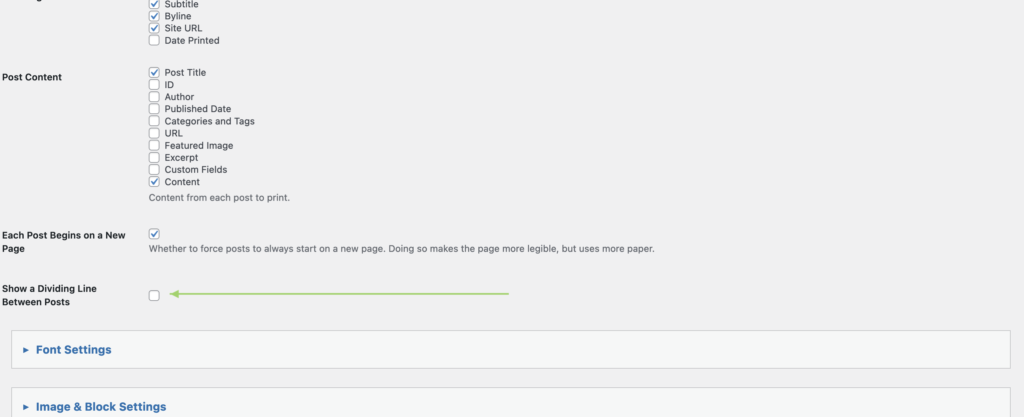
Thinking Out Loud
Broke $1000/Month Mark This Month!
Sales exceeded $1000 this month, yippee! But over half of that was from a single annual business license for almost $600. So I don’t think this will be the new norm just yet.
What’s Next?
I’m writing this at the end of March, as life’s kinda blown up since the end of February and start of March, so I already know what’s happened for 95% of this month. So I’m not really going to bother with this this month.
