Overview
This is the 15th monthly report for Print My Blog WordPress plugin. The free version can now add print buttons to pages and has other smaller improvements, and development of the pro version is underway.
What Happened in This Month
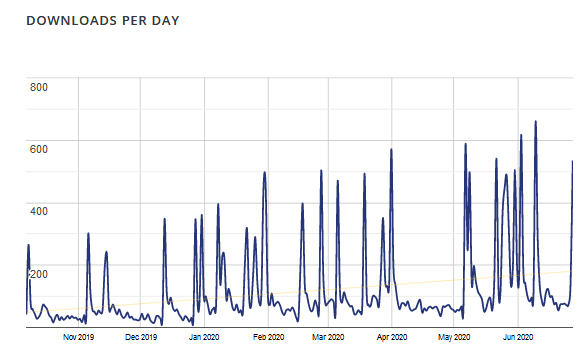
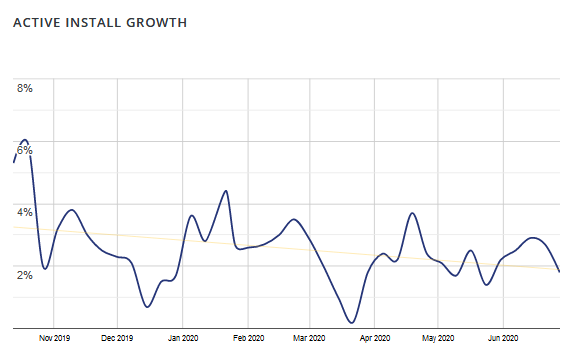
Business Stats
- Hours:
- 65.25 (+4) support
- 86.25 (+2.5) copy writing
- 163 (+12) development
- 31 (+0) management
- Expenses: $12,069.26 (+695.1)
- Donations: $387.03 (+23.89)
Plugin Stats
- Downloads: 42,190 (+5,175)
- Active Installs: 2,301 (+230)
- Languages: 3 (+0)
- Five Star Reviews: 39 (+3)
- Releases: 70 (+4)
Overview of What’s New
- Print Buttons on Pages
- Control Which Posts and Pages get Print Buttons
- Exclude Password-Protected Posts If Inaccessible
- Full-Page Block Galleries
- More Reliable YouTube Videos Screenshots
- 50+ Survey Respondents
The Details
Print Buttons on Pages
Print My Blog 2.7.0 finally lets you add print buttons onto pages. New and upgrading users can choose to enable this in Print My Blog’s settings page. The default is to not show the print buttons on pages.
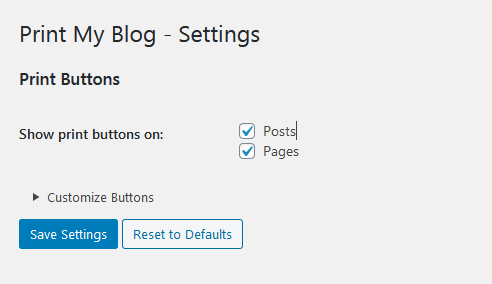
I finally added this feature when another feature request for it came in this month, and took some time from building the pro version for this. I initially didn’t add it thinking there might not be much demand for it, but requests in the support forum and emails from users have proved that wasn’t the case.
Control Which Posts and Pages get Print Buttons
Print My Blog 2.7.0 also lets you selectively show or hide print buttons on specific posts and pages using custom fields. I added a FAQ briefly explaining this, and intend to make a short video in the coming week.
Control of the print buttons is done using custom fields. For the classic editor, that means just using the “Custom Fields” metabox; for the Gutenberg block editor I found I needed to install a plugin like Advanced Custom Fields to add the custom fields (someone correct me if there’s a way without a plugin.)
Add a field named pmb_buttons with the value show to show the print buttons on this post/page (if you aren’t showing them on all posts/pages), or the value hide to hide the print buttons on a specific post/page (if they’re showing on all the other posts/pages.)
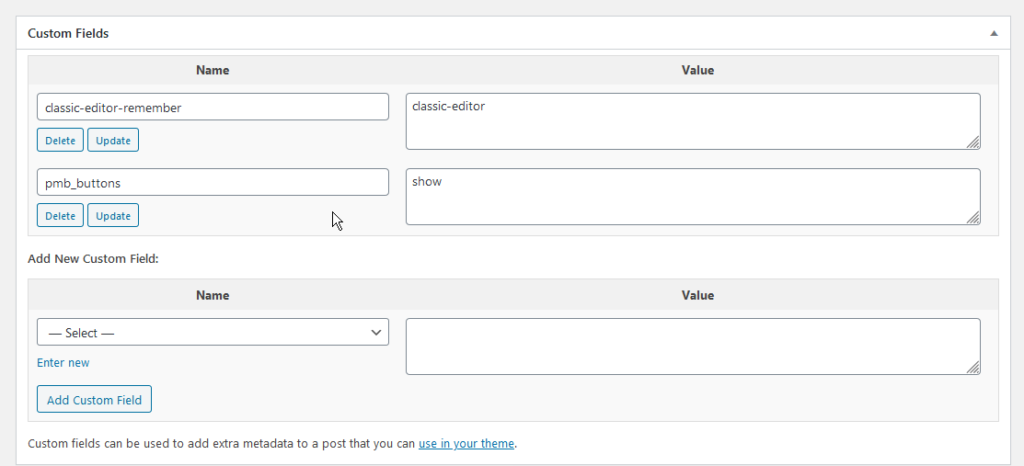
pmb_buttons with teh value show to show the print buttons on this post.Exclude Password-Protected Posts If Inaccessible
Users of printmy.blog/now who also use password-protected posts (like me!) will probably be happy that if you’re generating a printout with password-protected posts, and some of them are innaccessible (because printmy.blog/now can’t read your site’s password-protected posts) they are now entirely excluded from the printouts (before they were included, just with no body.)
Full-Page Block Galleries
The Gutenberg block editor’s gallery block is now assumed to always take up an entire page of a printout, and so always appears on a new page. I made this change because otherwise the galleries often had a page break in the middle of them.
I think this overall looks better as galleries are usually meant to be big (and certainly not have their images cut in half), but if you disagree please let me know in the comments or the support forum.
More Reliable YouTube Videos Screenshots
Printouts containing YouTube videos should now show a screenshot more reliably than before. Instead of fetching the video’s max-resolution image, which isn’t always available, we’re just fetching the thumbnail image which nearly always is available.
This does mean sometimes the screenshots are of a lower resolution. If anyone expresses a preference for the old higher-resolution screenshots, I can add a setting in the plugin that will let you decide which to use.
50+ Survey Respondents
Last week there was the 50th response to the first Print My Blog Pro survey (if you missed it, I made a blog post with some aggregated results.)
This feedback helps give me an idea of what features to prioritize. Additionally, it indicates sufficient interest in the pro version to proceed with its development and release plan.
The next major step for Print My Blog Pro will be inviting those first 50 survey respondents to a Facebook group. There we’ll discuss progress on the pro plugin and users can give quicker feedback. So watch for that invitation!
Later survey respondents (after the first 50) will not be invited yet. Once I have the early-release version of Print My Blog ready, I’ll send everyone on the mailing list a major discount on the plugin, which will also give permanent access to the Facebook group.
(By the way, I have started coding the pro version, but so far have only added some behind-the-scenes PHP improvements: detecting activation and upgrades, making code reusable and individually testable through dependency injection, etc. The first big pro feature I plan to add is organizing posts into saveable documents before printing.)
Thinking Out Loud
Limitations of Page Layout by Browsers
I wasn’t 100% happy with the fix for gallery block images sometimes getting cut in half (mentioned above.) But unfortunately that’s the best I could manage with browsers. The page-break CSS properties are simple enough to understand (“avoid a page break inside this thing”, “avoid a page break after this thing”, etc) but the reality is browsers do what they want.
From my initial testing, I found Prince does a much better job of respecting those properties (which result in better page layouts, and fewer images cut in half) which is part of why I saw a need for the Print My Blog Pro (because Prince is a costly piece of software that I can’t afford to use without charging.)
Facebook Group Invitation
I’m not super in-love with Facebook anymore, and one survey respondent specifically said they’d love to help out, but will not be joining Facebook to do so… but using a Facebook group was what was recommended in Vito Peleg’s plugin launch post, from my local WordPress meetup buddy Jason Liversidge, and my gut says it’s the most comfortable option for the most users (despite however much I want to try using BuddyPress.)
I’m also wanting to devote more time towards developing the pro version, and am a bit afraid running a small community on Facebook will detract from that (in addition to all the development and support I’ve been doing for the free version, and paying day-jobs.) But I believe 1 hour of development time guided by 1 hour of feedback from real users will generally be better than 2 hours developing in isolation. So I believe participating in the community will be beneficial, even if it is time-consuming.
So Long for Now!
So there was some good progress in June (both in terms of plugin adoption, improvements to the free version, and getting going on the pro version) I hope July will have more to show in the pro version, especially with making it ready for initially testing from the soon-to-exist Facebook group.
Got any thoughts on the above? Please let me know in the comments. Thanks for reading!

3 replies on “Transparency Report of June 2020”
Thanks for the update. Interesting, inspiring, and insightful.
Informative, C. Michael Nelson. Agree with concern about FB, but joined the PrintMyBlog group/
[…] is a really big milestone for me. I began recruiting founders members in April 2020 and began coding and working with founding members in June 2020. It kept getting pushed back while I kept having more ideas for features and kept wanting to pretty […]