After about a year of development, Print My Blog Pro is now fully launched! Use it to make professional-looking documents and books directly in your WordPress site.
It’s now on WordPress.org and available for purchase from printmy.blog. To get the party started, I also added a 50% discount.
By the way,
- the lifetime licenses were already granted perpetual access for the price of 3 years,
- The yearly licenses were as much as 70% off the monthly licenses,
- and the monthly prices were already comparable to tools like Designr and PressBooks.
So I think the savings are pretty substantial! Please share!
You can try it for free, without signing up. Just download Print My Blog to your WordPress website and try the “Pro Print” option.
Some Screenshots
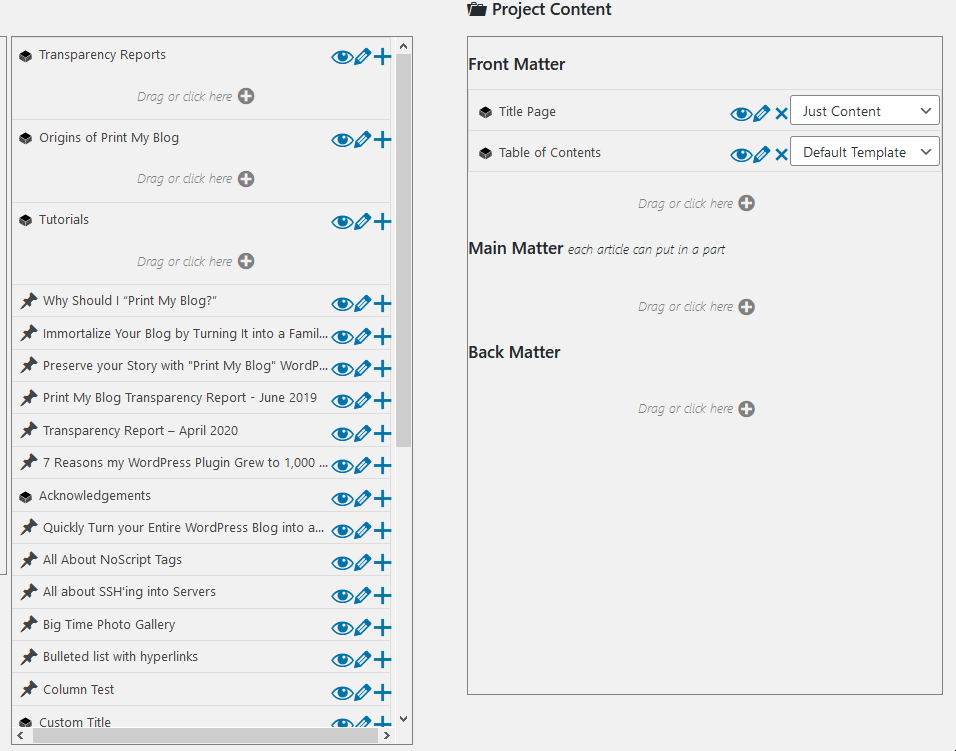
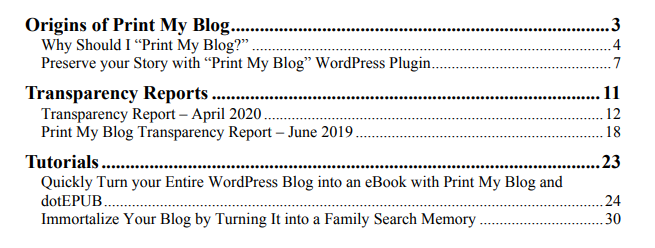
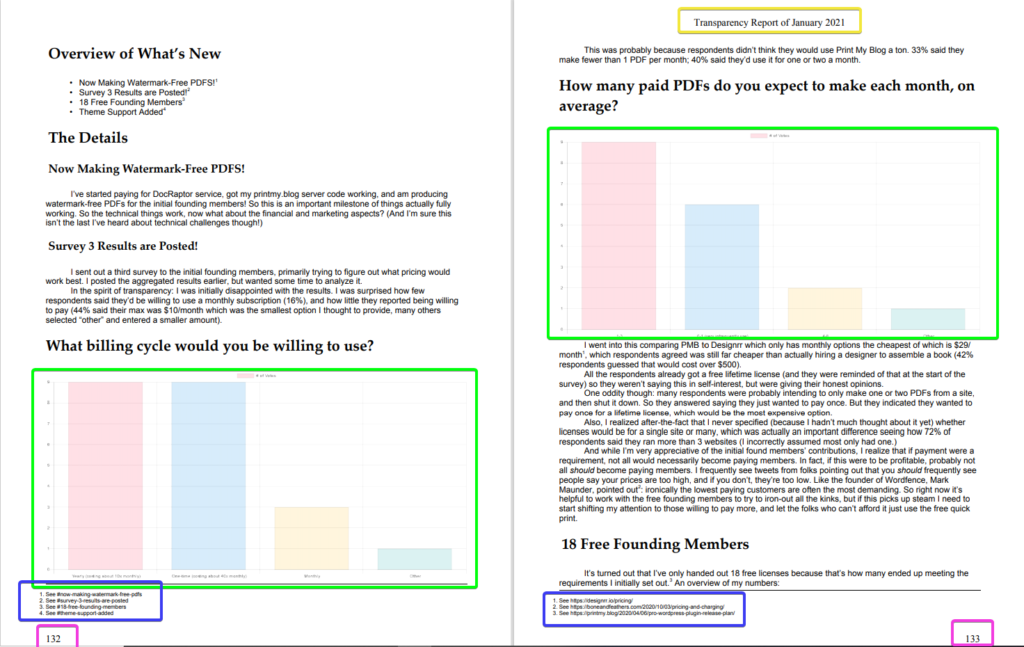
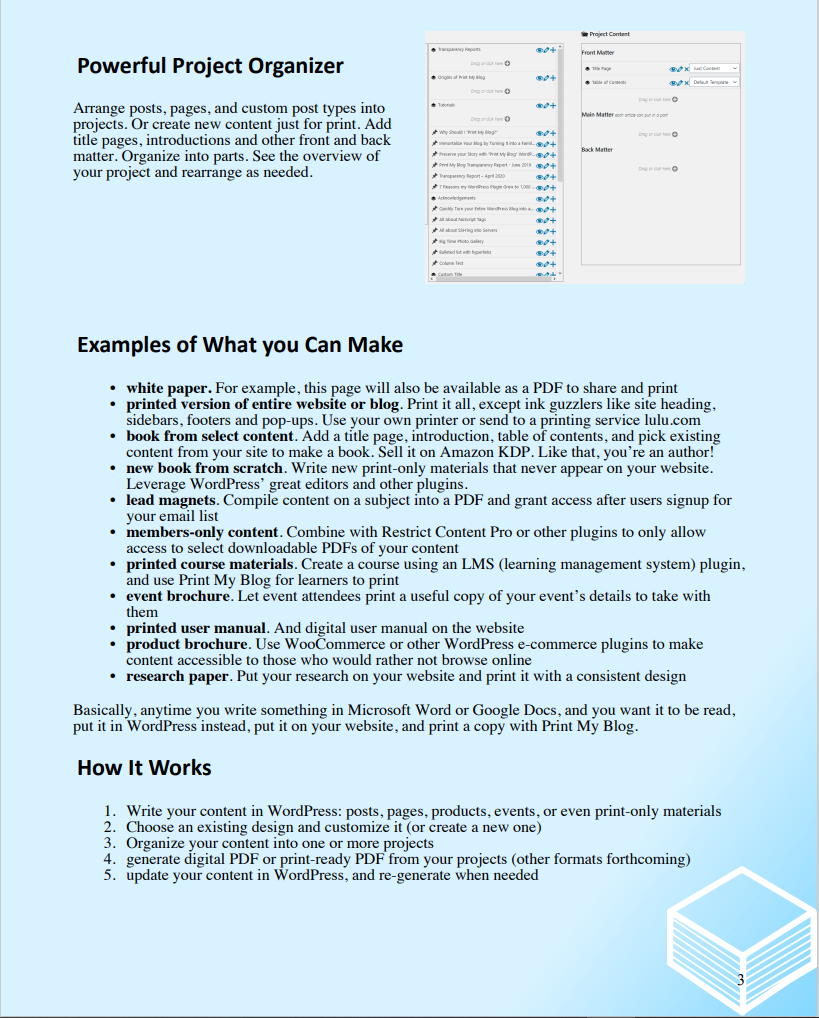
What’s the Big Deal?
Print My Blog Pro combines the power of WordPress (and its plethora of plugins) with Prince CSS to create professional-quality documents and books.
There are actually quite a few other plugins and websites that will convert blog posts into PDFs, but they usually don’t work very well with any of its plugins because they don’t load the plugins’ CSS, nor execute their Javascript. Print My Blog works in a way that those still work. So go ahead, use your pagebuilder, e-commerce plugin, and other plugins.
Prince CSS can create really beautiful, and functional, and documents, including: page references, footnotes, full control of page margins and content, page bleed, and image placement, and lot of other cool stuff—all in CSS. But you need to write the document in HTML yourself. But with Print My Blog Pro, you just use WordPress, then Print My Blog assembles your posts’ HTML for conversion via Prince CSS.
Download the Print My Blog Brochure (created with Print My Blog Pro, of course)
What Can You Do with Print My Blog Pro?
Convert existing WordPress content into Digital and Print-Ready PDFs, or use WordPress, and your favourite plugins, to make new documents. Here are some examples:
- white paper or brochure. For example, this here is a PDF brochure made from content on printmy.blog
- printed version of entire website or blog. Print it all, except ink guzzlers like site heading, sidebars, footers and pop-ups. Use your own printer or send to a printing service lulu.com
- book from select content. Add a title page, introduction, table of contents, and pick existing content from your site to make a book. Sell it on Amazon KDP. Like that, you’re an author!
- new book from scratch. Write new print-only materials that never appear on your website. Leverage WordPress’ great editors and other plugins.
- lead magnets. Compile content on a subject into a PDF and grant access after users signup for your email list
- members-only content. Combine with Restrict Content Pro or other plugins to only allow access to select downloadable PDFs of your content
- printed course materials. Create a course using an LMS (learning management system) plugin, and use Print My Blog for learners to print
- event brochure. Let event attendees print a useful copy of your event’s details to take with them
- printed user manual. And digital user manual on the website (we send printed and digital user manuals, using Print My Blog Pro, of course)
- product brochure. Use WooCommerce or other WordPress e-commerce plugins to make content accessible to those who would rather not browse online
- monthly magazine or newspaper. Reuse the same design and blog post content to create a digital or print magazine to send to your email subscribers
- research paper. Put your research on your website and print it with a consistent design
- restaurant menu. Optimized for display on your website, and to look great in print
- recipe. Write it once as a blog post, then make the printer-friendly version available for download.
- resume. Create a page on your website and then a PDF to submit.
Got a question or use-case you’re wondering about? Please get in touch or leave a comment.


9 replies on “Print My Blog Pro Released!”
[…] can now say Print My Blog 3 is fully released (which is kinda the same as PMB Pro, except I ended up making a lot of it free), even on […]
[…] Starting to pull together my Carroll blog pieces into coherent groups to provide material for testing Mike Nelson’s Print My Blog Pro plugin. […]
[…] Starting to pull together my Carroll blog pieces into coherent groups to provide material for testing Mike Nelson’s Print My Blog Pro plugin. […]
[…] Starting to pull together my Carroll blog pieces into coherent groups to provide material for testing Mike Nelson’s Print My Blog Pro plugin. […]
[…] Starting to pull together my Carroll blog pieces into coherent groups to provide material for testing Mike Nelson’s Print My Blog Pro plugin. […]
[…] to pull together my Carroll blog pieces into coherent groups to provide material for testing Mike Nelson’s Print My Blog Pro plugin. This piece is one of a series about […]
[…] Starting to pull together my Carroll blog pieces into coherent groups to provide material for testing Mike Nelson’s Print My Blog Pro plugin. […]
[…] Over the next couple of weeks, I hope to explore systematically the capabilities of Mike Colin Nelson’s WordPress plugin Print My Blog Pro. […]
[…] to pull together my Carroll blog pieces into coherent groups to provide material for testing Mike Nelson’s Print My Blog Pro plugin. This piece is one of a series about post-retirement writing originally written in July of […]