Print My Blog makes beautiful and functional PDFs, ePubs, and printed materials right in WordPress.
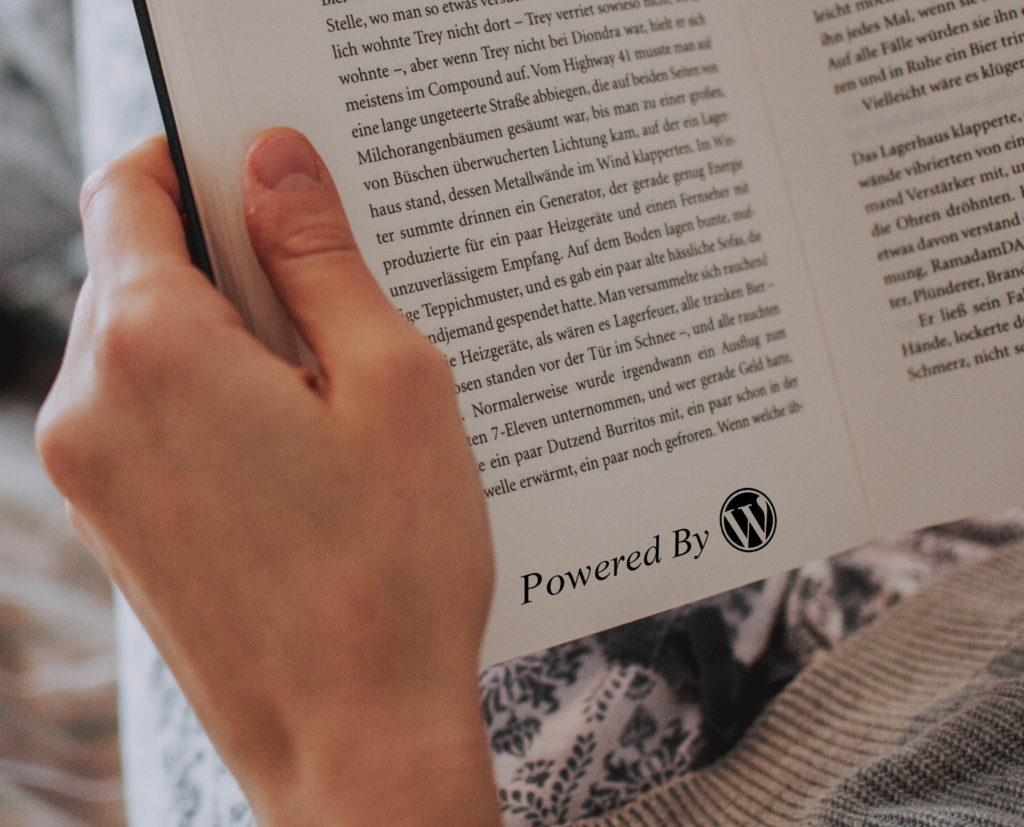
Write for Web, Print and eBook—Once
In the same program. No copy-and-pasting. No exporting between systems. No formatting to fix each time.
Fix a typo or make an adjustment once, and it will be made to your website, eBook, and printed book.
Leverage WordPress’ Power in Print
Print My Blog is built to integrate deeply with WordPress, the website content management system (CMS) that powers over 43% of the Internet. Combine Print My Blog with WordPress’ 58,000+ plugins and open source code to create far richer documents than proprietary software allows.
Optimized for Web and Print
Websites are often interactive (featuring hyperlinks, videos, and even pop-ups) while print isn’t, and eBooks are somewhere in-between. Print My Blog takes care of converting website content to look good in whichever formats you’re creating; like replacing hyperlinks with page references and footnotes, or videos with screenshots and URLs.


Design Your Documents with Easy and Familiar Tools
In addition to the design options, customize your PDFs and ePubs just like you would a WordPress theme: using HTML, PHP, CSS, and Javascript. Use content, blocks, and shortcodes from other plugins. Reuse that design across many projects or create a totally custom one for others.
Powerful Project Organizer
Arrange posts, pages, and custom post types into projects. Or create new content just for print. Add title pages, introductions and other front and back matter. Organize into parts. See the overview of your project and rearrange as needed.
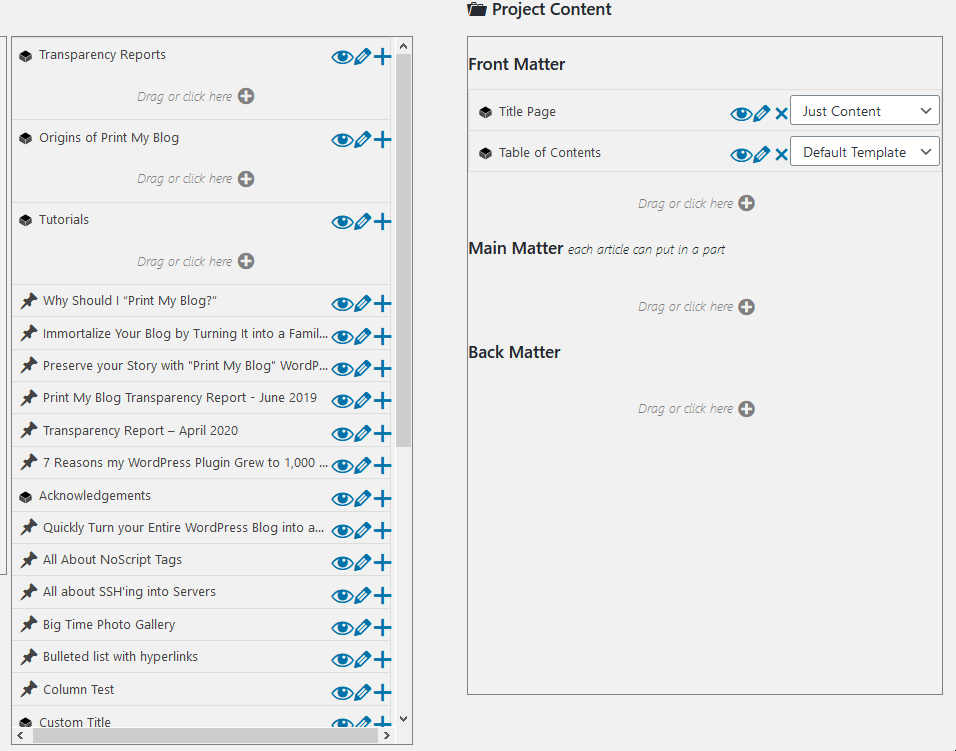
Examples of What you Can Make
- white paper or brochure. For example, this here is a PDF brochure made from content on printmy.blog
- printed version of entire website or blog. Print it all, except ink guzzlers like site heading, sidebars, footers and pop-ups. Use your own printer or send to a printing service lulu.com
- book from select content. Add a title page, introduction, table of contents, and pick existing content from your site to make a book. Sell it on Amazon KDP. Like that, you’re an author!
- new book from scratch. Write new print-only materials that never appear on your website. Leverage WordPress’ great editors and other plugins.
- lead magnets. Compile content on a subject into a PDF and grant access after users signup for your email list
- members-only content. Combine with Restrict Content Pro or other plugins to only allow access to select downloadable PDFs of your content
- printed course materials. Create a course using an LMS (learning management system) plugin, and use Print My Blog for learners to print
- event brochure. Let event attendees print a useful copy of your event’s details to take with them
- printed user manual. And digital user manual on the website (we send printed and digital user manuals, using Print My Blog Pro, of course)
- product brochure. Use WooCommerce or other WordPress e-commerce plugins to make content accessible to those who would rather not browse online
- monthly magazine or newspaper. Reuse the same design and blog post content to create a digital or print magazine to send to your email subscribers
- research paper. Put your research on your website and print it with a consistent design
- restaurant menu. Optimized for display on your website, and to look great in print
- recipe. Write it once as a blog post, then make the printer-friendly version available for download.
- resume. Create a page on your website and then a PDF to submit.
Basically, anytime you write something in Microsoft Word or Google Docs, put it in WordPress instead: you can make it available online and in print with Print My Blog.
How It Works
- Write your content in WordPress: in public posts, pages, products, events, or private print-only materials
- Choose an existing design and customize it (or create a new one)
- Choose your content for a project
- generate digital PDF, print-ready PDF, and ePub eBook from it
- update your content in WordPress, and re-generate the files when needed
Key Features
- Keep your data and projects in WordPress; don’t export to someone else’s website or Microsoft Word
- automatic table of contents with page references
- exclude content intended only for the website (like site header, footer, sidebars, pop-ups, etc)
- create multiple projects, each unique combinations of content
- create a reusable design (like a WordPress theme) with your branding or style, or use and customize one of our pre-made ones
- designs created first in HTML, CSS, and even Javascript, then exported to PDF and ePub. Put web design skills to use in print!
- Javascript in projects is executed, so content from plugins using it can still appear fine in print
- automatically convert hyperlinks to page references and footnotes
- integrates with plugins like: Elementor, FooGallery, WooCommerce, and more (contact us if you have questions)
- supported by the developer with the power to make improvements based on your feedback



Top-Tier Support
Get support directly from the software developers (not interns or chatbots). We’ll not only answer your question but improve the software based on your input. There are lots of other plugins and server configurations to integrate with, we’ll help sort out any issues you have!

