Overview
This is the 23rd monthly report for Print My Blog (PMB) WordPress plugin.
What Happened This Month
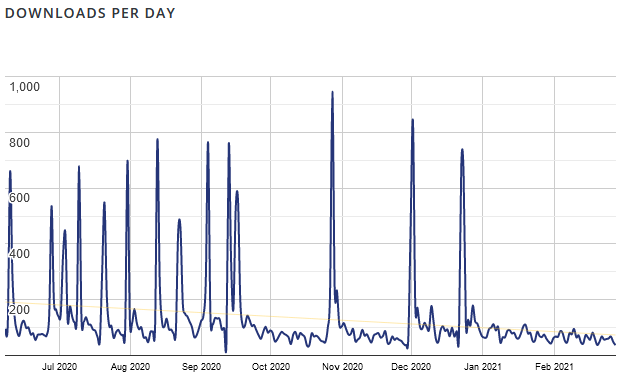
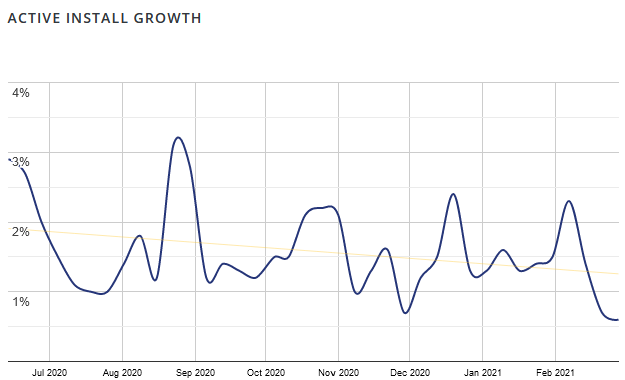
Business Stats
- Hours:
- 95.75(+3.5) support
- 111.25 (+3) marketing
- 331 (+19) development
- 52 (+2) management
- Expenses (Opportunity Cost): $22,100.97 (+$1121.4)
- Expenses (Out-of-pocket) $45 (+$15)
- Donations: $963.52 USD (+0)
Plugin Stats
- Downloads: 74,225 (+1,759)
- Active Installs: 3,881 (+217, how I calculate this exactly)
- Languages: 3 (+0)
- Five Star Reviews: 56 (+2)
- Releases: 82 (+0)
Overview of What’s New
The Details
More Documentation in the User Guide
I feel like PMB Pro has a lot of cool features that aren’t documented and so users won’t appreciate. So I’ve been spending most of my time this month trying to improve the online user guide.
Last month I added some “getting started” documentation. This month I added more about how to use PMB Pro’s existing options to customize designs and get them closer to your ideal. I explained more in-depth about how designs are like WordPress Themes, just for documents, and then went into the details about each pre-installed design’s options.
For example, I explained how the Classic Digital PDF is designed for viewing one page at a time (and so always puts the page number in the bottom-right corner of the page, and the section’s running title in the top-left and the article’s running title in the top-right), but the Classic Print PDF is designed for viewing two pages simultaneously (and so puts the page numbers in the outside bottom corner, and the section’s running title appears in the top-left corner on the left-hand page, and the article’s running title appears in the top-right corner of the top page.)
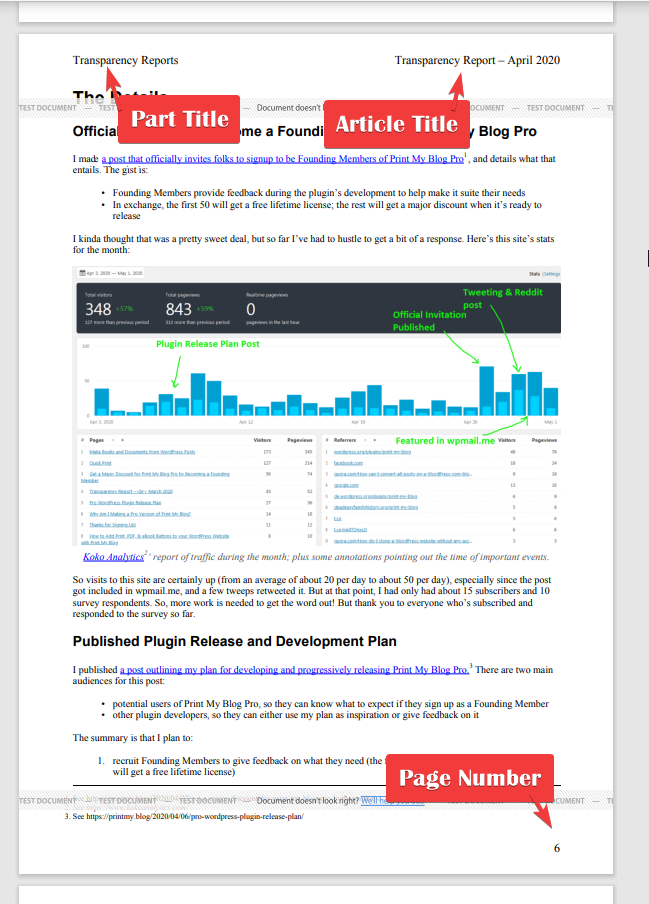

Choosing Fonts in PMB Pro
The one big feature I added was changing the design’s default fonts. This seemed like something everyone would want and a basic version of this was pretty easy to add.
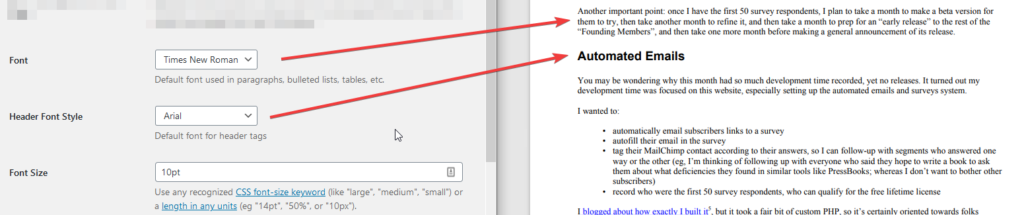
The first version of this only uses “web safe” fonts. I plan to offer Google Font support but not in the version of PMB that will be on WordPress.org because using external code is prohibited by WordPress’ plugin guidelines. And besides, that sounds like a nice, non-essential feature that would be most appropriate for the premium plugin anyway.
Little Styling Fixes
While I was writing the documentation, I noticed quite a few small details I previously missed and got them fixed up.
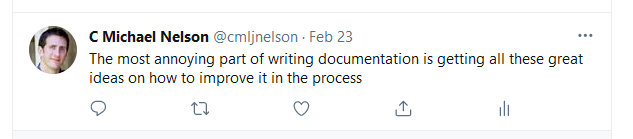
Some of those little fixes included:
- Add a bit of padding around images (this padding was added automatically by web browsers but not DocRaptor, the service I’m using to create the Pro PDFs)
- Name the downloaded Pro PDF after the project (eg “My Great Book” rather than “doc-12345”)
- Paragraph indents in Classic Print PDF are now optional
- Table of Contents reference front-matter (often numbered with roman numerals) correctly (instead of using decimal numbers like everywhere else)
- remove Top Bar plugin’s content from every page in PDFs
- Style post excerpts differently from other text
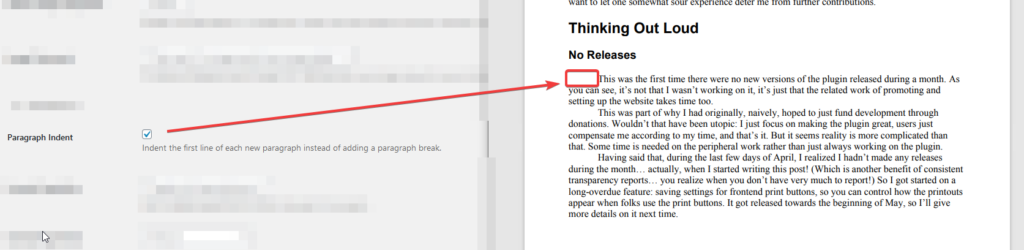
And other little details.
Thinking Out Loud
Pricing Feedback from Vova Feldman from Freemius
In addition to asking the initial Founding Members for pricing feedback (which has helpful to know a bit more about the user’s perspective), I also asked the Freemius team on their feedback about pricing.
CEO Vova Feldman studied my plugin and pricing plans and we exchanged a few emails (which is very interesting: usually you have difficulty getting a hold of *anyone* from a company to ask a question, but Freemius’ CEO replied personally after studying out my situation.)
Vova recommended that I still try to include a monthly billing option, his rationale being that often having a monthly option can actually help encourage people to buy the yearly license. So I took a few hours to adjust my billing code to support monthly, annual, or one-time purchases. We’ll see what people want!
Vova also recommended I add more features to the higher tiered “business” license I’m planning on offering, to distinguish it from the cheaper options. Right now the only difference between the plans is the support level (lowest level will offer support via a forum, next level via email, and the top level will have more proactive monitoring) and how many PDFs can be created monthly (2, 10, and 40 are the numbers I’m thinking of right now.) I hope to add more designs which will probably be tailored for “business” level (like a textbook, research paper, or user manual designs).
He also cautioned me to try to bear in mind the “ideal customer”, which the initial Founding Members don’t necessarily all fit. My ideal customer is probably a large institution or business which wants to publish both online and to print, that wants a custom design that’s consistent across medias and projects (either done by me or one of their in-house designers with a bit of guidance by me), and who has deep pockets. From what I can tell, that doesn’t sound like the Founding Members I’ve met so far. Founding Members were really helpful in arriving at the first version, but their needs and the needs of those “ideal customers” might not always match.
Per-Domain or Per-Site Licenses?
Freemius recommends that lifetime licenses should be limited to usage on a single domain so as to prevent a web design agency from endlessly reusing a license across multiple clients despite having only paid once.
Unfortunately though, from what I can tell, Freemius doesn’t support per-domain licenses (ie, you can always use a license on one site, then deactivate it there, and then use it on any other site). This would be especially problematic for PMB Pro because most of the support time happens when folks are first trying to get it to work with their plugins (and possibly theme). I’m afraid not only would I miss out on revenue if a lifetime license-holder reused the same license across a ton of different sites, but they’d probably ask for help getting PMB Pro to work on each different site with its different plugins and become a major time-sink.
So my thoughts are I plan to offer per-domain lifetime licenses. I don’t think I’ll need to be really strict about it (eg if someone changes the domain name of their website, or shuts down one site and uses it on one other, I’ll continue to support them). But if I see a single license being used repeatedly for different sites, I’ll have to ask the license-holder to switch to make another purchase.
WordPress Has No Good Way for Editor’s to Make Suggestions
In the 3rd survey of Founding Members, the most popular related services respondents needed was copy editing.
| Answer |
So I’ve thought about seeking out a good copy editor, then collaborating with them to suggest them for copy editing to my users, and they would hopefully offer me a referral fee and a discount to my users.
The only trouble is that, currently, making suggestions and edits in WordPress kinda stinks, compared to Google Docs or Microsoft Word.
I asked around in the Freemius Slack group, on Reddit, and on Quora: how can you make inline suggestions on posts in WordPress (like you can in Google Docs)? I really couldn’t find any satisfying response.
The main responses were:
- use the Multicollab – Google Doc-Style Editorial Commenting for WordPress, which although it sounds like an exact match, its mere 40 active installs suggests there’s something not-quite right about it
- use PublishPress Revisions, although that’s more for an editor to make the changes themselves and then have someone else approve or deny them after-the-fact (not quite the same as make a suggestion or start a discussion)
- there’s a long-term goal to add something like this to WordPress core, but it’s so far in the distance that it’s probably several year away
- just don’t do any editing within WordPress itself: do it all in Google Docs or Microsoft Word, and only copy the content back into WordPress at the end (which, in my opinion, is basically giving up, because it’s such a pain to reformat everything every time you copy-and-paste)
My ideal solution would:
- Help the site owner create a role which limits the editor to only make suggestions on content
- suggestions would be grouped into a review (like GitHub reviews)
- each suggestion could be discussed, and participants would be emailed with updates
- it wouldn’t require users to compare HTML diffs like PublishPress does
For now folks can actually use PMB Pro to create a document specially-designed for editing on a physical stack of paper, but I personally would prefer something more high tech than that.
What’s Next?
Release PMB Pro to the rest of the Founding Members! Even though I have more documentation I’d like to write, I’ve taken about a month to try to add to that and feel like I need to finally pull the trigger and start getting feedback from paying users (and, honestly, confirm such beasts exist!) Stay tuned, I hope to send out the email this week.
