Overview
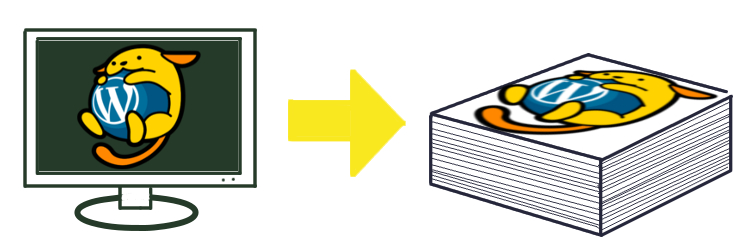
A few months ago I wrote about how most current digital content, including blogs, probably won’t be readable in 100 years. Quite a few commenters said they really just want to make a paper copy of their entire blog, but there’s no easy way to do that.
So, a few weeks ago I created a WordPress plugin that makes it easy to print your entire blog. It’s called Print My Blog, and is available for free download from WordPress.org. After installing it, it’s just 2 clicks to create a paper or PDF copy of your entire blog. It also avoids printing ink-guzzlers, like your site’s header image, menus, or sidebar widgets. It just prints your blog’s content, the stuff you’d want to read.
What’s the Big Idea?
Preserve what you’ve published. It’s great that you have a blog or website, it allows your voice to be heard throughout the world… so long as your blog is still online. And once you’re gone, so is your blog. So how will future generations know what you said, or even that your blog ever existed?
The question of how you preserve your blog’s content after your blog is gone is a tough one. But since antiquity they’ve had a pretty good solution: keep a good old, physical copy. Paper.
A paper copy can survive in situations your digital blog won’t. You can still read it when: you stop paying hosting bills, or you’re disconnected from the Internet, or your website’s software becomes several decades old, or your hard drive gets corrupted. It may get a little worn, but it’s available and readable.
And although paper isn’t totally future-proof (it can get wet, or burned, or lost), keeping a paper copy of your blog will help preserve it.

Why Else Would I Want to Print My Blog?
There are a few other situations printing your entire blog is useful:
- some people just prefer to read on paper
- going on a trip? Print an entire blog to paper, or PDF and save to your phone, so you can read it while you’re disconnected
- If you’re shutting down a website or blog, make a PDF copy of it and share it on DropBox or Google Drive.
- Lastly, create a slideshow presentation using your website, and create a PDF you can present and upload to SlideShare
Features
Current features:
- Works with hundreds of posts (largest blog so far had over 500 posts with images and produced a PDF over 400MB)
- Works with WordPress posts (ordered by date) or pages (ordered hierarchically)
- uses your theme’s stylesheet, but doesn’t show your theme’s header, sidebar widgets, or footer
- resize text and images (or remove images altogether)
- put text into columns to give it a newspaper-like look
- show posts’s categories and featured images
In-the-works or planned:
- content selection: just print posts in a date range or category
- web service, so WordPress.com users can print their blog for free without even needing to install the plugin (this is partially done, contact me if you’d like to try it out early)
- replace internal HTML hyperlinks with page references in printouts
- replace external HTML hyperlinks with footnotes
- add a table of contents to the top (with links to actual page numbers of posts)
- whatever other good ideas get suggested
How You Can Help
The point is this: make it as easy as possible to make a paper or PDF copy of your blog, so future generations can benefit from it.
I’m currently doing this as a public service, and would appreciate your help. Here’s what you can do:
- Try it. Let me know how you’re using it, what difficulties you had, and what you’d like to see in the future (on GitHub or the WordPress support forum).
- Share It. If it saved you time and you think it’s useful, tell your friends and leave a plugin review
- Translate It. You can help make it usable by non-English speakers.
Let’s preserve your blog for future generations!

16 replies on “Preserve your Story with “Print My Blog” WordPress Plugin”
Reblogged this on Retirement Reflections and commented:
I am reblogging this post from the very generous and talented Mike Nelson. He prepared a PDF copy of my blog (WordPress.com) which I greatly appreciated. I had tried to do this myself using other methods but never found a suitable result. Mike’s solution worked very well for me. If interested, I encourage you to give it a try!
Thanks Donna! I’m especially interested to hear what your readers have to say on the topic. I bet they’ll have some ideas I hadn’t considered.
It doesn’t look like this is available for WP dot com blogs. We have to have a business plan in order to download plugins. How did you make this work for us dot-commers?
Hi Terri, that’s right it’s not yet available to basic wordpress.com blogs because you need to install the plugin.
I have a partial solution for that, which involves me using the plugin from one of my sites, but it will query for posts from your site. (I tried it on Donna’s wordpress.com blog and 4 others and it worked ok, but that’s hardly a large sample size.) If you contact me (see https://cmljnelson.blog/contact-me/) I can run it on your site and send you the PDF.
Or you can wait until I officially release the solution for wordpress.com blogs.
But please, don’t upgrade your wordpress.com account JUST to get this plugin, because that’s not necessary.
Thanks so much, Michael, I will keep that in mind! If you want to go to the trouble to test my site, I’d be happy to contact you 🙂
Hi Terri, I just made a version of this available for use by anyone with a WordPress site (on WordPress.com or self-hosted) without needing to install the plugin. Go to https://deadeasyfamilyhistory.org/print-my-blog/ and enter your site’s URL there.
I tried it out with your site’s URL, and it was pretty ok, but it’s biiiig.
I’m guessing you’ll want to make a PDF instead of printing to paper right now. If so, Google Chrome can print to PDF built-in. On the other hand, I’ve found Firefox with this extension works quite a bit faster: https://addons.mozilla.org/en-US/firefox/addon/print-to-pdf-document/
Please keep in mind this is a free tool that I’ve put together in my free time, so I’d appreciate feedback. If it’s the pits, you might find blogbooker.com to better suite your needs.
Good luck!
Thank you, Michael, I’ll check this out later this morning! How kind of you! A pdf is fine, and yeah, there’s a lot of content and photos! I’ll give it a go and will be happy to give feedback! Donna opened a can of worms for you, huh? 😁
lol, I think your site is a new record for me! The PDF has 2499 pages and takes up 4 GB! I’m pretty impressed my browser was able to handle that (because it’s mostly the browser that does the actual printing or generating the PDF, my tool just tells it what content to use.)
[…] really have spare time… but I choose to have time where I do something different.) The plugin’s purpose is to help blog owners to preserve their blog for future generations by easily and freely creating a paper or PDF copy of their blog. Plus I enjoy getting stuff done, […]
[…] once I had it built and uploaded to WordPress.org’s plugin repository, I blogged about it and why I think every blogger on WordPress should use it to backup their blog to a …t. In the process of doing that, it got noticed. And it started to get […]
[…] I created a WordPress plugin for helping to print your blog to paper or PDF, in the hopes of preserving it. Today I’m going to build on that by showing how you can send […]
[…] (April 13, 2019): If you’re looking to print your entire WordPress site, try my plugin Print My Blog. The ideas from this post led to its […]
[…] It’s a bit less readable (especially when it gets printed out) […]
[…] enjoyed working on Print My Blog in my “spare” time. It’s not profitable at all, but I get satisfaction out of […]
[…] and hopefully this more commonly -sought-after feature will attract more users to Print My Blog, who will then use it to preserve their blog. […]
[…] I contributed to Anthologize briefly, but its developer, Boone Gorges, suggested what I wanted was so different it would probably be best to create my own plugin. So, Print My Blog was born, primarily with the purpose of helping preserve our blogs for the future. […]